filmov
tv
Near Tool ArcGIS

Показать описание
Near Tool, Proximity Toolset, Analysis Toolbox
Summary
Calculates distance and additional proximity information between the input features and the closest feature in another layer or feature class.
Usage
The following fields will be added to the input. If the fields already exist, the field values will be updated.
NEAR_FID—The ObjectID of the closest near feature. If no near feature is found, the value will be -1.
NEAR_DIST—The distance between the input and near feature. The value is in the linear unit of the input features coordinate system or meters when the Method parameter is set to Geodesic and the input is in a geographic coordinate system. If no near feature is found, the value will be -1.
NEAR_FC—The catalog path to the feature class that contains the near feature. This field is only added to the output table if multiple near features are specified. If no near feature is found, the value will be empty string or null.
The following fields will be added to the input features if the Location parameter is checked (location parameter is set to LOCATION in Python). The field values are updated if the fields already exist. The field value units depend on the method selected for the Method parameter. If it's set to Planar, the value is in the linear unit of the input feature's coordinate system. If it's set to Geodesic, the value is in the geographic coordinate system associated with the input feature's coordinate system.
NEAR_X—The x-coordinate of the location on the near feature that is closest to the input feature. If no near feature is found, the value will be -1.
NEAR_Y—The y-coordinate of the location on the near feature that is closest to the input feature. If no near feature is found, the value will be -1.
The following field will be added to the input features if the Angle parameter is checked (angle parameter is set to ANGLE in Python). The field values are updated if the fields already exist.
NEAR_ANGLE—The angle of the line at the FROM_X and FROM_Y location that connects the input features to the near feature. If no near feature is found or the near feature intersects the input feature, the value will be 0.
The values for NEAR_FID and NEAR_DIST will be -1 if no feature is found within the search radius.
Both input features and near features can be point, multipoint, line, or polygon.
The Near Features can include one or more feature classes of different shape types (point, multipoint, line, or polygon).
The same feature class or layer can be used as both input and near features. In this situation, the input feature being evaluated is excluded from the near feature candidates to avoid all features being closest to themselves.
The input features can be a layer on which you have performed a selection. The selected features will be used and updated during the execution of the tool. The remaining features will have the values of the newly created fields (such as NEAR_FID and NEAR_DIST) set to -1.
When more than one near feature has the same shortest distance from an input feature, one of them is randomly chosen as the nearest feature.
When using the Planar option for the Method parameter, the input features must be in a projection that is appropriate for distance measurement, such as an equidistant projection.
arcgis tools ,arcgis pro tools ,union tools in arc-gis ,proximity tools arcgis ,tools ,arcgis geoprocessing tools ,geoprocessing tools in arc gis ,arcgis basic tools for beginners ,crime analysis tools ,arcgis tutorial for geoprocessing tools ,analysis tools ,geoprocessing tools ,near tool arcgis ,near tool arcgis license ,buffer tool in arcgis ,measure tool ,polygon area ,arcgis intersect tool ,arcmap intersect tool ,arcgis near tool distance units ,near ,area
شرح الأداة :
لمتابعة موقع GISforWE من هنا:
موقع لكل مهتم في مجال نظم المعلومات الجغرافية GIS من هنا:
احترف التعامل مع البيانات الجغرافية من خلال برامج ArcGIS:
تعلم اساسيات إنشاء قواعد البيانات الجغرافية من هنا:
اليك صفحه ومجموعة على الفيس بوك لتعلم أكثر بما يخص نظم المعلومات الجغرافية (GIS) و برامج ArcGIS من خلال هذه الروابط:
مجموعة على الفيس بوك ArcGIS :
مجموعة على الفيس بوك GIS for WE - ArcGIS:
صفحة الفيس بوك GIS for WE:
رابط فيديو مقدمة تعلم على برامج ArcGIS بثلاثة مراحل :
#ArcGIS
#Analysis_GIS
#Data_Analysis
اعداد وتقديم المطور والباحث في مجال نظم المعلومات الجغرافية حسام جعبه
رام الله - فلسطين.
#GISforWE
GIS for World of E-Learning
Summary
Calculates distance and additional proximity information between the input features and the closest feature in another layer or feature class.
Usage
The following fields will be added to the input. If the fields already exist, the field values will be updated.
NEAR_FID—The ObjectID of the closest near feature. If no near feature is found, the value will be -1.
NEAR_DIST—The distance between the input and near feature. The value is in the linear unit of the input features coordinate system or meters when the Method parameter is set to Geodesic and the input is in a geographic coordinate system. If no near feature is found, the value will be -1.
NEAR_FC—The catalog path to the feature class that contains the near feature. This field is only added to the output table if multiple near features are specified. If no near feature is found, the value will be empty string or null.
The following fields will be added to the input features if the Location parameter is checked (location parameter is set to LOCATION in Python). The field values are updated if the fields already exist. The field value units depend on the method selected for the Method parameter. If it's set to Planar, the value is in the linear unit of the input feature's coordinate system. If it's set to Geodesic, the value is in the geographic coordinate system associated with the input feature's coordinate system.
NEAR_X—The x-coordinate of the location on the near feature that is closest to the input feature. If no near feature is found, the value will be -1.
NEAR_Y—The y-coordinate of the location on the near feature that is closest to the input feature. If no near feature is found, the value will be -1.
The following field will be added to the input features if the Angle parameter is checked (angle parameter is set to ANGLE in Python). The field values are updated if the fields already exist.
NEAR_ANGLE—The angle of the line at the FROM_X and FROM_Y location that connects the input features to the near feature. If no near feature is found or the near feature intersects the input feature, the value will be 0.
The values for NEAR_FID and NEAR_DIST will be -1 if no feature is found within the search radius.
Both input features and near features can be point, multipoint, line, or polygon.
The Near Features can include one or more feature classes of different shape types (point, multipoint, line, or polygon).
The same feature class or layer can be used as both input and near features. In this situation, the input feature being evaluated is excluded from the near feature candidates to avoid all features being closest to themselves.
The input features can be a layer on which you have performed a selection. The selected features will be used and updated during the execution of the tool. The remaining features will have the values of the newly created fields (such as NEAR_FID and NEAR_DIST) set to -1.
When more than one near feature has the same shortest distance from an input feature, one of them is randomly chosen as the nearest feature.
When using the Planar option for the Method parameter, the input features must be in a projection that is appropriate for distance measurement, such as an equidistant projection.
arcgis tools ,arcgis pro tools ,union tools in arc-gis ,proximity tools arcgis ,tools ,arcgis geoprocessing tools ,geoprocessing tools in arc gis ,arcgis basic tools for beginners ,crime analysis tools ,arcgis tutorial for geoprocessing tools ,analysis tools ,geoprocessing tools ,near tool arcgis ,near tool arcgis license ,buffer tool in arcgis ,measure tool ,polygon area ,arcgis intersect tool ,arcmap intersect tool ,arcgis near tool distance units ,near ,area
شرح الأداة :
لمتابعة موقع GISforWE من هنا:
موقع لكل مهتم في مجال نظم المعلومات الجغرافية GIS من هنا:
احترف التعامل مع البيانات الجغرافية من خلال برامج ArcGIS:
تعلم اساسيات إنشاء قواعد البيانات الجغرافية من هنا:
اليك صفحه ومجموعة على الفيس بوك لتعلم أكثر بما يخص نظم المعلومات الجغرافية (GIS) و برامج ArcGIS من خلال هذه الروابط:
مجموعة على الفيس بوك ArcGIS :
مجموعة على الفيس بوك GIS for WE - ArcGIS:
صفحة الفيس بوك GIS for WE:
رابط فيديو مقدمة تعلم على برامج ArcGIS بثلاثة مراحل :
#ArcGIS
#Analysis_GIS
#Data_Analysis
اعداد وتقديم المطور والباحث في مجال نظم المعلومات الجغرافية حسام جعبه
رام الله - فلسطين.
#GISforWE
GIS for World of E-Learning
 0:02:09
0:02:09
 0:09:36
0:09:36
 0:05:29
0:05:29
 0:03:55
0:03:55
 0:01:35
0:01:35
 0:01:53
0:01:53
 0:04:55
0:04:55
 0:03:22
0:03:22
 0:03:28
0:03:28
 0:11:58
0:11:58
 0:02:54
0:02:54
 0:01:59
0:01:59
 0:02:46
0:02:46
 0:09:49
0:09:49
 0:03:03
0:03:03
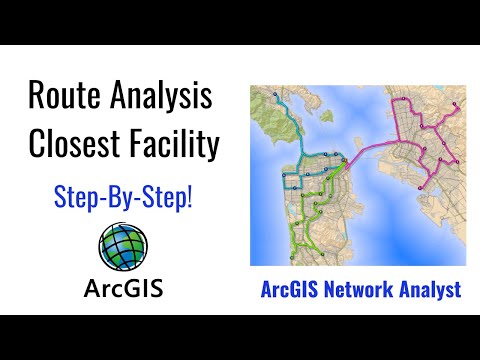 0:36:19
0:36:19
 0:04:16
0:04:16
 0:58:52
0:58:52
 0:11:34
0:11:34
 0:01:41
0:01:41
 0:05:50
0:05:50
 0:13:08
0:13:08
 0:04:14
0:04:14
 0:02:02
0:02:02