filmov
tv
MATLAB Arduino Tutorial 6 - Wireless Xbee Communication based Data-Logging for 3-axis Accelerometer
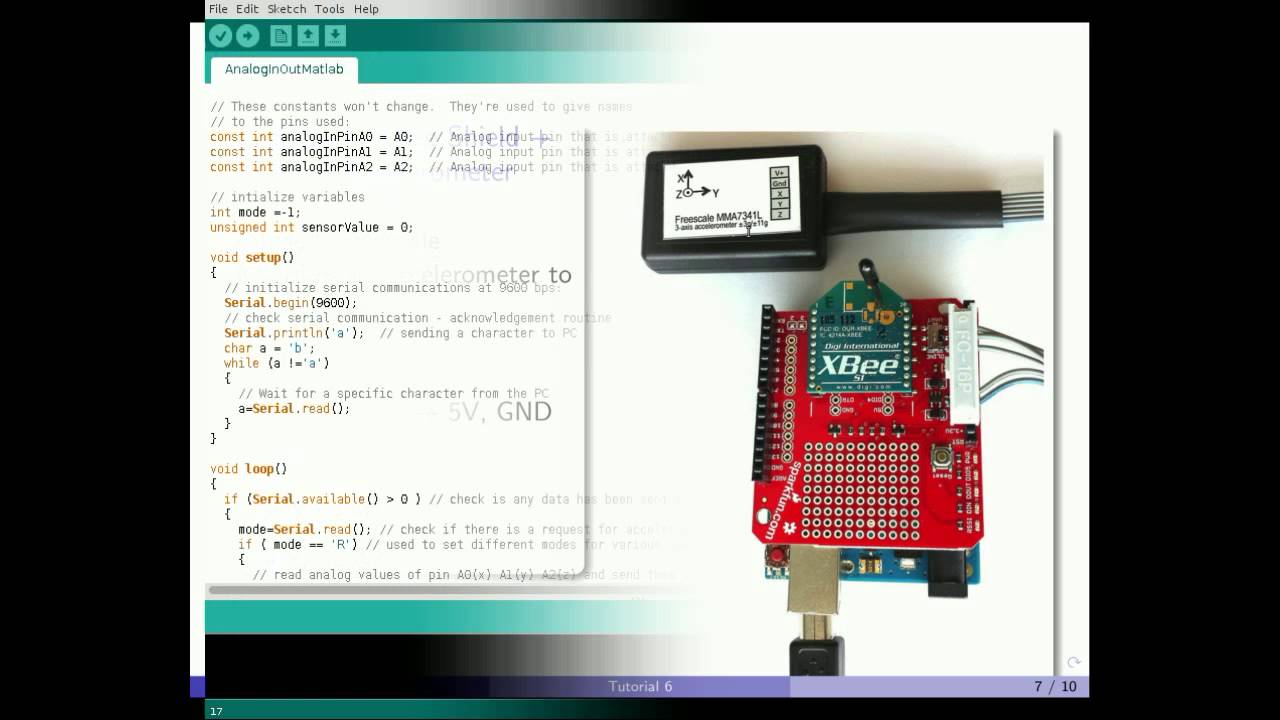
Показать описание
Wireless data-logging is an important requirement for several systems. This video demonstrates how to use MATLAB to collect data from a 3-axis accelerometer using wireless Xbee communication. The accelerometer is connected to the Arduino UNO board that also houses a XBee Series 1 (2.4 Ghz, IEEE 802.15.4) radio that is interfaced using an XBee Explorer USB and XBee Shield for Arduino UNO. Another XBee Series 1 (2.4 Ghz, IEEE 802.15.4) is connected to a computer that runs MATLAB using the XBee Explorer USB. Using this configuration, MATLAB can be used to collect readings of the 3-axis accelerometer serially via the wireless communication link.
Configuration:
- Matlab R2012a
- Arduino 1.0.1
- USB 2.0
- Freescale MMA7341L
- XBee Series 1 (2.4 Ghz, IEEE 802.15.4)
- XBee Explorer USB
- XBee Shield for Arduino UNO
Configuration:
- Matlab R2012a
- Arduino 1.0.1
- USB 2.0
- Freescale MMA7341L
- XBee Series 1 (2.4 Ghz, IEEE 802.15.4)
- XBee Explorer USB
- XBee Shield for Arduino UNO
MATLAB Arduino Tutorial 6 - Wireless Xbee Communication based Data-Logging for 3-axis Accelerometer
MATLAB Arduino Tutorial 6 - QTR Reflectance Sensor 6 array (Scientific Programming with MATLAB )
TUTORIAL #6 DC MOTOR CONTROL USING ARDUINO UNO AND MATLAB SIMULINK MODELING
Tutorial 6 - MATLAB and Arduino part 1 (up and running): SDSU Mechatronics Club
MATLAB Arduino Tutorial 19 - 2D Animations in MATLAB using fill() - Rotation
Top 5 Arduino Projects #arduino #arduinoprojects #arduinorobot #lightdetector
1. Installing Matlab Arduino support Packages
MATLAB Arduino Tutorial 18 - 2D Animations in MATLAB using fill() - Scaling and Translation
MATLAB Arduino Tutorial 13 - GSM enabled Text Messaging (SMS) based Temperature Sensor Data Logging
home automation
TP4056 Modul Battery Charging #shorts
Getting Started with the Matlab Support Package for Arduino Hardware
MATLAB Kinematics for ROBOTICS #startup #technology #arduino #engineering #robotics #tech #coding
Sunflower Solar Tracker system #solar #solartracker #arduino #diyprojects #electronic
4-CH RC Transmitter and Receiver Circuit #radiocontrol #rccar
How to interface Arduino with Matlab ??
Clap Switch On and Off 👏 Simple Clap Switch Using BC547 Transistor #scienceproject #shorts #diy
Real time application implemented using arduino #youtubeshorts #shorts#science #arduino#mppt#mtech
Matlab LED potentiometer
learn Arduino programming in 20 seconds!! (Arduino projects)
DIY Radar With Ultrasonic Sensor And Chat-GPT Generated Arduino Code | Coders Cafe
Breadboards In 60 Seconds! #electronics #breadboard #IoT
Interfacing Arduino with MATLAB - Blinking LED
Introduction to using Arduino Software in MATLAB!
Комментарии
 0:02:49
0:02:49
 0:09:54
0:09:54
 0:10:27
0:10:27
 0:04:42
0:04:42
 0:03:16
0:03:16
 0:00:16
0:00:16
 0:08:09
0:08:09
 0:02:52
0:02:52
 0:06:02
0:06:02
 0:00:10
0:00:10
 0:00:20
0:00:20
 0:17:54
0:17:54
 0:00:10
0:00:10
 0:00:16
0:00:16
 0:00:15
0:00:15
 0:07:48
0:07:48
 0:00:14
0:00:14
 0:00:16
0:00:16
 0:00:14
0:00:14
 0:00:21
0:00:21
 0:00:19
0:00:19
 0:00:40
0:00:40
 0:04:00
0:04:00
 0:07:05
0:07:05