filmov
tv
Scullcom Hobby Electronics #14 - GPS System with Arduino Mini & OLED Display

Показать описание
Building a simple small portable GPS system which will gave date and time plus Altitude, Number of Satellites detected, Longitude and Latitude.
Software Code for this project can be downloaded from the link below:
Parts List:
GPS Module (GY-NEO6MV2 ublox) with antenna
Arduino Pro Mini Module (Atmega 328 5volt 16mHz)
128x64 OLED display (I2C interface)
DC-DC Up Converter Module (1.5v to 5v 500mA)
Mini USB 5V 1A Lipo Charger Module (TP4056)
USB to TTL UART CP2104 Serial Converter (or any alternative)
3.7v 1200mAh Lithium Polymer Battery (to fit project box)
Mini Push Button Latching on/off switch
Additional Arduino libraries required:
Software Code for this project can be downloaded from the link below:
Software Code for this project can be downloaded from the link below:
Parts List:
GPS Module (GY-NEO6MV2 ublox) with antenna
Arduino Pro Mini Module (Atmega 328 5volt 16mHz)
128x64 OLED display (I2C interface)
DC-DC Up Converter Module (1.5v to 5v 500mA)
Mini USB 5V 1A Lipo Charger Module (TP4056)
USB to TTL UART CP2104 Serial Converter (or any alternative)
3.7v 1200mAh Lithium Polymer Battery (to fit project box)
Mini Push Button Latching on/off switch
Additional Arduino libraries required:
Software Code for this project can be downloaded from the link below:
Scullcom Hobby Electronics #14 - GPS System with Arduino Mini & OLED Display
Scullcom Hobby Electronics #10 - Fluke 8842A Digital Multimeter Review & Teardown
Scullcom Hobby Electronics #40 - Design & Build a Low Current Reference
Scullcom Hobby Electronics #18 - Zener Diode Analyser - New Product Review
Scullcom Hobby Electronics #9 - Time Electronics 404S & 404N DC Millivolt Source
Scullcom Hobby Electronics #44 - Millivolt Meter MK2
Scullcom Hobby Electronics #12 - Keithley 197 Digital Multimeter
Scullcom Hobby Electronics # 33 - Design & Build a 6½ Digit Millivolt Meter Part 2
Scullcom Hobby Electronics #32 - Design & Build 6½ Digit Millivolt Meter Part 1
Scullcom Hobby Electronics #19 - DC-DC Boost Converter Test & Review
Scullcom Hobby Electronics #15 - Sinclair Digital Multimeter PDM35 (also Micronta)
Scullcom Hobby Electronics #48 - Electronic DC Load Part 4
Scullcom Hobby Electronics #30 - DROK DC to DC Converter Upgrade
Scullcom Hobby Electronics #57 - Electronic DC Load Part 9
Scullcom Hobby Electronics #8 - Precision Voltage Reference Modules
Scullcom Hobby Electronics #13 - Convert 240v AC PIR Floodlight to 12v DC LED
Scullcom Hobby Electronics #27 - Build a PCB UV Exposure Unit
Scullcom Hobby Electronics #45 - Electronic DC Load Part 1
Scullcom Hobby Electronics #23 - Making your own PCB the easy way
Scullcom Hobby Electronics #29 - DROK DC-DC Converter Review & Testing
Scullcom Hobby Electronics # 35 - Design & Build a GPS locked Frequency Reference Standard
Scullcom Hobby Electronics #42 - Design & Build a Pulse Generator Part 1
Scullcom Hobby Electronics #16 - Keithley 225 Current Source Review & Teardown
Scullcom Hobby Electronics #50 - Electronic DC Load Part 6
Комментарии
 0:37:11
0:37:11
 0:19:50
0:19:50
 0:19:03
0:19:03
 0:43:20
0:43:20
 0:45:04
0:45:04
 0:11:17
0:11:17
 0:37:59
0:37:59
 0:36:13
0:36:13
 0:15:51
0:15:51
 0:18:58
0:18:58
 0:39:19
0:39:19
 0:35:32
0:35:32
 0:42:55
0:42:55
 0:37:56
0:37:56
 0:38:15
0:38:15
 0:21:40
0:21:40
 0:45:18
0:45:18
 0:32:55
0:32:55
 0:40:02
0:40:02
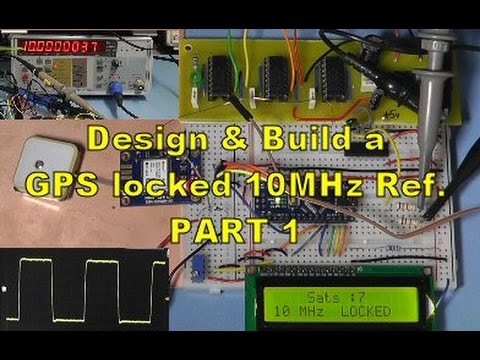 0:38:53
0:38:53
 0:41:29
0:41:29
 0:20:48
0:20:48
 0:30:34
0:30:34