filmov
tv
WP REST API and Postman - Using Application Passwords in WordPress

Показать описание
What are Application Passwords in WordPress and how can I use them? Let's dig into the WP REST API and how you can make authenticated API calls from tools like Postman (and any other code base) by using core WordPress's Application Passwords feature.
Chapters
00:00:00 Application Passwords
00:00:51 Documentation
00:01:14 Permissions and Authentication
00:02:30 Hitting Endpoints in Postman
00:03:17 Getting an Application Password
00:04:42 Setting up Basic Auth in Postman
00:06:02 Next Steps
Chapters
00:00:00 Application Passwords
00:00:51 Documentation
00:01:14 Permissions and Authentication
00:02:30 Hitting Endpoints in Postman
00:03:17 Getting an Application Password
00:04:42 Setting up Basic Auth in Postman
00:06:02 Next Steps
WP REST API and Postman - Using Application Passwords in WordPress
WordPress REST API Basics
02 WP REST API basic CRUD with Postman - Retrieve a Post
00 WP REST API basic CRUD with Postman - List Posts
04 WP REST API basic CRUD with Postman - Delete a Post
03 WP REST API basic CRUD with Postman - Update a Post
Send Post Request Using Postman | Trustlink Api | Wordpress CRM | Get PHP cURL codes from Postman
WooCommerce Inventory Api Tutorial in Postman
Building an API for Real Estate! 🏡 #coding #programming #api @postman
01 WP REST API basic CRUD with Postman - Create a Post
Develop the WordPress API Rest with Postman
Postman API Testing Tutorial | Postman Tutorial For Beginners 2025
Create WooCommerce Products by API (Postman)
Wordpress REST API Basic Athentication - Create WP User Remotely Using API
Wordpress REST Api x POSTMAN (as a Dotnet Developer )
How To Connect Api With WordPress
Wordpress Rest API and Ionic 3 CRUD [9] - Updating and Deleting Quote
How to Get and Update WordPress Custom Fields via REST API | Meta Box
Postman: POST Requests
Secure Your WordPress REST API with JWT Authentication: A Step-by-Step Guide | WordPress | E2
Setup WooCommerce API and Test It with Postman and Python
Tutorial - Send Basic Authentication to a REST api Using Wordpress and PHP
Is PHP really that slow?
Wordpress JSON REST API Tutorial for beginners(#11) Update post using Basic Auth and wp_remote_post
Комментарии
 0:06:44
0:06:44
 0:05:53
0:05:53
 0:00:43
0:00:43
 0:01:00
0:01:00
 0:00:58
0:00:58
 0:00:45
0:00:45
 0:03:22
0:03:22
 0:04:47
0:04:47
 0:01:00
0:01:00
 0:03:40
0:03:40
 0:03:25
0:03:25
 0:08:30
0:08:30
 0:03:49
0:03:49
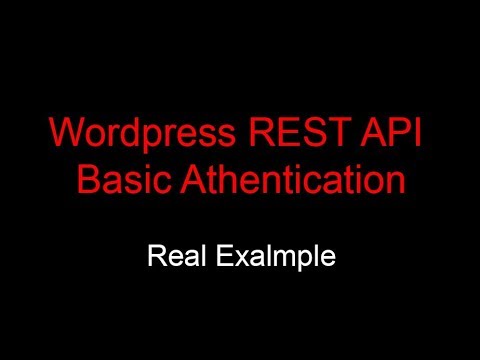 0:05:49
0:05:49
 0:10:04
0:10:04
 0:08:08
0:08:08
 0:01:37
0:01:37
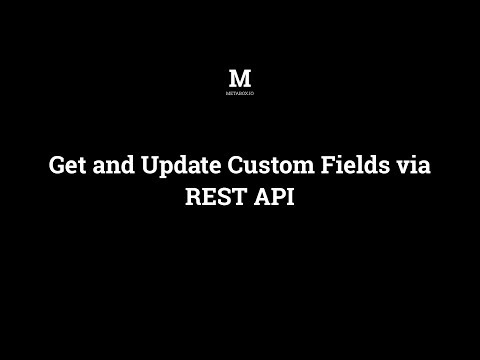 0:03:35
0:03:35
 0:03:30
0:03:30
 0:12:13
0:12:13
 0:13:41
0:13:41
 0:13:36
0:13:36
 0:00:53
0:00:53
 0:09:58
0:09:58