filmov
tv
step7 # 3 2 hardware módulos IO parte1 módulos digitales

Показать описание
En este video te presentamos los tipos de módulos de entradas y salidas digitales en formato ET200M, que podrás incluir en tus proyectos de automatización con S7-300.
Pertenece a un curso completo de STEP7 de Siemens, en el que te enseñamos desde cero, como programar equipos de la familia S7-300 y S7-400, desde lo más básico, hasta que llegues a programar como un auténtico profesional.
No te pierdas detalle. Actualmente es muy popular crear proyectos con entradas digitales a 24 voltios en continua DC. Pero existen otro tipo de señales digitales y por lo tanto necesitamos también conocer otro tipo de hardware que admitan este tipo de señales.
0:00 Introducción.
0:30 Catálogo de hardware en step7.
1:40 Gama SM-300, módulos de entrada y salida.
2:20 DI-300 Las entradas digitales SM321
3:18 Catálogo SM321 en el Mall de Siemens
14:23 DO-300 Las salidas digitales SM322
14:50 Catálogo SM322 en el Mall de Siemens.
S7300 and ET200 Hardware Configuration
13 How to Delete the CPU Memory in a PLC (PLC HARDWARE)
step7 # 3 2 hardware módulos IO parte1 módulos digitales
Siemens Step 7 CPU to CPU by Communication via Profibus in Simatic Manager
Siemens Step7 S7-300 CPU Upgrade
Hardware Config Creation for an S7-315, 6 ET200S Racks, a G120 Drive and an MP377 HMI in Step 7 v5.5
Siemens PLC Step 7 Training7 Download Hardware
Step 7 hardware configuration
General programming and hardware configuration in PLC. (S7-300 Siemens)
46 : Address Overview in Hardware Configuration Editor || Simatic Manager Step 7 Tutorial
SIEMENS STEP7 CPU 317 2 PNDP HARDWARE CONFIGARATION
Simatic Manager Step 7 - Tutorial 3 - Select CPU & Adding Module
Tutorial Of Siemens Step 7 PLC Programming Using simatic manager : Hardware Configuration
12 CPU Status and Error Indicators (PLC HARDWARE)
48: Create Custom Hardware Catalog Profile || Step 7 || Simatic Manager Step 7 Tutorial
41: Module Change in the Hardware Configuration || Step 7 || Simatic Manager Step 7 Tutorial
Siemens STEP7 Professional Tutorial: Creating a New Project, Hardware Configuration and more!
45 : Import a Hardware Configuration || Step 7 || Simatic Manager Step 7 Tutorial
Siemens PLC Step 7 Training20 Upload Hardware Configuration
50: Modify Variables from the Hardware Configuration || Step 7 || Simatic Manager Step 7 Tutorial
S7 300 PLC Hardware Modules Explained | How to Install Simatic Step 7 300 PLC modules
SIMATIC STEP 7 hardware configuration
#PART2 Siemens STEP7 300 Simatic Manager 5.6 Hardware Configuration #SIEMENS #PLC
13 : How to Clear the MMC and Memory Reset the CPU || Step 7 || Simatic Manager Step 7 Tutorial
Комментарии
 0:09:25
0:09:25
 0:01:53
0:01:53
 0:21:26
0:21:26
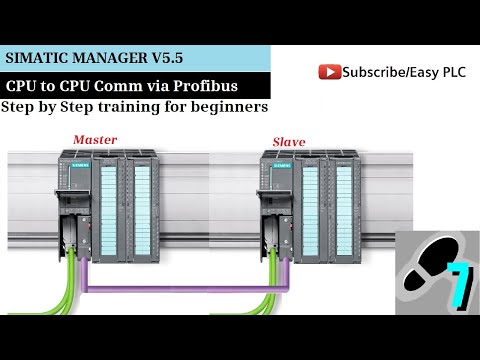 0:16:58
0:16:58
 0:00:50
0:00:50
 0:13:53
0:13:53
 0:03:47
0:03:47
 0:05:15
0:05:15
 2:00:01
2:00:01
 0:01:54
0:01:54
 0:06:19
0:06:19
 0:04:35
0:04:35
 0:02:46
0:02:46
 0:06:09
0:06:09
 0:04:28
0:04:28
 0:03:25
0:03:25
 0:33:26
0:33:26
 0:01:55
0:01:55
 0:03:24
0:03:24
 0:04:33
0:04:33
 0:00:59
0:00:59
 0:13:42
0:13:42
 0:20:17
0:20:17
 0:01:43
0:01:43