filmov
tv
Power Query - Dynamic Range Detection

Показать описание
Learn how to discover the start and end of a data range within a file where the start and/or end of the data are not predictable.
File Download Link:
00:12 Overview of the Problem
00:46 File Download Instructions
00:58 Solving the Problem
01:18 Examining the Static (i.e., Common) Solution
02:11 Creating a Dynamic Discovery Solution (Finding the Start of the Data)
03:15 Discovering the End of the Data
04:32 Testing the Dynamic Solution
05:26 Overview of the M Code Solution
File Download Link:
00:12 Overview of the Problem
00:46 File Download Instructions
00:58 Solving the Problem
01:18 Examining the Static (i.e., Common) Solution
02:11 Creating a Dynamic Discovery Solution (Finding the Start of the Data)
03:15 Discovering the End of the Data
04:32 Testing the Dynamic Solution
05:26 Overview of the M Code Solution
Power Query - Dynamic Range Detection
Dynamic Filter by a Range of Values in Power Query
Power Query and Dynamic Arrays
Power Query Parameters - Dynamically Change the Output of Your Queries Depending on Their Value
Create a Dynamic Range in Excel... this is different!
I don't use OFFSET Anymore! I Use Another Function Instead.
Create a Dynamic File Path in Power Query
Change the Power Query source based on a cell value | Data refresh automation | Excel Off The Grid
Create Dynamic File Paths Using Excel Like a Pro!
Expand columns dynamically in Power Query (THE RIGHT WAY!) | Excel Off The Grid
Power Query (Excel) + M Code | List.Transform = Dynamic Changed Type and Replaced Errors
Dynamic FILTER BETWEEN YEARS using Power Query and Data Validation
Creating a Dynamic Calendar Date Range in Power Query
How to connect to Dynamic Arrays with Power Query and include a heading (Insider Channel)
Dynamically Expand All Columns from Multiple Tables in Power Query
Combine Files from a Folder with Power Query the RIGHT WAY!
Filter Based on Cell Values in Power Query | DYNAMIC Power Query Filters
Use Power Query to Create a Dynamic Calendar Table
Make Excel Formulas Dynamic with the Hash Sign
Dynamic Date Table Using the Power Query Editor
Setting Up A Dynamic Startdate And Enddate For Power Query Date Tables - Query Editor Tutorial
Using dynamic arrays in a Table : 4 methods | Excel Off The Grid
Filter by Parameter and Dynamic Drop-Downs with Power Query | Everyday Office
Power Query Solution to Dynamic Split Challenge by Wyn Hopkins
Комментарии
 0:06:00
0:06:00
 0:06:02
0:06:02
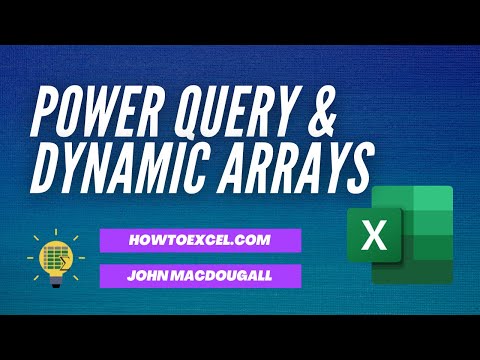 0:03:06
0:03:06
 0:12:14
0:12:14
 0:04:01
0:04:01
 0:20:32
0:20:32
 0:13:18
0:13:18
 0:06:53
0:06:53
 0:07:10
0:07:10
 0:12:45
0:12:45
 0:05:02
0:05:02
 0:10:36
0:10:36
 0:07:35
0:07:35
 0:08:26
0:08:26
 0:13:07
0:13:07
 0:10:18
0:10:18
 0:11:52
0:11:52
 0:10:03
0:10:03
 0:10:54
0:10:54
 0:12:15
0:12:15
 0:11:01
0:11:01
 0:08:07
0:08:07
 0:10:50
0:10:50
 0:25:11
0:25:11