filmov
tv
Autocad 2020 - How to use Offset (4 examples in 4 minutes)
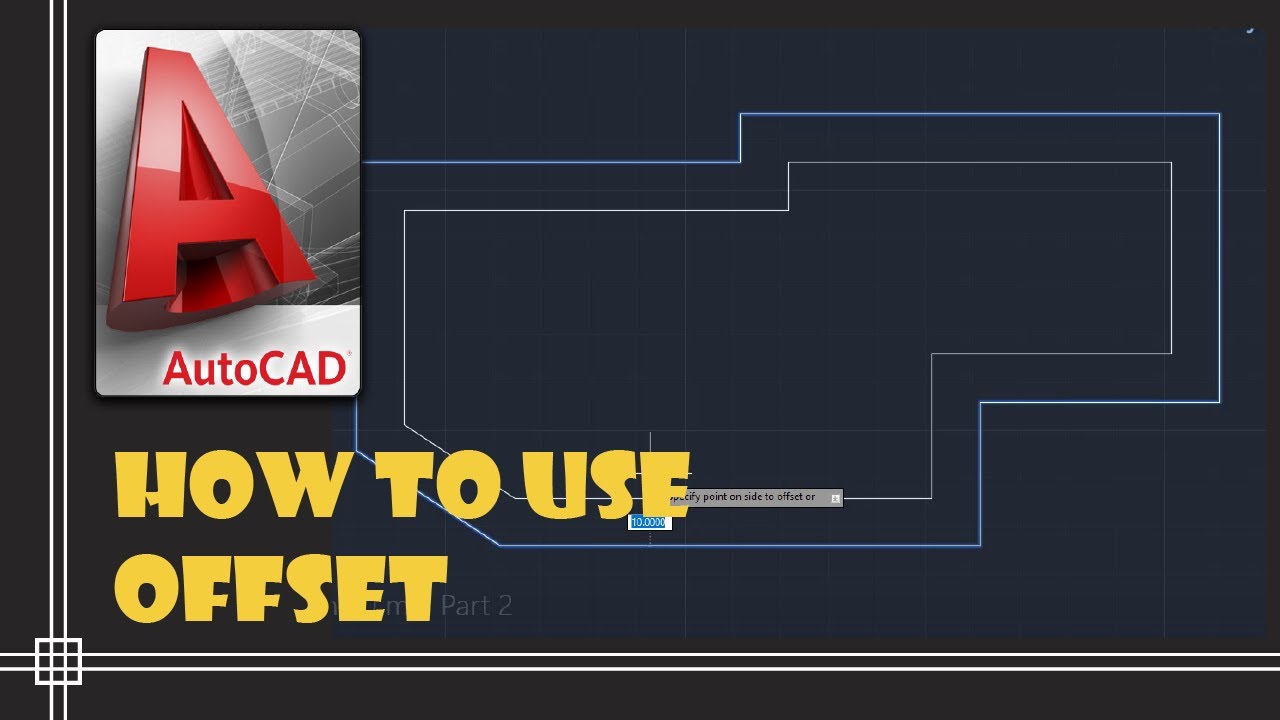
Показать описание
If you enjoy this video: open the full playlist:
Autocad for beginners - (Topics/Chapters)
This tutorial is about the command OFFSET.
It is used to draw parallel lines or making polylines and circles inscribed in others.
I added some tips with several examples.
Contents:
00:20 Offset in Polylines
01:08 Offset in Lines (with tips)
02:03 Multiple (offset)
03:11 Through (offset)
If you have any questions or comments please feel free to post :).
Licence:
The video shows the version 2020 of AutoCAD® and it is used exclusively for educational purposes.
Autodesk screen shots reprinted courtesy of Autodesk, Inc.
The narration and all the illustrations were created by CAD in Black.
Autocad for beginners - (Topics/Chapters)
This tutorial is about the command OFFSET.
It is used to draw parallel lines or making polylines and circles inscribed in others.
I added some tips with several examples.
Contents:
00:20 Offset in Polylines
01:08 Offset in Lines (with tips)
02:03 Multiple (offset)
03:11 Through (offset)
If you have any questions or comments please feel free to post :).
Licence:
The video shows the version 2020 of AutoCAD® and it is used exclusively for educational purposes.
Autodesk screen shots reprinted courtesy of Autodesk, Inc.
The narration and all the illustrations were created by CAD in Black.
AutoCAD 2020: Quick Measure | AutoCAD
AutoCAD Basic Tutorial for Beginners - Part 1 of 3
Autocad 2020 - How to use Offset (4 examples in 4 minutes)
AutoCAD - Tutorial for Beginners in 15 MINUTES! [ 2020 version ]
AutoCAD 2020 (deutsch) - Einheit 1 - Einführung
Create Classic Workspace in AutoCAD 2020
Autocad 2020 Les bases 1
How to Install AutoCAD 2020
AutoCAD Blend Curve Command | AutoCAD Tutorials 33 | Hindi/Urdu #Autocad 2021-25 #cad #design
Autocad 2020 - How to insert Text
AutoCAD 2020 3D Tutorial for Beginners
Using Trim in AutoCAD 2020
Autocad - Complete tutorial for beginners (Full tutorial 1h40m)
Урок 1 - AutoCAD 2020 - Обзор интерфейса
AutoCAD 2020 - 3D Design and Rendering Tutorial [+Overview]
Autocad 2020 Introduction & How To Start Auto cad in Hindi tutorials for beginners
AutoCAD Drawing Tutorial for Beginners - 6
AutoCAD MLine - AutoCAD Tutorials #architecture #autocad #architect
AutoCAD 2020 (deutsch) - Einheit 2 - Zeichnen
Technické kreslení v prostředí AutoCAD 2020 (tutoriál pro začátečníky)
AutoCAD Architecture 2020 Basics
Curso BÁSICO AUTOCAD 2020 [FACIL Y RAPIDO] #1
AutoCAD Tutorial for Beginners - 1
AutoCAD 2020: Making A Simple Floor Plan Quickly And Effectively
Комментарии
 0:00:37
0:00:37
 0:17:37
0:17:37
 0:04:00
0:04:00
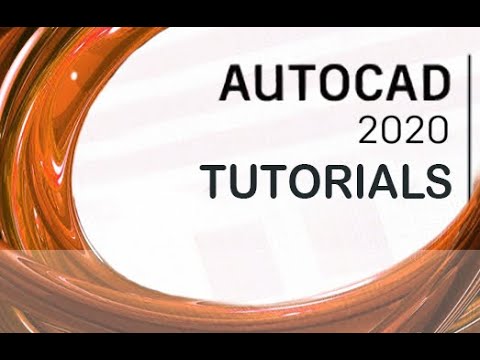 0:15:25
0:15:25
 0:22:40
0:22:40
 0:13:03
0:13:03
 0:14:37
0:14:37
 0:05:11
0:05:11
 0:03:34
0:03:34
 0:02:39
0:02:39
 0:11:31
0:11:31
 0:02:34
0:02:34
 1:40:09
1:40:09
 0:10:16
0:10:16
 0:07:27
0:07:27
 0:11:06
0:11:06
 0:29:25
0:29:25
 0:00:56
0:00:56
 0:32:57
0:32:57
 0:24:34
0:24:34
 0:20:33
0:20:33
 0:25:08
0:25:08
 0:20:41
0:20:41
 0:35:34
0:35:34