filmov
tv
Canva FULL COURSE for Beginners 2024 | How to Use Canva Like a PRO

Показать описание
Get started with Canva Pro here:
In this video, I review everything you need to know about using Canva like a pro in 2024. This course is designed for beginners and will guide you step-by-step through the basics of Canva, from creating your first design to mastering advanced techniques. This video covers whether you want to create stunning social media posts, infographics, thumbnails, or even animations.
Our favorite business must-haves:
💳 Best business credit cards:
🏦 Novo (best business bank):
🖥️ Best AI website builder ($3/month using code STARTUPWISE):
⚙️ Northwest (best $39 LLC formation service):
💰 Payroll with Gusto (get 2 months free!):
👨💼 Best overseas staffing agency (save 80% on payroll):
Be sure to watch this video until the end as I cover every aspect of using Canva to its full potential. Canva is a powerful tool that can make your life easier, especially if you're a freelancer in design or a business owner looking to promote your products and services. With Canva, you can effortlessly design everything from business cards to presentations, helping you stand out and make a lasting impression.
Canva is one of the most accessible platforms, offering a user-friendly interface without the complexities of traditional design software. With features like customizable templates, the ability to create professional animations, and access to a vast library of stock photos and elements, Canva allows anyone to design like a pro, regardless of experience. Upgrade to Canva Pro to unlock even more powerful tools and take your designs to the next level.
If you found this video helpful, check out our other videos on Canva or any other tools that will help you create fantastic-looking designs for your business needs:
How to Create Professional Business Cards For Free 2024 (Step-by-Step):
How to Create a Logo for Your Business (4 Methods):
Request New Videos Here:
More tutorials on our website:
Also, if you found this video helpful, please SHARE it with a friend or family member who it may benefit, as well as LIKE and SUBSCRIBE for more videos like this. Our goal is to help entrepreneurs with business formation, side hustles, and making money!
I hope you have a wonderful day!
- Ashley
#CanvaTutorial #GraphicDesignTips #MasterCanva
Timeline:
0:00 - Introduction
0:08 - Overview
0:46 - Pricing
1:08 - Features
1:50 - Creating Your First Design
3:43 - Infographic
4:58 - Thumbnails
5:58 - Poster
7:54 - Carousels
9:11 - Wedding Card
10:13 - Thank You Card
11:15 - Business Cards
12:12 - Animation
13:13 - Website
14:00 - Social Media Banners
15:05 - Conclusion
Disclaimer: Some of the links above may be affiliate links, which means that if you click on them, I may receive a small commission. The commission is paid by the retailers at no cost to you, and this helps to support our channel and keep our videos free. Thank you! All info from our videos is compiled from online sources and our own experience, and we encourage you to do your own due diligence. We appreciate your viewership!
In addition, we are not a financial advisor. StartupWise does not provide tax, legal, or accounting advice. The ideas presented in this video are for entertainment purposes only. Please do your own due diligence before making any financial decisions.
In this video, I review everything you need to know about using Canva like a pro in 2024. This course is designed for beginners and will guide you step-by-step through the basics of Canva, from creating your first design to mastering advanced techniques. This video covers whether you want to create stunning social media posts, infographics, thumbnails, or even animations.
Our favorite business must-haves:
💳 Best business credit cards:
🏦 Novo (best business bank):
🖥️ Best AI website builder ($3/month using code STARTUPWISE):
⚙️ Northwest (best $39 LLC formation service):
💰 Payroll with Gusto (get 2 months free!):
👨💼 Best overseas staffing agency (save 80% on payroll):
Be sure to watch this video until the end as I cover every aspect of using Canva to its full potential. Canva is a powerful tool that can make your life easier, especially if you're a freelancer in design or a business owner looking to promote your products and services. With Canva, you can effortlessly design everything from business cards to presentations, helping you stand out and make a lasting impression.
Canva is one of the most accessible platforms, offering a user-friendly interface without the complexities of traditional design software. With features like customizable templates, the ability to create professional animations, and access to a vast library of stock photos and elements, Canva allows anyone to design like a pro, regardless of experience. Upgrade to Canva Pro to unlock even more powerful tools and take your designs to the next level.
If you found this video helpful, check out our other videos on Canva or any other tools that will help you create fantastic-looking designs for your business needs:
How to Create Professional Business Cards For Free 2024 (Step-by-Step):
How to Create a Logo for Your Business (4 Methods):
Request New Videos Here:
More tutorials on our website:
Also, if you found this video helpful, please SHARE it with a friend or family member who it may benefit, as well as LIKE and SUBSCRIBE for more videos like this. Our goal is to help entrepreneurs with business formation, side hustles, and making money!
I hope you have a wonderful day!
- Ashley
#CanvaTutorial #GraphicDesignTips #MasterCanva
Timeline:
0:00 - Introduction
0:08 - Overview
0:46 - Pricing
1:08 - Features
1:50 - Creating Your First Design
3:43 - Infographic
4:58 - Thumbnails
5:58 - Poster
7:54 - Carousels
9:11 - Wedding Card
10:13 - Thank You Card
11:15 - Business Cards
12:12 - Animation
13:13 - Website
14:00 - Social Media Banners
15:05 - Conclusion
Disclaimer: Some of the links above may be affiliate links, which means that if you click on them, I may receive a small commission. The commission is paid by the retailers at no cost to you, and this helps to support our channel and keep our videos free. Thank you! All info from our videos is compiled from online sources and our own experience, and we encourage you to do your own due diligence. We appreciate your viewership!
In addition, we are not a financial advisor. StartupWise does not provide tax, legal, or accounting advice. The ideas presented in this video are for entertainment purposes only. Please do your own due diligence before making any financial decisions.
Комментарии
 3:40:35
3:40:35
 2:12:08
2:12:08
 2:31:02
2:31:02
 0:55:14
0:55:14
 3:04:54
3:04:54
 0:16:57
0:16:57
 0:25:51
0:25:51
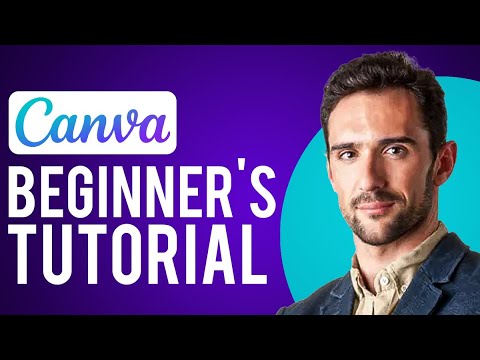 0:49:16
0:49:16
 0:19:35
0:19:35
 0:16:22
0:16:22
 0:49:19
0:49:19
 0:21:02
0:21:02
 3:11:37
3:11:37
 0:16:34
0:16:34
 0:22:14
0:22:14
 0:27:10
0:27:10
 1:29:40
1:29:40
 0:25:43
0:25:43
 1:01:47
1:01:47
 0:28:27
0:28:27
 0:11:19
0:11:19
 0:00:41
0:00:41
 0:24:27
0:24:27
 0:00:59
0:00:59