filmov
tv
Troubleshooting getaddrinfo failed Errors in Python Requests

Показать описание
Summary: Understanding and resolving common getaddrinfo and gaierror errno 11001 and 11002 issues in Python's Requests library.
---
Troubleshooting getaddrinfo failed Errors in Python Requests
Encountering errors involving getaddrinfo when using Python's Requests library can be a common roadblock for many developers. Understanding and resolving these errors is crucial for ensuring smooth HTTP communication in your applications.
Common getaddrinfo and gaierror Errnos
Two frequent error messages Python programmers might face are:
Python Requests gaierror errno 11001: getaddrinfo failed
Python Requests errno 11002: getaddrinfo failed
What Do These Errors Mean?
The getaddrinfo function is part of the standard library socket module and is responsible for resolving domain names into IP addresses. When getaddrinfo fails, it typically signifies that the domain name cannot be resolved. This could be due to several reasons ranging from incorrect domain names to network issues.
errno 11001
This error generally means that the host could not be found. It often occurs when the domain name is incorrect, misspelled, or the DNS service is unavailable for the specified domain.
errno 11002
This error code indicates a timeout issue. It signifies that while a DNS lookup is being attempted, the process took too long to get a response from the DNS server. This can happen due to network congestion, misconfigured DNS settings, or unreachable servers.
How to Fix These Errors
Check Domain Name
Ensure that the domain name you are trying to resolve is correct and reachable. A simple typo can lead to errno 11001.
[[See Video to Reveal this Text or Code Snippet]]
Network Configuration
Verify your network settings. Ensure you are connected to the network and that your DNS settings are configured correctly. You may want to use a known reliable DNS server like Google's (8.8.8.8) temporarily to verify if the issue is with the DNS server you are using.
Check Firewalls and Security Software
Sometimes, security software and firewalls can block DNS requests. Check if there are any such configurations that might be blocking the DNS resolution process.
Retry Mechanism
Implement a retry mechanism with exponential backoff in your code to handle transient network issues.
[[See Video to Reveal this Text or Code Snippet]]
Alternative Hosts
If the issue persists, try using an alternative server or domain to diagnose whether the problem is specific to the initial server.
Conclusion
Resolving getaddrinfo failed errors can often be a mix of fixing typos, checking DNS configurations, adjusting network settings, and implementing robust error-handling strategies. By understanding the root cause of errno 11001 and errno 11002, you can diagnose and fix these issues effectively in your Python applications.
With the tips and techniques shared in this post, you should be better equipped to tackle these errors and ensure seamless HTTP communication using the Python Requests library.
---
Troubleshooting getaddrinfo failed Errors in Python Requests
Encountering errors involving getaddrinfo when using Python's Requests library can be a common roadblock for many developers. Understanding and resolving these errors is crucial for ensuring smooth HTTP communication in your applications.
Common getaddrinfo and gaierror Errnos
Two frequent error messages Python programmers might face are:
Python Requests gaierror errno 11001: getaddrinfo failed
Python Requests errno 11002: getaddrinfo failed
What Do These Errors Mean?
The getaddrinfo function is part of the standard library socket module and is responsible for resolving domain names into IP addresses. When getaddrinfo fails, it typically signifies that the domain name cannot be resolved. This could be due to several reasons ranging from incorrect domain names to network issues.
errno 11001
This error generally means that the host could not be found. It often occurs when the domain name is incorrect, misspelled, or the DNS service is unavailable for the specified domain.
errno 11002
This error code indicates a timeout issue. It signifies that while a DNS lookup is being attempted, the process took too long to get a response from the DNS server. This can happen due to network congestion, misconfigured DNS settings, or unreachable servers.
How to Fix These Errors
Check Domain Name
Ensure that the domain name you are trying to resolve is correct and reachable. A simple typo can lead to errno 11001.
[[See Video to Reveal this Text or Code Snippet]]
Network Configuration
Verify your network settings. Ensure you are connected to the network and that your DNS settings are configured correctly. You may want to use a known reliable DNS server like Google's (8.8.8.8) temporarily to verify if the issue is with the DNS server you are using.
Check Firewalls and Security Software
Sometimes, security software and firewalls can block DNS requests. Check if there are any such configurations that might be blocking the DNS resolution process.
Retry Mechanism
Implement a retry mechanism with exponential backoff in your code to handle transient network issues.
[[See Video to Reveal this Text or Code Snippet]]
Alternative Hosts
If the issue persists, try using an alternative server or domain to diagnose whether the problem is specific to the initial server.
Conclusion
Resolving getaddrinfo failed errors can often be a mix of fixing typos, checking DNS configurations, adjusting network settings, and implementing robust error-handling strategies. By understanding the root cause of errno 11001 and errno 11002, you can diagnose and fix these issues effectively in your Python applications.
With the tips and techniques shared in this post, you should be better equipped to tackle these errors and ensure seamless HTTP communication using the Python Requests library.
 0:01:47
0:01:47
![socket.gaierror: [Errno 11001]](https://i.ytimg.com/vi/w-1qogkbL50/hqdefault.jpg) 0:01:23
0:01:23
 0:03:23
0:03:23
 0:01:16
0:01:16
 0:01:32
0:01:32
 0:01:18
0:01:18
 0:03:44
0:03:44
 0:00:53
0:00:53
 0:01:45
0:01:45
 0:01:31
0:01:31
 0:01:11
0:01:11
 0:06:47
0:06:47
 0:01:07
0:01:07
![[Fixed] php_network_getaddresses: getaddrinfo](https://i.ytimg.com/vi/rSlVXDeblwU/hqdefault.jpg) 0:00:25
0:00:25
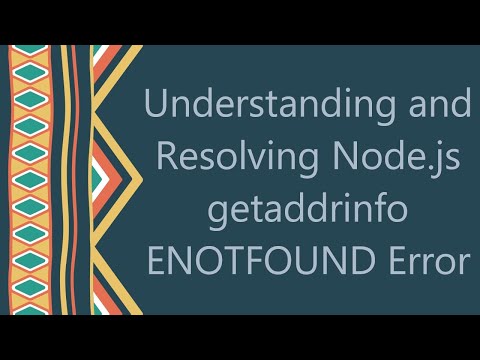 0:01:38
0:01:38
 0:02:46
0:02:46
 0:01:09
0:01:09
 0:03:42
0:03:42
 0:01:24
0:01:24
 0:01:26
0:01:26
 0:01:37
0:01:37
 0:01:33
0:01:33
 0:01:28
0:01:28
 0:01:26
0:01:26