filmov
tv
How to Add Sound Waves to Video Online

Показать описание
In this video, I show you how to add sound waves to video online.
No need to download any complicated software like Adobe Premiere Pro or After Effects. With Veed, you can add audio waveforms and music visualizers without the complex work.
Whether it’s for a video promoting your podcast or a social media video post, adding sound waves or music visualizers makes your videos attractive and more engaging.
--------------------------------------------------------------------------------------------------------------------
🚀 WHAT WE’LL COVER:
00:00 Intro
00:38 How to Upload your video or audio
01:42 How to style your video
02:35 how to add Sound Waves
03:50 How to adjust the decibels of your sound waves
05:42 How to edit your video (add texts, draw add emojis, change the canvas size)
06:20 How to download your video
--------------------------------------------------------------------------------------------------------------------
If you have any questions, ask away below.
Enjoy! :)
--------------------------------------------------------------------------------------------------------------------
💙 WHAT TO WATCH NEXT
--------------------------------------------------------------------------------------------------------------------
🚀 HELPFUL PLAYLIST:
- How To Edit Instagram Videos - Instagram Video Editor
--------------------------------------------------------------------------------------------------------------------
💙 What is VEED?
VEED is a simple online video editing platform, perfect for creating social media video content online.
You can use VEED to crop, trim, filter, add music to videos, add subtitles, automatically generate subtitles, turn podcasts into videos, and much more.
--------------------------------------------------------------------------------------------------------------------
🚀 STAY IN THE LOOP:
--------------------------------------------------------------------------------------------------------------------
Thanks so much for watching!
Alec & VEED.IO
#audiovisualizer #musicvisualizer #videoediting
No need to download any complicated software like Adobe Premiere Pro or After Effects. With Veed, you can add audio waveforms and music visualizers without the complex work.
Whether it’s for a video promoting your podcast or a social media video post, adding sound waves or music visualizers makes your videos attractive and more engaging.
--------------------------------------------------------------------------------------------------------------------
🚀 WHAT WE’LL COVER:
00:00 Intro
00:38 How to Upload your video or audio
01:42 How to style your video
02:35 how to add Sound Waves
03:50 How to adjust the decibels of your sound waves
05:42 How to edit your video (add texts, draw add emojis, change the canvas size)
06:20 How to download your video
--------------------------------------------------------------------------------------------------------------------
If you have any questions, ask away below.
Enjoy! :)
--------------------------------------------------------------------------------------------------------------------
💙 WHAT TO WATCH NEXT
--------------------------------------------------------------------------------------------------------------------
🚀 HELPFUL PLAYLIST:
- How To Edit Instagram Videos - Instagram Video Editor
--------------------------------------------------------------------------------------------------------------------
💙 What is VEED?
VEED is a simple online video editing platform, perfect for creating social media video content online.
You can use VEED to crop, trim, filter, add music to videos, add subtitles, automatically generate subtitles, turn podcasts into videos, and much more.
--------------------------------------------------------------------------------------------------------------------
🚀 STAY IN THE LOOP:
--------------------------------------------------------------------------------------------------------------------
Thanks so much for watching!
Alec & VEED.IO
#audiovisualizer #musicvisualizer #videoediting
Комментарии
 0:03:24
0:03:24
 0:04:40
0:04:40
 0:01:52
0:01:52
 0:03:35
0:03:35
 0:05:20
0:05:20
 0:19:06
0:19:06
 0:01:57
0:01:57
 0:06:47
0:06:47
 2:59:26
2:59:26
 0:00:53
0:00:53
 0:01:19
0:01:19
 0:04:41
0:04:41
 0:07:06
0:07:06
 0:08:27
0:08:27
 0:03:18
0:03:18
 0:00:30
0:00:30
 0:02:01
0:02:01
 0:01:30
0:01:30
 0:00:55
0:00:55
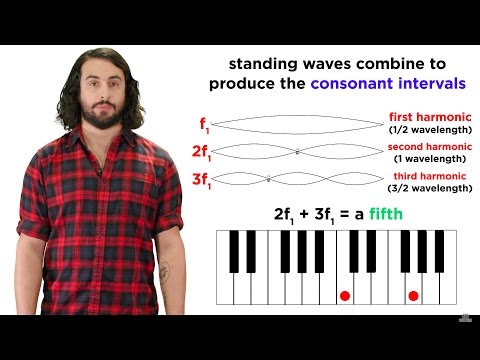 0:05:10
0:05:10
 0:05:50
0:05:50
 0:04:26
0:04:26
 0:01:39
0:01:39
 0:00:36
0:00:36