filmov
tv
In-depth iPad Pro Logic Board Diagnostics. How To Fix an 11in iPad A2377 that is not charging

Показать описание
This iPad Pro 11in, 3rd Generation came to me for repair after the customer tried to repair their own iPad by replacing the USB C Charging Port. After replacing the port, it turned on, but wouldn’t charge, so he sent it to us here in Las Vegas, to fix it.
First thing we noticed was that the iPad was fully turning, but would shut off instantly after unplugging the charger. This clued me into the battery being bad. Sure enough, it was flat at 0V.
So I walk through the process of jump starting the iPad battery to get some life out of it.
Now it’s stuck on the low battery symbol forever. USB meter is drawing very low current. About 0.03A.
This is not good. The USB meter should be drawing 15V and 1-2A.
Since we’re seeing 15V charging, this tells me the USB C controller (CD3217) is working properly. So my focus would be on the battery connector.
Sure enough, I found the battery connector was damaged from the DIY repair attempt. There was a missing battery pin.
I replaced the battery connector & the iPad is now fixed. It is charging at 15V and 2A, which is about 30W in charging.
Let me know in the comments, what you learned from this video!
Here’s the list of tools I used in this video:
▶Useful Links◀
▶Phone Repair Videos◀
▶Best Thermal Cam Setup◀
▶Social Media◀
▶About VCC Board Repairs◀
▶Affiliate Note◀
This page contains affiliate links. If you choose to make a purchase after clicking a link, I may receive a commission at no additional cost to you. Thank you for your support!
First thing we noticed was that the iPad was fully turning, but would shut off instantly after unplugging the charger. This clued me into the battery being bad. Sure enough, it was flat at 0V.
So I walk through the process of jump starting the iPad battery to get some life out of it.
Now it’s stuck on the low battery symbol forever. USB meter is drawing very low current. About 0.03A.
This is not good. The USB meter should be drawing 15V and 1-2A.
Since we’re seeing 15V charging, this tells me the USB C controller (CD3217) is working properly. So my focus would be on the battery connector.
Sure enough, I found the battery connector was damaged from the DIY repair attempt. There was a missing battery pin.
I replaced the battery connector & the iPad is now fixed. It is charging at 15V and 2A, which is about 30W in charging.
Let me know in the comments, what you learned from this video!
Here’s the list of tools I used in this video:
▶Useful Links◀
▶Phone Repair Videos◀
▶Best Thermal Cam Setup◀
▶Social Media◀
▶About VCC Board Repairs◀
▶Affiliate Note◀
This page contains affiliate links. If you choose to make a purchase after clicking a link, I may receive a commission at no additional cost to you. Thank you for your support!
Комментарии
 0:40:04
0:40:04
 0:07:46
0:07:46
 0:02:40
0:02:40
 0:00:58
0:00:58
 0:03:30
0:03:30
 0:29:32
0:29:32
 0:00:16
0:00:16
 0:47:42
0:47:42
 0:00:47
0:00:47
 0:00:25
0:00:25
 0:10:26
0:10:26
 0:06:00
0:06:00
 0:17:44
0:17:44
 0:00:56
0:00:56
 0:10:42
0:10:42
 0:00:14
0:00:14
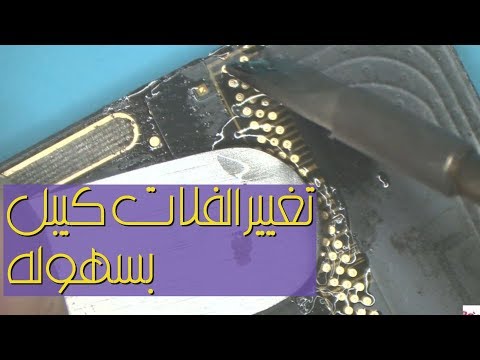 0:16:11
0:16:11
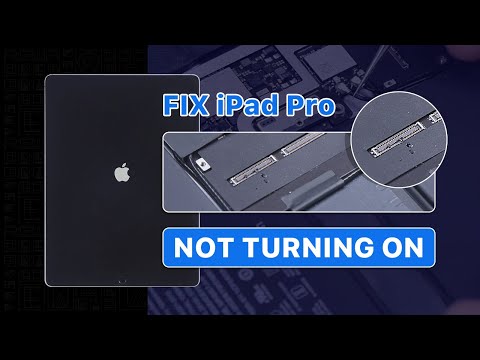 0:04:55
0:04:55
 0:24:45
0:24:45
 0:00:15
0:00:15
 0:02:12
0:02:12
 0:00:22
0:00:22
 0:00:23
0:00:23
 0:17:56
0:17:56