filmov
tv
OpenPyXL - Creating Line Charts in Excel Workbooks with Python | Data Automation

Показать описание
This video demonstrates how to create line charts using the Openpyxl Python library. I use Anaconda's Jupyter Lab interface.
😄 Please consider supporting this channel and making this content possible:
00:00 :: Reviewing the Excel Workbook & Data + import load_workbook
00:42 :: importing LineChart, Reference
01:02 :: Creating the LineChart & Reference objects + reviewing arguments
02:42 :: Adding titles
03:27 :: Adding data to the chart object with add_data
04:15 :: Adding the chart to the worksheet with add_chart
05:15 :: Overview
#data #PythonExcelTutorial #openpyxl #DataAutomation #python #pythontutorial #excel #pythonautomation #pythonprogramming #linechart #excelchartstutorial #excelcharts #excelchart #jupyterlab
😄 Please consider supporting this channel and making this content possible:
00:00 :: Reviewing the Excel Workbook & Data + import load_workbook
00:42 :: importing LineChart, Reference
01:02 :: Creating the LineChart & Reference objects + reviewing arguments
02:42 :: Adding titles
03:27 :: Adding data to the chart object with add_data
04:15 :: Adding the chart to the worksheet with add_chart
05:15 :: Overview
#data #PythonExcelTutorial #openpyxl #DataAutomation #python #pythontutorial #excel #pythonautomation #pythonprogramming #linechart #excelchartstutorial #excelcharts #excelchart #jupyterlab
OpenPyXL - Creating Line Charts in Excel Workbooks with Python | Data Automation
How To Easily Insert Python Charts Into Excel
xlwings - Creating Line Charts in Excel Workbooks with Python | Data Automation
Create Hand Drawn Charts In Excel Using Python (Fast & Easy) | Cutecharts Tutorial 📊
Intro To Charts and Graphs - Bar Charts, Line Charts, Area Charts, ScatterCharts
OpenPyXL - Changing Line Chart Colors in Excel Workbooks with Python | Data Automation
Python Excel 3/5 : Auto creation of charts in excel using python openpyxl
Create a Line Chart in Excel using Python (in Google Colab)
Python openpyxl Charts
Build Excel Chart with Python by XLSXWRITER. Full Explanation and Example
Openpyxl library to create Excel file and add list, dictionary, formats, formulas, charts and images
Line Charts in Python: Matplotlib, Seaborn, Plotly & Plotnine
OPENPYXL 101 - PYTHON AND EXCEL - The Complete Guide - CRUD, Add Chart, Add Images, etc.
STOP CREATING CHARTS IN EXCEL 😱 #python #automation #coding
OpenPyXL Charts no audio
Line Chart
Openpyxl(Python with Excel)- adding chart to Excel file
Python tutorial: How to create charts in Excel using matplotlib
Simple graph with Python #shorts #python #graphs #basicpython
Python Line Chart with Multiple Lines with Matplotlib
Lets Create a Chart using Python | Excel Data
How to Create Graphs using Python l Line Graphs
Using Excel .xlsx files with Python! OpenPyXl Tutorial
Making bar graph in python. #python
Комментарии
 0:05:55
0:05:55
 0:10:16
0:10:16
 0:03:14
0:03:14
 0:07:46
0:07:46
 0:05:08
0:05:08
 0:04:26
0:04:26
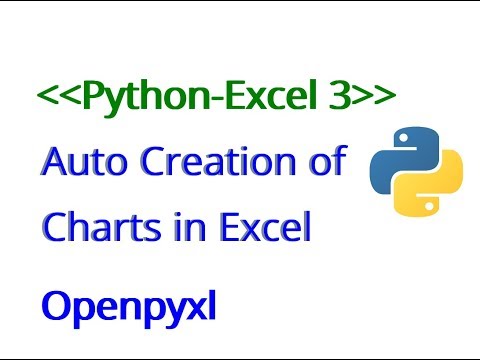 0:12:51
0:12:51
 0:08:29
0:08:29
 0:04:19
0:04:19
 0:12:32
0:12:32
 0:25:21
0:25:21
 0:12:08
0:12:08
 0:46:20
0:46:20
 0:00:40
0:00:40
 0:18:18
0:18:18
 0:05:29
0:05:29
 0:08:43
0:08:43
 0:15:48
0:15:48
 0:00:09
0:00:09
 0:08:11
0:08:11
 0:05:14
0:05:14
 0:17:50
0:17:50
 0:07:23
0:07:23
 0:00:16
0:00:16