filmov
tv
Jenkins Beginner Tutorial 4 - How to use CLI (command line interface)

Показать описание
Hi, I am Raghav and today we will learn - How to use Jenkins from command line
Step 1 : start Jenkins
Step 2 : goto Manage Jenkins - Configure Global Security - enable security
Step 4 : download jerkins-cli jar. Place at any location.
Step 5 : test the jenkins command line is working
________ ONLINE COURSES TO LEARN ________
------------ UI TESTING ------------
------------ API TESTING ------------
------------ MOBILE TESTING ------------
------------ CI | CD | DEVOPS ------------
------------ VERSION CONTROL SYSTEM ------------
------------ PERFORMANCE TESTING ------------
------------ JAVA ------------
------------ MAVEN ------------
------------ OTHERS ------------
------------ Follow ------------
NeverStopLearning
Raghav
Step 1 : start Jenkins
Step 2 : goto Manage Jenkins - Configure Global Security - enable security
Step 4 : download jerkins-cli jar. Place at any location.
Step 5 : test the jenkins command line is working
________ ONLINE COURSES TO LEARN ________
------------ UI TESTING ------------
------------ API TESTING ------------
------------ MOBILE TESTING ------------
------------ CI | CD | DEVOPS ------------
------------ VERSION CONTROL SYSTEM ------------
------------ PERFORMANCE TESTING ------------
------------ JAVA ------------
------------ MAVEN ------------
------------ OTHERS ------------
------------ Follow ------------
NeverStopLearning
Raghav
Jenkins Beginner Tutorial 4 - How to use CLI (command line interface)
Jenkins tutorial for beginners - 4 | Jenkins by IntelliQIT | Continuous Integration with Jenkins
Jenkinsfile - Jenkins Pipeline Tutorial for Beginners 3/4
What Is Jenkins? | What Is Jenkins And How It Works? | Jenkins Tutorial For Beginners | Simplilearn
Jenkins Full Course | Jenkins Tutorial For Beginners | Jenkins Tutorial | Simplilearn
Jenkins Beginner Tutorial 7 - Getting started with JOBS
Jenkins Beginner Tutorial - Tips 4 💡 How to create Parameters - CHECK BOX, DROP DOWN, RADIO BUTTON...
Trigger Jenkins Build automatically - Jenkins Pipeline Tutorial for Beginners 4/4
Jenkins Full Course 2023 | Jenkins Tutorial For Beginners
Jenkins Beginner Tutorial 1 - Introduction and Getting Started
Run Jenkins in Docker Container - Jenkins Pipeline Tutorial for Beginners 1/4
Learn Jenkins Fast! A Simple Jenkins CI Tutorial for Beginners
Create Multibranch Pipeline with Git - Jenkins Pipeline Tutorial for Beginners 2/4
1 | Jenkins 2023 | Getting Started | Step-by-Step for Beginners
Learn Jenkins! Complete Jenkins Course - Zero to Hero
What is Jenkins | Jenkins Tutorial for Beginners | Jenkins Continuous Integration Tutorial | Edureka
Class - 4 DevOps Training | Jenkins Tutorial For Beginners - Continuous Integration | Edureka
Jenkins Tutorial For Beginners | QA | Crash Course
Jenkins Full Course in 4 Hours | Jenkins Tutorial For Beginners | DevOps Training | Edureka
Jenkins Full course in 5 hours [2024] | Jenkins Tutorial for Beginners | DevOpsTraining | Edureka
Jenkins Tutorial for Beginners [FULL COURSE in 3 Hours] #jenkins #devops
Jenkins Tutorial For Beginners | What is Jenkins? | Edureka | DevOps Rewind - 4
Jenkins Tutorial #4 - Create First Job in Jenkins | Freestyle Job
Jenkins Tutorial For Beginners | What is Jenkins? | Edureka | DevOps Rewind - 4
Комментарии
 0:11:24
0:11:24
 0:47:04
0:47:04
 0:10:24
0:10:24
 0:19:53
0:19:53
 2:56:07
2:56:07
 0:17:52
0:17:52
 0:07:09
0:07:09
 0:07:58
0:07:58
 1:24:14
1:24:14
 0:14:47
0:14:47
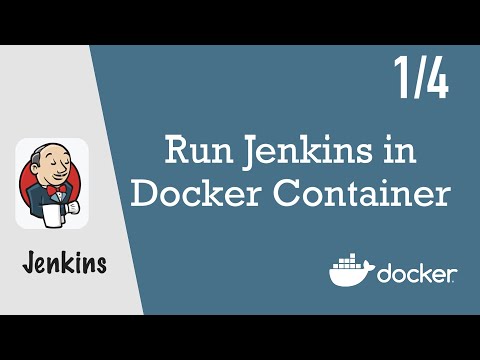 0:08:23
0:08:23
 1:44:34
1:44:34
 0:13:44
0:13:44
 0:31:37
0:31:37
 1:08:28
1:08:28
 0:35:50
0:35:50
 0:59:53
0:59:53
 6:13:28
6:13:28
 4:06:21
4:06:21
 5:39:34
5:39:34
 2:32:49
2:32:49
 0:40:30
0:40:30
 0:10:54
0:10:54
 0:39:37
0:39:37