filmov
tv
How to Create a Shortcode in WordPress
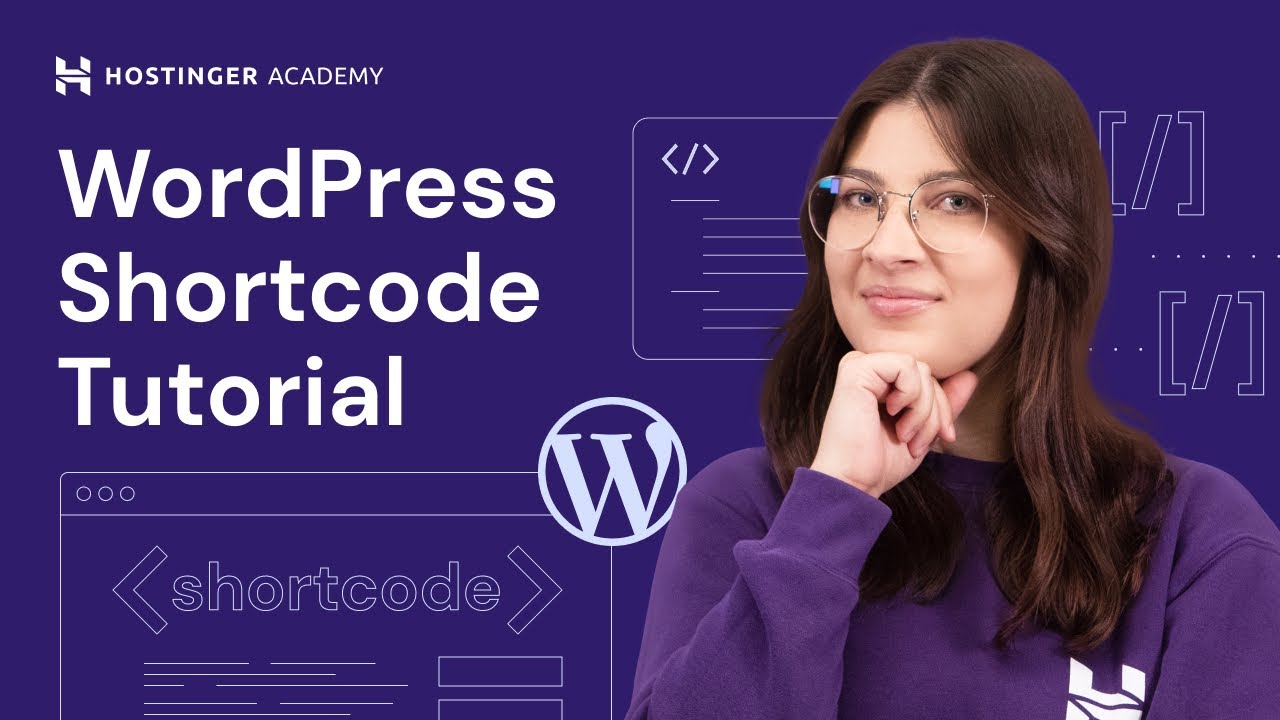
Показать описание
💥 Use the discount code WP10 to get 10% OFF!
This WordPress shortcode tutorial demonstrates all the steps to create a shortcode in your WordPress website. All the necessary code snippets are available in the description below – note that the process requires some coding knowledge.
____________________________________________
📚 Get our eBooks!
___________________________________________
📌 Handy links
____________________________________________
⭐ Follow Us ⭐
____________________________________________
🕒 Timestamps
00:00 - Intro
00:11 - What is WordPress shortcode
01:21 - Creating a shortcode function
03:06 - Adding shortcode functionality
04:12 - Creating an enclosing shortcode
04:35 - Outro
___________________________________________
A WordPress shortcode is a small piece of PHP code that allows you to quickly add elements to your website’s page and post.
There are six default WordPress shortcodes:
👉 Audio
👉 Playlist
👉 Gallery
👉 Video
👉 Embed
👉 Caption
However, you can also create new shortcodes to help you publish articles faster and more efficiently. So, let’s see how to create a custom WordPress shortcode.
1️⃣ Create a New Theme File
2️⃣ Create the Shortcode Function
Right after that, add a callback function so WordPress knows the action is a shortcode:
3️⃣ Test the Custom Shortcode
👉 Create a new post on your WordPress website and insert the custom shortcode:
[subscribe]
4️⃣ Add Parameters to the WordPress Shortcode
5️⃣ Test the Parameters
👉 Let’s test the parameters by adding the shortcodes to your WordPress post.
6️⃣ Create an Enclosing WordPress Shortcode
7️⃣ Add the Enclosing Shortcode to the Website
👉 For the Facebook anchor text:
👉 For the Twitter anchor text:
________________________________________
▶ Want to see more awesome tutorials like this one in the future? Consider subscribing 😁
▶ If you have questions, don’t hesitate and join our Facebook group for more help:
____________________________________________
Thank you for watching! Let us know in the comments below if you have any questions. Good luck on your online journey. 🚀
#WordPressShortcode #WordPressShortcodeTutorial #HostingerAcademy
This WordPress shortcode tutorial demonstrates all the steps to create a shortcode in your WordPress website. All the necessary code snippets are available in the description below – note that the process requires some coding knowledge.
____________________________________________
📚 Get our eBooks!
___________________________________________
📌 Handy links
____________________________________________
⭐ Follow Us ⭐
____________________________________________
🕒 Timestamps
00:00 - Intro
00:11 - What is WordPress shortcode
01:21 - Creating a shortcode function
03:06 - Adding shortcode functionality
04:12 - Creating an enclosing shortcode
04:35 - Outro
___________________________________________
A WordPress shortcode is a small piece of PHP code that allows you to quickly add elements to your website’s page and post.
There are six default WordPress shortcodes:
👉 Audio
👉 Playlist
👉 Gallery
👉 Video
👉 Embed
👉 Caption
However, you can also create new shortcodes to help you publish articles faster and more efficiently. So, let’s see how to create a custom WordPress shortcode.
1️⃣ Create a New Theme File
2️⃣ Create the Shortcode Function
Right after that, add a callback function so WordPress knows the action is a shortcode:
3️⃣ Test the Custom Shortcode
👉 Create a new post on your WordPress website and insert the custom shortcode:
[subscribe]
4️⃣ Add Parameters to the WordPress Shortcode
5️⃣ Test the Parameters
👉 Let’s test the parameters by adding the shortcodes to your WordPress post.
6️⃣ Create an Enclosing WordPress Shortcode
7️⃣ Add the Enclosing Shortcode to the Website
👉 For the Facebook anchor text:
👉 For the Twitter anchor text:
________________________________________
▶ Want to see more awesome tutorials like this one in the future? Consider subscribing 😁
▶ If you have questions, don’t hesitate and join our Facebook group for more help:
____________________________________________
Thank you for watching! Let us know in the comments below if you have any questions. Good luck on your online journey. 🚀
#WordPressShortcode #WordPressShortcodeTutorial #HostingerAcademy
How to Create a Shortcode in WordPress
How to Create a Shortcode in WordPress
How to Make Shortcode of Anything in WordPress (Shortcode) #WordPress
How to create own custom shortcode in WordPress | Create shortcode with parameters
How To Create A Shortcode | WordPress Development Tutorial
How To Make a WordPress Shortcode
How To Create Your Own Custom Shortcode in WordPress
how to create shortcode in wordpress plugin
How To Create WordPress Shortcode
How to add shortcode in wordpress 2024
How To Create Your Own WordPress Shortcode - Part 1
WordPress Shortcode Tutorial: How to Create Custom WP Shortcode with PHP/HTML/CSS
How to Include Elementor Template Using a Shortcode
WordPress Plugin Development Tutorial - Creating custom shortcode - Pricode
How to Create a WordPress User Registration Form Shortcode
How to Create a WordPress Shortcode | WP Basics
How to Create WordPress Shortcode Malayalam - Shortcode WordPress Malayalam
Ultimate Guide to WordPress Shortcodes
Elementor Template Shortcode
How to build a Custom Wordpress Plugin and Shortcode
How to use the Shortcode Widget in Elementor
How to Create a WordPress Shortcode - The Basics Part 21
Create a Shortcode with Block editor in WordPress
How To Create A Shortcode in WordPress
Комментарии
 0:05:04
0:05:04
 0:03:23
0:03:23
 0:12:00
0:12:00
 0:03:53
0:03:53
 0:13:08
0:13:08
 0:03:57
0:03:57
 0:04:22
0:04:22
 0:03:59
0:03:59
 0:04:41
0:04:41
 0:01:26
0:01:26
 0:08:34
0:08:34
 0:17:50
0:17:50
 0:00:52
0:00:52
 0:20:46
0:20:46
 0:01:21
0:01:21
 0:02:09
0:02:09
 0:04:40
0:04:40
 0:07:35
0:07:35
 0:05:00
0:05:00
 0:10:21
0:10:21
 0:01:43
0:01:43
 0:17:13
0:17:13
 0:03:34
0:03:34
 0:05:11
0:05:11