filmov
tv
V-Ray for 3ds Max — How to Make Glass
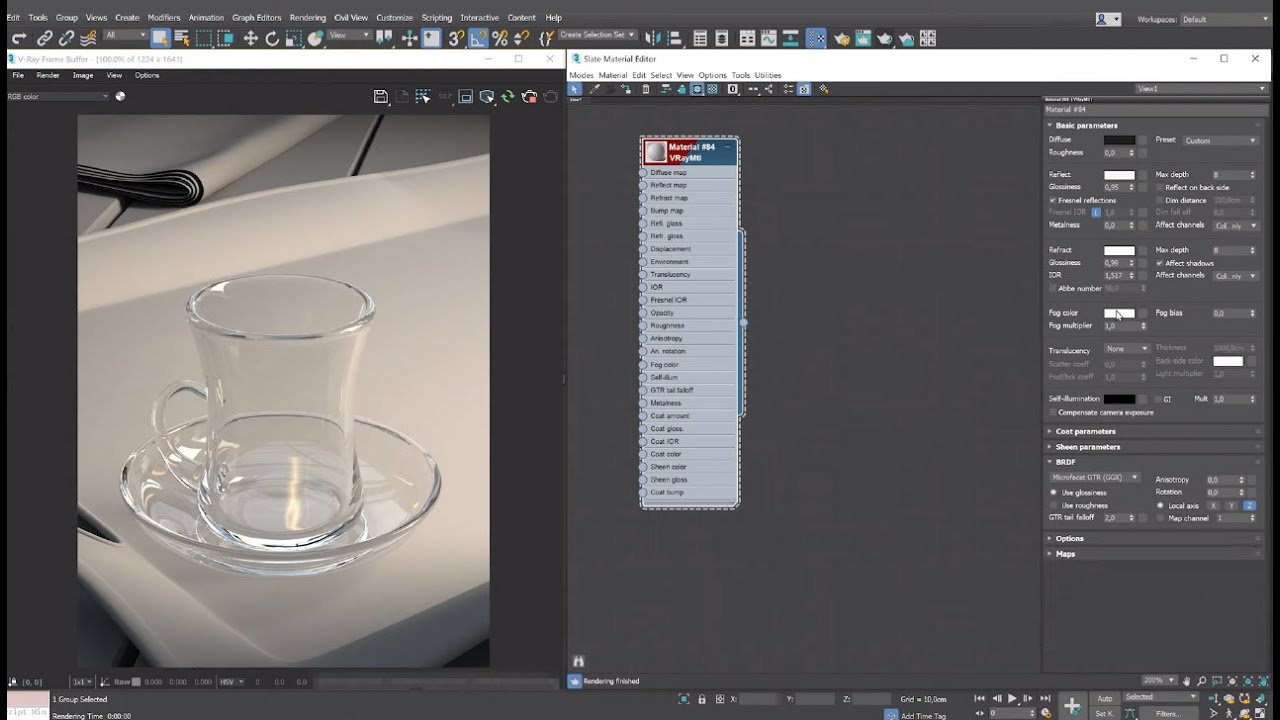
Показать описание
Follow this V-Ray for 3ds Max tutorial to discover the easiest way to model a glass material using the versatile VRayMtl. Three types of glass material are shown here - standard transparent glass, tinted glass and frosted glass.
Getting Started with V-Ray for 3ds Max
Realistic interior day lighting with V-Ray for 3ds Max
Vray 3Ds Max Tutorial: Complete Beginner Course | RedefineFX
Create a realistic metal material with V-Ray for 3ds Max
Make Grass Using V-Ray Fur In 3ds Max In 1 Minute !!
V-Ray for 3ds Max — Masking Lens Effects and Denoiser in the V-Ray Frame Buffer
Interior lighting in Vray 3DS MAX | V-RAY5 3DSMAX 2020 | Bedroom interior lighting
Realistic interior night lighting with V-Ray for 3ds Max
Interior Design Workflow: 3ds Max and V-Ray for Modeling, Texturing, and Rendering
V-RAY INTERIOR RENDERING | 3Ds Max Free Workshop
Installing Vray Next for 3ds Max 2023 | how to install Vray next for 3ds max 2023
V-Ray 6 for 3ds max Complete Course for beginners | Vray for 3ds max | vray 6 tutorials
Exterior Architectural Visualization in V-Ray 6 & 3ds Max | Tutorial from Start to Finish!!!
3ds max + Vray | Create Realistic Mirror material in Vray
Creating animations in V-Ray for 3ds Max
3ds Max vray rendering setup for realistic renders.
How to create material in 3ds max Vray
3Ds Max 2021 V-ray 5 Complete Exterior Rendering Tutorial for beginners
Interior lighting in Vray 3DS MAX | V-RAY6 3DSMAX 2023 | TV Room interior lighting
Creating realistic snow with V-Ray for 3ds Max
V-Ray Render Settings Explained | Learn it once and for all!
Vray Interior Lighting & Rendering Tutorial | Bedroom rendering workshop
Vray Interior Lighting Tutorial In 3ds Max | Master ArchViz
vray high quality rander setting in 3ds max
Комментарии
 0:11:22
0:11:22
 0:17:45
0:17:45
 0:21:19
0:21:19
 0:11:49
0:11:49
 0:01:02
0:01:02
 0:01:47
0:01:47
 0:10:04
0:10:04
 0:08:45
0:08:45
 1:50:16
1:50:16
 2:14:51
2:14:51
 0:09:16
0:09:16
 4:13:37
4:13:37
 0:57:48
0:57:48
 0:01:40
0:01:40
 0:10:22
0:10:22
 0:05:16
0:05:16
 0:33:03
0:33:03
 0:48:31
0:48:31
 0:13:05
0:13:05
 0:11:04
0:11:04
 0:10:58
0:10:58
 0:30:53
0:30:53
 0:08:31
0:08:31
 0:00:15
0:00:15