filmov
tv
How to put recovery mode iPhone 11 PRO? (DFU mode iPhone)
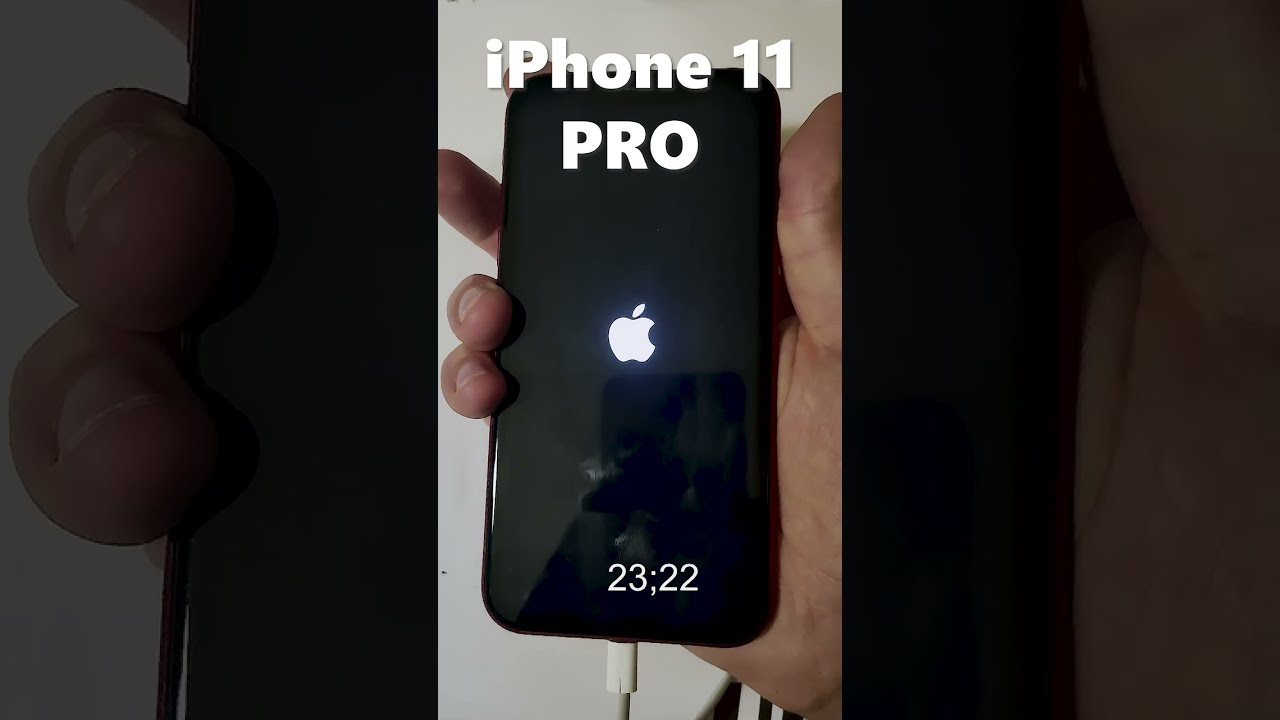
Показать описание
Simple and very #shorts step-by-step video how to put recovery mode iPhone 11 PRO (DFU mode iPhone)!
Here’s what you need to do to make this work:
Put your iPhone on your PC or Mac
Press and release the volume up button
press and release the volume down button
press and hold the side button
Keep holding down the side button until the recovery mode screen appears.
✅
Here’s what you need to do to make this work:
Put your iPhone on your PC or Mac
Press and release the volume up button
press and release the volume down button
press and hold the side button
Keep holding down the side button until the recovery mode screen appears.
✅
 0:03:33
0:03:33
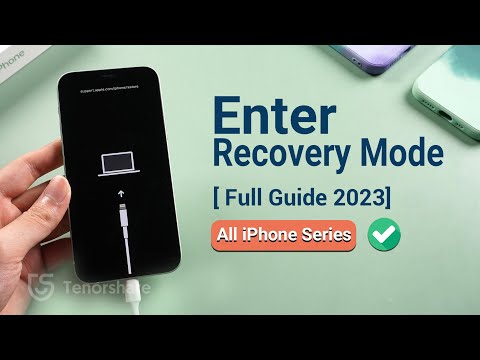 0:05:51
0:05:51
 0:02:26
0:02:26
 0:02:29
0:02:29
 0:01:21
0:01:21
 0:02:29
0:02:29
 0:00:41
0:00:41
 0:05:12
0:05:12
 4:12:50
4:12:50
 0:03:53
0:03:53
 0:01:22
0:01:22
 0:00:58
0:00:58
 0:00:16
0:00:16
 0:01:35
0:01:35
 0:00:38
0:00:38
 0:00:30
0:00:30
![[Free] How to](https://i.ytimg.com/vi/A3vawao4_v4/hqdefault.jpg) 0:03:32
0:03:32
 0:04:22
0:04:22
 0:02:26
0:02:26
 0:00:57
0:00:57
 0:02:49
0:02:49
 0:00:19
0:00:19
 0:02:22
0:02:22
 0:01:59
0:01:59