filmov
tv
Qlik Sense tutorial: Script editor messages for easy debug in the Qlik Sense script editor.

Показать описание
Qlik Sense tutorial: Script editor messages for easy debugging in the Qlik Sense script editor.
Get the template to practice and learn the functions dynamically.
****************************************************************************
#qlik #qliksense #tips
0:00 Intro
01:30 How to use the Trace function
05:00 Print table Number of rows
**********************************************************************
Struggling to get your work done? Check out:
📚 Read on Kindle the simplest way to become ultra-productive:
WHO AM I:
🙋🏻♂️ I'm Kaush, a Data Analyst and Data Visualization Developer working for a tech company. I live and work in Sweden. I make videos about technology, productivity, and lifestyle design. Say hi to me on Twitter or instagram 😃
QlikSense Script Editor & Data Model Basic tutorial. Build QlikSense app from scratch.
Qlik Sense tutorial: Script editor messages for easy debug in the Qlik Sense script editor.
QlikSense for beginners Full Tutorial: Build your first QlikSense app with the script editor.
Qlik Sense Tutorial Loading data through Script
15 Qliksense Script Editor Overview
Qlik sense Tutorials - Qlik Sense Variables - How to Use Script Editor Varibles
Qlik Sense Tutorial: 3.5 Hours of Beginner to Advanced Qlik Sense Training
Qlik Sense tutorial - Conditional Calculations using Set Expressions and flags in script editor.
Qlik Sense Tutorial - Autonumberhash128 script function for key generation
Qliksense tutorial: How to copy paste data directly from Excel into your Script editor. MUST WATCH!!
09 - Editor Script en QlikSense Cloud
Qlik Sense Tutorial - How to use Conditional Load, JOIN & Mapping script functions in Qlik Sense...
QlikSense for beginners : Tips & tricks in Qlik Sense
QlikSense Tutorial: Script function: Resident Load VS Preceding Load
Qlik Sense tutorial: How to create a Sub Routine script function in Qlik Sense
Qliksense script tutorial: How to write your own variable functions
Edit multiple rows in Qlik
Getting Started with QlikView : The Script Editor and Script Statements | packtpub.com
Qlik Walkthrough Session 02 - Script load editor
Ranking in the script Editor using RowNo or Autonumber #qliksense #qlik #shorts
SaaS in 60 - OEM Tenant White Labeling / Branding via API and Co-Development of Qlik Script
Qlik Sense Tutorial | Qlik Sense Script and Chart Function - Text Count Script and Chart Function
Build your first app in QLIK SENSE - QLIK SENSE basics for beginners.
#shorts - Time and Event-based Scheduling for scripts, Data Flows and Apps
Комментарии
 0:57:43
0:57:43
 0:07:35
0:07:35
 1:33:04
1:33:04
 0:04:15
0:04:15
 0:02:55
0:02:55
 0:07:44
0:07:44
 3:29:41
3:29:41
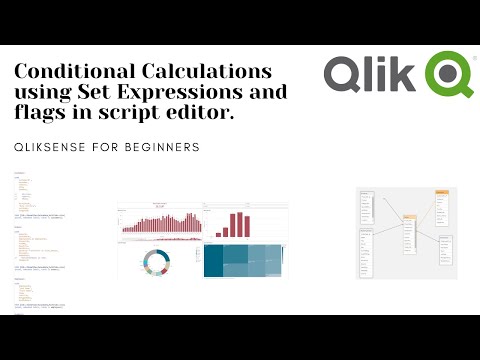 0:07:33
0:07:33
 0:03:19
0:03:19
 0:03:04
0:03:04
 0:18:05
0:18:05
 0:17:35
0:17:35
 0:04:50
0:04:50
 0:04:49
0:04:49
 0:08:30
0:08:30
 0:05:02
0:05:02
 0:00:20
0:00:20
 0:15:05
0:15:05
 0:07:19
0:07:19
 0:01:00
0:01:00
 0:01:46
0:01:46
 0:06:58
0:06:58
 0:32:58
0:32:58
 0:00:35
0:00:35