filmov
tv
HP Spectre x360 13' - disassemble [4K]

Показать описание
We are creating our video tutorials for free and we want to support you!
If this video has been helpful for you, we will be happy about a donation 😊
PayPal.Me/FIXstudioDE
Quick tutorial how to disassemble HP Spectre x360 13-4000 series.
Munich / Germany
If this video has been helpful for you, we will be happy about a donation 😊
PayPal.Me/FIXstudioDE
Quick tutorial how to disassemble HP Spectre x360 13-4000 series.
Munich / Germany
Notebook HP Spectre x360-13-aw0031ng im Test | deutsch
HP Spectre x360 13 | HP
HP Spectre x360 13' Unboxing and Hands On!
HP Spectre x360 13' Test mit TutopolisTV - Deutsch / German
2022 HP Spectre X360 13.5' Unboxing!
HP Spectre x360 14 Test Fazit nach 4 Wochen
HP Spectre x360 13' (2017) Review
Thin and Light Extreme Laptop! | HP Spectre X360 13 Review
How To Play Multiplayer In Recurrence Coop
HP Spectre x360 13 2020 - disassembly and upgrade options
HP Spectre x360 13' - disassemble [4K]
HP Spectre x360 13 (2019) Review
HP Spectre x360 13 Convertible Unboxing 2021
HP Spectre x360 13 (2017) Review
HP Spectre x360 Convertible 14 | I7-1355U
HP Spectre x360 13-w023dx Review
Unboxing HP Spectre x360 (2024)
Hp spectre x360 2023 🌟 Hp spectre 13 Gen 🌟 #hp #spectre #x360 #spectrex360 #x360 #intel #inteli5...
HP Spectre x360 13-ap Convertible How to install M2 SSD upgrade
HP Spectre X360 first look | HP Spectre x360 - 13t-aw000 | My Favorite 2-in-1 Ultrabook
Hp Spectre 13 Touch Screen Replacement
HP Spectre x360 15 | HP
HP Spectre x360 13' OLED Late 2019 Review
HP Spectre x360 Convertible 13-ac0XX Battery replacement guide. SH03XL
Комментарии
 0:03:18
0:03:18
 0:00:50
0:00:50
 0:08:54
0:08:54
 0:09:52
0:09:52
 0:00:27
0:00:27
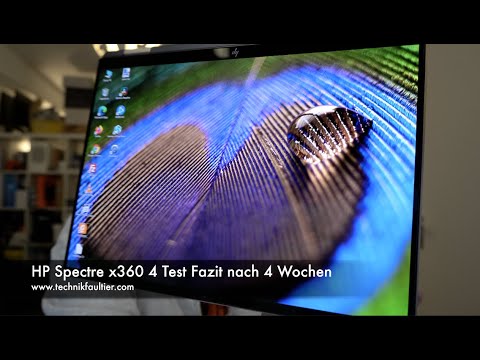 0:17:58
0:17:58
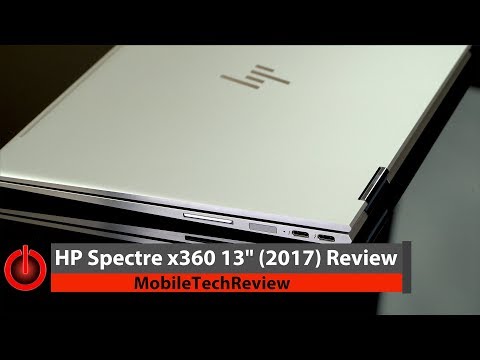 0:15:15
0:15:15
 0:06:20
0:06:20
 0:01:03
0:01:03
 0:02:47
0:02:47
 0:04:03
0:04:03
 0:01:08
0:01:08
 0:04:49
0:04:49
 0:01:09
0:01:09
 0:00:37
0:00:37
 0:00:45
0:00:45
 0:00:16
0:00:16
 0:00:11
0:00:11
 0:06:14
0:06:14
 0:00:16
0:00:16
 0:12:12
0:12:12
 0:00:57
0:00:57
 0:11:19
0:11:19
 0:11:31
0:11:31