filmov
tv
Time-Tracking in Notion: 2 Best Methods in 2023

Показать описание
Learn how to use Notion's latest Game-Changing Feature for easy Time-Tracking in Notion.
Tired of explaining the same thing over and over again to your colleagues? It’s time to delegate that work to AI. Guidde is a GPT-powered tool that helps you explain the most complex tasks in seconds with AI generated documentation.
Time-Tracking in Notion is a great way to get your to-do list under control. When we're jumping from task to task without a break, it's easy to get a wrong impression of where we actually spend our time. If you ever started a day full of energy just to be left drained and exhausted at the end of it without really knowing what you did, then Time-Tracking in Notion might just be the solution for you.
Luckily, tracking your time in Notion doesn't have to be complicated. After all, you don't want to spend even more time on writing things down.
In this video, I'll share two simple approaches to Notion Time-Tracking. The first one utilises Notion's latest game-changing feature update: Buttons. With Notion Buttons, you can quickly set up a Time Tracker that's versatile and powerful. It only works for individuals though, so if you run your business in Notion, then check out method number 2: integrating Notion with Toggl for an advanced time tracking setup.
MY FREE NOTION TUTORIAL 👇🏼
BECOME A NOTION PRO & AUTOMATION AVENGER:
📩 Join 11,000+ tech-loving productivity fans who are levelling up their Notion & Automation skills:
🐦 Twitter
🎥 TikTok
📸 Instagram
💼 LinkedIn
🌍 The Blog
💪🏻 WORK WITH ME
Interested in tailor-made solutions to help your business waste less time and get more done? Send me a message on any channel and let’s have a chat
📣 SPONSOR MY WORK
Interested in getting your product or brand in front an audience of 11,000+ tech-loving productivity fans who who are interested in tools and products that help them lead better lives?
------------------------
Chapters:
00:00 Intro
00:37 How to track your time in Notion using Notion Buttons
01:44 Set up your Databases for Notion Time Tracking
04:02 Use Notion Button to Start Tracking
06:02 Use Notion Buttons to Stop Tracking
08:25 Calculate Total Time for Notion Time Tracking
09:45 How to track your time in Notion with Toggl Sync
12:33 Toggl Sync to Notion Overview
14:03 Sync Tasks from Notion to Toggl
17:22 Automatically start Toggl Time Tracking from Notion
19:59 Sync Tracked Time back to Notion
25:31 Outro
---
Notion and the Notion logo are trademarks of Notion Labs, Inc., and are used here with permission.
Tired of explaining the same thing over and over again to your colleagues? It’s time to delegate that work to AI. Guidde is a GPT-powered tool that helps you explain the most complex tasks in seconds with AI generated documentation.
Time-Tracking in Notion is a great way to get your to-do list under control. When we're jumping from task to task without a break, it's easy to get a wrong impression of where we actually spend our time. If you ever started a day full of energy just to be left drained and exhausted at the end of it without really knowing what you did, then Time-Tracking in Notion might just be the solution for you.
Luckily, tracking your time in Notion doesn't have to be complicated. After all, you don't want to spend even more time on writing things down.
In this video, I'll share two simple approaches to Notion Time-Tracking. The first one utilises Notion's latest game-changing feature update: Buttons. With Notion Buttons, you can quickly set up a Time Tracker that's versatile and powerful. It only works for individuals though, so if you run your business in Notion, then check out method number 2: integrating Notion with Toggl for an advanced time tracking setup.
MY FREE NOTION TUTORIAL 👇🏼
BECOME A NOTION PRO & AUTOMATION AVENGER:
📩 Join 11,000+ tech-loving productivity fans who are levelling up their Notion & Automation skills:
🎥 TikTok
🌍 The Blog
💪🏻 WORK WITH ME
Interested in tailor-made solutions to help your business waste less time and get more done? Send me a message on any channel and let’s have a chat
📣 SPONSOR MY WORK
Interested in getting your product or brand in front an audience of 11,000+ tech-loving productivity fans who who are interested in tools and products that help them lead better lives?
------------------------
Chapters:
00:00 Intro
00:37 How to track your time in Notion using Notion Buttons
01:44 Set up your Databases for Notion Time Tracking
04:02 Use Notion Button to Start Tracking
06:02 Use Notion Buttons to Stop Tracking
08:25 Calculate Total Time for Notion Time Tracking
09:45 How to track your time in Notion with Toggl Sync
12:33 Toggl Sync to Notion Overview
14:03 Sync Tasks from Notion to Toggl
17:22 Automatically start Toggl Time Tracking from Notion
19:59 Sync Tracked Time back to Notion
25:31 Outro
---
Notion and the Notion logo are trademarks of Notion Labs, Inc., and are used here with permission.
Комментарии
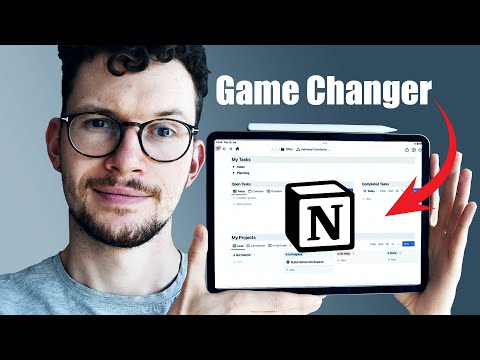 0:25:54
0:25:54
 0:00:46
0:00:46
 0:11:38
0:11:38
 0:03:10
0:03:10
 0:32:22
0:32:22
 0:17:36
0:17:36
 0:02:08
0:02:08
 0:01:17
0:01:17
 0:08:57
0:08:57
 0:06:37
0:06:37
 0:24:36
0:24:36
 0:12:22
0:12:22
 0:24:18
0:24:18
 0:02:06
0:02:06
 0:29:23
0:29:23
 0:00:41
0:00:41
 0:05:22
0:05:22
 0:07:21
0:07:21
 0:07:24
0:07:24
 0:07:34
0:07:34
 0:23:59
0:23:59
 0:04:01
0:04:01
 0:13:25
0:13:25
 0:04:49
0:04:49