filmov
tv
How To Use Optifine with Forge (Minecraft 1.20.1)

Показать описание
Do you want to know how to use Optifine with Forge in Minecraft 1.20.1? If so, this is the video for you! We go over every step of how to install Optifine with Forge 1.20.1. Once you are down with this video, you will be able to use Minecraft Forge with shaders without any issues, so let’s go ahead and get Forge with Optifine in 1.20.1!
Get an incredible DDOS Protected Minecraft 1.20.1+ server for you and your friends with SimpleGameHosting!
---------------------------------------------
---------------------------------------------
---------------------------------------------
**SOCIAL MEDIA**
---------------------------------------------
★ My Gear
About this video: Optifine is one of the most popular Minecraft mods, and Forge is the most popular Minecraft mod loader. So, it is an uncommon request to find out how to use Optifine with Forge in Minecraft 1.20.1. This will allow you to use Forge and Optifine at the same time in 1.20.1 alongside other Minecraft mods. You will also be able to use shaders Forge mods in Minecraft 1.20.1!
First things first, you need to download Optifine. You can find a link in the description above to download Optifine. That will take you to our text tutorial for getting Optifine. There, click the “Download Optifine” button to go to the official Optifine download page.
On the Optifine download page, locate the version under “Minecraft 1.20.1”. Next to this version, you will see a “Forge” version listed with some numbers. Make note of this as we will need it later. Click the “Mirror” link next to this version, and download Optifine by clicking the “Download” button on the next page.
With Optifine downloaded, we can move on to how to download Forge for Optifine 1.20.1. Go to the Forge link in the description above and click the “Download Forge” button. Then, make sure that 1.20.1 is selected on the left-hand side.
Scroll down and under the “All Versions” section, click the “Show All Versions” button. This will show all of the versions of Forge for Minecraft 1.20.1. Find the version number that Optifine showed on its download page previously. Then, click the “Installer” button next to it.
That will take you to AdFocus where you will want to wait 10 seconds and click the red “Skip Ad” button in the top right. When you do, Forge for 1.20.1 will start downloading. You may need to keep or save the file depending on your browser.
Once you have Forge downloaded, you will install Forge just like you would for any other Minecraft 1.20.1 mod. This means just double-click on Forge Installer to open it. Then, in the Installer, click “Install Client”, and click “Okay”. Forge 1.20.1 will then install.
To use Optifine 1.20.1 with Forge open Minecraft with the Forge install. Then, from the Minecraft menu, click the “Mods” button. Then, click on “Mods Folder” in the bottom right. Drag-and-drop Optifine into your Forge mods folder. That’s all you need to do in order to install Optifine with Forge 1.20.1.
With Optifine in the mods folder, close Minecraft and reopen it with your Forge installation. When you do, Optifine will be installed, but it won’t show up in the Forge Mod Menu. In order to see that Optifine is working, navigate to the Options, Video Settings tab. You will see all of Optifine 1.20.1 including shaders meaning you now know how to use shaders with Forge in Minecraft 1.20.1.
And that is how to use Optifine with Forge 1.20.1 in Minecraft. If you have any questions about how to use Forge and Optifine at the same time in Minecraft 1.20.1, let us know in the comments. We will try our best to help you out.
Otherwise, if we did help you learn how to use Minecraft Forge with Optifine, be sure to give this video a thumbs up or subscribe to the channel if you haven’t already. It really helps us out, and it means a ton to me. Thanks in advance!
Note: Some of the above links are affiliate links or companies I have an ownership stake in. I may receive a commission at no additional cost to you if you go to these sites and make a purchase.
Get an incredible DDOS Protected Minecraft 1.20.1+ server for you and your friends with SimpleGameHosting!
---------------------------------------------
---------------------------------------------
---------------------------------------------
**SOCIAL MEDIA**
---------------------------------------------
★ My Gear
About this video: Optifine is one of the most popular Minecraft mods, and Forge is the most popular Minecraft mod loader. So, it is an uncommon request to find out how to use Optifine with Forge in Minecraft 1.20.1. This will allow you to use Forge and Optifine at the same time in 1.20.1 alongside other Minecraft mods. You will also be able to use shaders Forge mods in Minecraft 1.20.1!
First things first, you need to download Optifine. You can find a link in the description above to download Optifine. That will take you to our text tutorial for getting Optifine. There, click the “Download Optifine” button to go to the official Optifine download page.
On the Optifine download page, locate the version under “Minecraft 1.20.1”. Next to this version, you will see a “Forge” version listed with some numbers. Make note of this as we will need it later. Click the “Mirror” link next to this version, and download Optifine by clicking the “Download” button on the next page.
With Optifine downloaded, we can move on to how to download Forge for Optifine 1.20.1. Go to the Forge link in the description above and click the “Download Forge” button. Then, make sure that 1.20.1 is selected on the left-hand side.
Scroll down and under the “All Versions” section, click the “Show All Versions” button. This will show all of the versions of Forge for Minecraft 1.20.1. Find the version number that Optifine showed on its download page previously. Then, click the “Installer” button next to it.
That will take you to AdFocus where you will want to wait 10 seconds and click the red “Skip Ad” button in the top right. When you do, Forge for 1.20.1 will start downloading. You may need to keep or save the file depending on your browser.
Once you have Forge downloaded, you will install Forge just like you would for any other Minecraft 1.20.1 mod. This means just double-click on Forge Installer to open it. Then, in the Installer, click “Install Client”, and click “Okay”. Forge 1.20.1 will then install.
To use Optifine 1.20.1 with Forge open Minecraft with the Forge install. Then, from the Minecraft menu, click the “Mods” button. Then, click on “Mods Folder” in the bottom right. Drag-and-drop Optifine into your Forge mods folder. That’s all you need to do in order to install Optifine with Forge 1.20.1.
With Optifine in the mods folder, close Minecraft and reopen it with your Forge installation. When you do, Optifine will be installed, but it won’t show up in the Forge Mod Menu. In order to see that Optifine is working, navigate to the Options, Video Settings tab. You will see all of Optifine 1.20.1 including shaders meaning you now know how to use shaders with Forge in Minecraft 1.20.1.
And that is how to use Optifine with Forge 1.20.1 in Minecraft. If you have any questions about how to use Forge and Optifine at the same time in Minecraft 1.20.1, let us know in the comments. We will try our best to help you out.
Otherwise, if we did help you learn how to use Minecraft Forge with Optifine, be sure to give this video a thumbs up or subscribe to the channel if you haven’t already. It really helps us out, and it means a ton to me. Thanks in advance!
Note: Some of the above links are affiliate links or companies I have an ownership stake in. I may receive a commission at no additional cost to you if you go to these sites and make a purchase.
Комментарии
 0:09:07
0:09:07
 0:07:15
0:07:15
 0:06:06
0:06:06
 0:06:47
0:06:47
 0:09:49
0:09:49
 0:08:16
0:08:16
 0:04:44
0:04:44
 0:07:50
0:07:50
 0:01:33
0:01:33
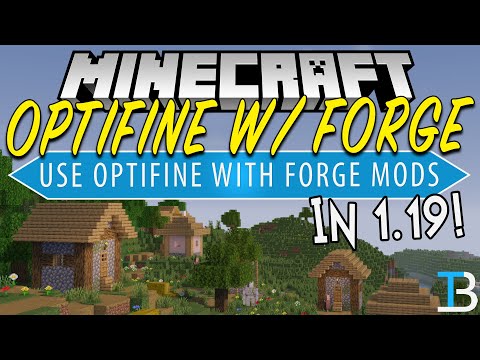 0:07:09
0:07:09
 0:04:47
0:04:47
 0:13:56
0:13:56
 0:04:03
0:04:03
 0:09:07
0:09:07
 0:06:38
0:06:38
 0:02:11
0:02:11
 0:08:08
0:08:08
 0:08:57
0:08:57
 0:03:54
0:03:54
 0:00:22
0:00:22
 0:07:26
0:07:26
 0:08:26
0:08:26
 0:02:02
0:02:02
 0:10:36
0:10:36