filmov
tv
How to Remove Paragraph Symbols in Word
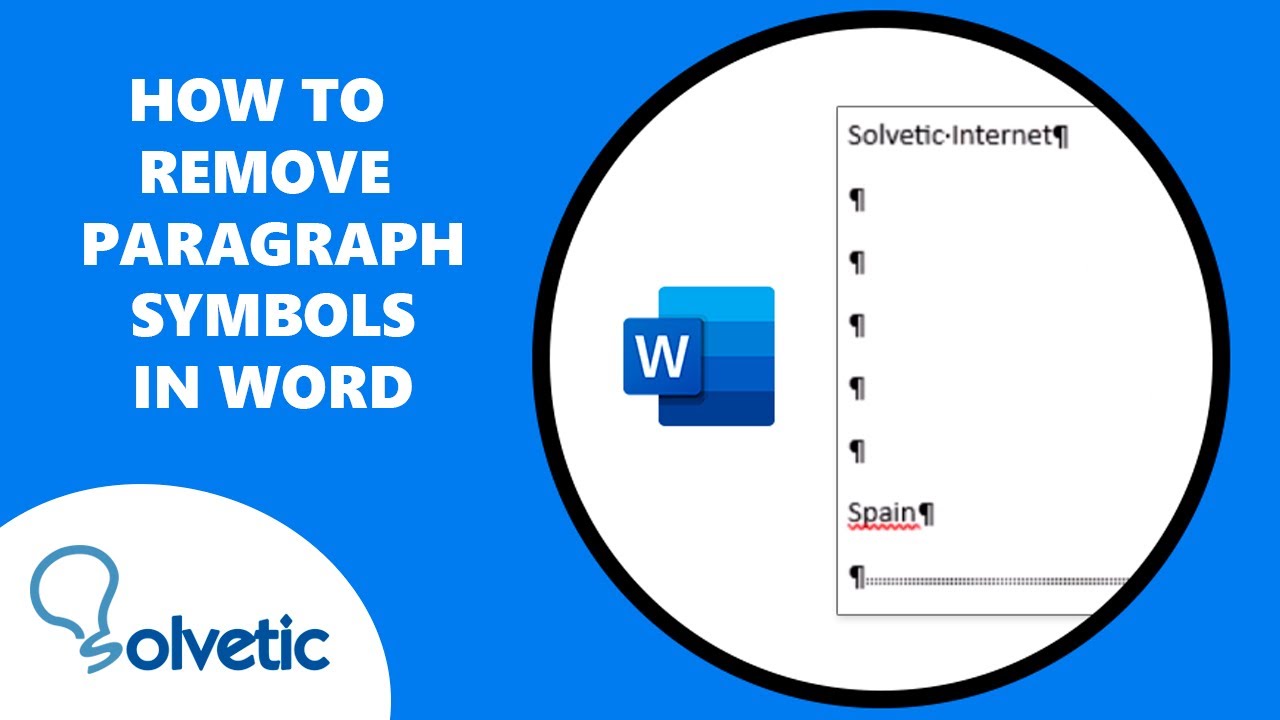
Показать описание
Welcome to Solvetic, your go-to tech community. In this video, we're going to show you how to remove paragraph symbols in Microsoft Word. These symbols, also known as formatting marks, can appear when the option to show non-printable characters is enabled. While they can be useful for detailed editing, they can also be distracting if you don't need them. We'll guide you step-by-step to hide them quickly and easily. If you have any questions or need further assistance, feel free to leave a comment.
▬▬▬▬▬▬▬▬▬▬▬▬▬▬▬▬▬▬▬▬▬▬▬▬▬▬▬▬
▬▬▬▬▬▬▬▬▬▬▬▬▬▬▬▬▬▬▬▬▬▬▬▬▬▬▬▬
▬▬▬▬▬▬▬▬▬▬▬▬▬▬▬▬▬▬▬▬▬▬▬▬▬▬▬▬
Solvetic is the main YouTube channel for creating video solutions on computer and tech topics problems and different categories such us: Gaming, Windows, Mac, Linux, Android, iPhone, Photoshop, Web browsers, Office, Internet, Programs, Applications, Security, Programming etc.
We explain it to you in the most simple and professional way to learn new things and make solving problems related to computing and technology an easy job.
 0:00:55
0:00:55
 0:00:18
0:00:18
 0:01:15
0:01:15
 0:00:35
0:00:35
 0:01:49
0:01:49
 0:00:18
0:00:18
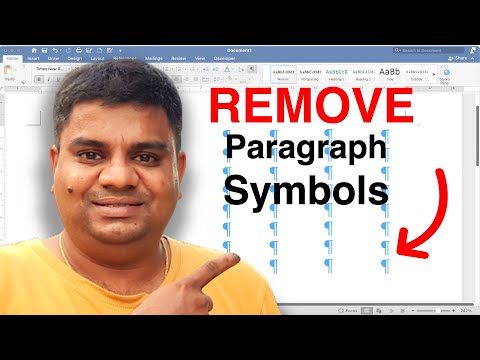 0:01:01
0:01:01
 0:00:50
0:00:50
 0:00:46
0:00:46
 0:02:36
0:02:36
 0:01:16
0:01:16
 0:01:18
0:01:18
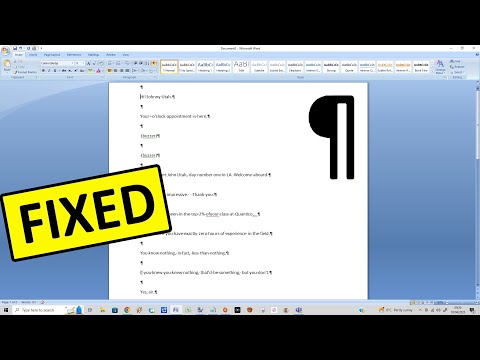 0:00:54
0:00:54
 0:01:21
0:01:21
 0:00:26
0:00:26
 0:01:15
0:01:15
 0:00:50
0:00:50
 0:01:10
0:01:10
 0:00:51
0:00:51
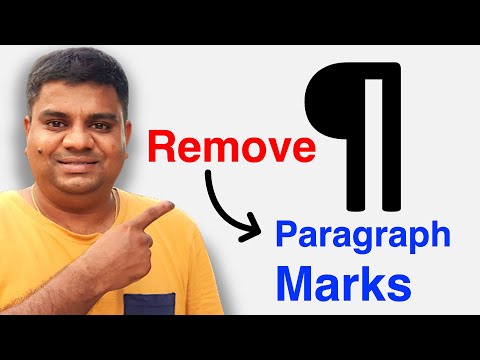 0:00:47
0:00:47
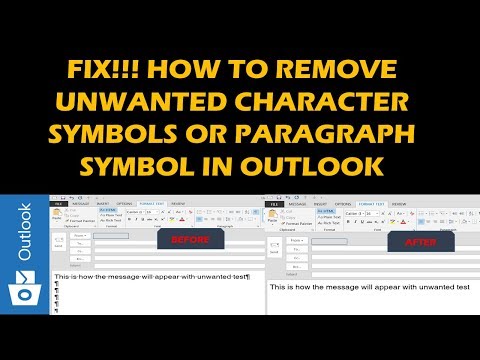 0:01:37
0:01:37
 0:00:17
0:00:17
 0:01:27
0:01:27
 0:01:48
0:01:48