filmov
tv
Google Earth Site Analysis in Photoshop

Показать описание
In this video, we’re diving into a simple and effective way to use a Google Earth 3D image and Photoshop to create a detailed site analysis. This technique is super handy for the early stages of design, whether you’re working on architecture, urban planning, or landscape projects.
We’ll cover a few easy techniques that you can use to make your site analysis better, no matter what site or intervention area you’re working on!
Any questions? Drop them in the comments.
~
Timestamps:
0:00 Intro
0:28 Step 1 - Exporting the base
2:12 Step 1 - First steps in Photoshop
4:40 Step 2 - Covering the site
5:32 Step 2 - Highlighting the site
6:05 Step 3 - Callouts
7:18 Step 3 - Radius elements
9:12 Step 3 - Tip on changing the colors of elements
9:38 Step 3 - White hand-drawn details
10:21 Step 3 - Using the base to add more details
10:49 Bonus Tricks
11:41 Final thoughts
~
A platform to learn Architecture Representation and Visualization:
You can also follow us here:
Let's talk:
We’ll cover a few easy techniques that you can use to make your site analysis better, no matter what site or intervention area you’re working on!
Any questions? Drop them in the comments.
~
Timestamps:
0:00 Intro
0:28 Step 1 - Exporting the base
2:12 Step 1 - First steps in Photoshop
4:40 Step 2 - Covering the site
5:32 Step 2 - Highlighting the site
6:05 Step 3 - Callouts
7:18 Step 3 - Radius elements
9:12 Step 3 - Tip on changing the colors of elements
9:38 Step 3 - White hand-drawn details
10:21 Step 3 - Using the base to add more details
10:49 Bonus Tricks
11:41 Final thoughts
~
A platform to learn Architecture Representation and Visualization:
You can also follow us here:
Let's talk:
Google Earth Site Analysis in Photoshop
Google Earth Master Plan in Photoshop [ Quickest Method ]
Master Plan with Google Earth and Photoshop + Animating in After Effects
Google Earth + Photoshop Site Analysis (Fastest Method)
3 FREE Digimap Alternatives for Site Analysis and Site Plans
Google Earth Master Plan in Photoshop
Finding The Slope Of A Property Using Google Earth
Architecture Site Analysis with AI: No GIS Knowledge Required!
Google Earth 3D Architecture diagram [Quickest Method] Step-by-Step
How to get contour line everywhere on earth for Architecture Site Analysis
Architectural Masterplan with Google Earth & Photoshop | FAST & EASY | 2024
Veiwshed Analysis Using Google Earth Pro
Architectural Site Analysis in Photoshop
Architecture Site Analysis - A quick and powerful method!
How to extract contour lines And DEM from Google Earth
7 FREE Websites for Better Site Analysis in Architecture
BEST FREE websites for mapping | Free base map files for site analysis
EASY Site Plan No DIGIMAP or TRACING in UNDER 10 MINUTES
Site Analysis Desktop Study
Site Analysis Architecture BIGGEST MISTAKES – Site Analysis Tips for Architecture Students
Master Plan using Google Earth Pro and Photoshop
Architecture and Landscape Design with ChatGPT-4o
Analizlerinizi bu internet sitesi yardımıyla yapabilirsiniz ! Mapstyle / Google
Site Analysis - Editing the map | Photoshop
Комментарии
 0:12:01
0:12:01
 0:10:26
0:10:26
 0:16:19
0:16:19
 0:09:05
0:09:05
 0:08:07
0:08:07
 0:13:21
0:13:21
 0:01:04
0:01:04
 0:07:25
0:07:25
 0:09:40
0:09:40
 0:03:49
0:03:49
 0:08:54
0:08:54
 0:01:15
0:01:15
 0:02:45
0:02:45
 0:13:43
0:13:43
 0:09:12
0:09:12
 0:08:01
0:08:01
 0:11:09
0:11:09
 0:06:56
0:06:56
 0:13:20
0:13:20
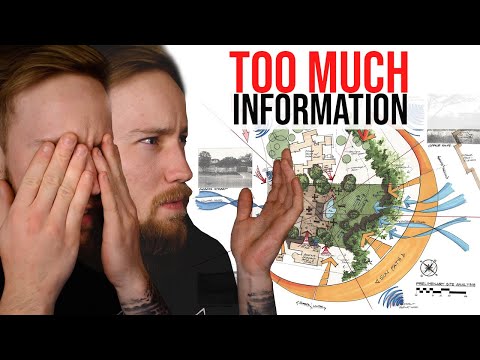 0:11:28
0:11:28
 0:09:16
0:09:16
 0:06:05
0:06:05
 0:03:43
0:03:43
 0:08:35
0:08:35