filmov
tv
CCNA Security Lab 3.6.1.2: Configure AAA Authentication on Cisco Routers

Показать описание
--Welcome to my course at Udemy--
CISCO NETWORK SECURITY PACKET TRACER ACTIVITIES GUIDE
This course is designed to guide students doing all the Cisco Network Security Activities on Packet Tracer. After completing this course you can:
- Having an in-depth, theoretical understanding of network security.
- Having the knowledge and skills necessary to design and support network security.
- Having experience-oriented course that employs industry-relevant instructional approaches to prepare students for entry-level jobs in the industry.
- Enable students to have significant hands-on interaction with IT equipment to prepare them for exams and career opportunities.
- Helps students prepare for the Cisco Network Security certification exam.
CISCO NETWORK SECURITY PACKET TRACER ACTIVITIES GUIDE
This course is designed to guide students doing all the Cisco Network Security Activities on Packet Tracer. After completing this course you can:
- Having an in-depth, theoretical understanding of network security.
- Having the knowledge and skills necessary to design and support network security.
- Having experience-oriented course that employs industry-relevant instructional approaches to prepare students for entry-level jobs in the industry.
- Enable students to have significant hands-on interaction with IT equipment to prepare them for exams and career opportunities.
- Helps students prepare for the Cisco Network Security certification exam.
CCNA Security Lab 3.6.1.2: Configure AAA Authentication on Cisco Routers
[CCNA Security] 3 6 1 2 Packet Tracer Configure AAA Authentication on Cisco Routers
[CCNA Security] Lab 6.3.1.2: Layer 2 Security
CCNA Security Lab 6.3.1.3: Layer 2 VLAN Security
6 3 1 2 Packet Tracer Layer 2 Security
FREE CCNA Lab 001: Basic Router Security Configuration 1
CCNA Security v2 – Lab - 3.6.1.2 - Configure AAA Authentication on Cisco Routers
CCNA 6 LAB A: Securing Layer 2 Switches
FortiGate Firewall High Availability (HA):Active-Passive Setup&Lab Testing Tutorial| www.guinett...
1.3.6 Packet Tracer - Configure SSH
CCNA Security Lab 8.4.1.2: Configure and Verify a Site-to-Site IPsec VPN using CLI
Complete Network Configuration // CCNA Mega Lab! / OSPF, VLANs, STP, DHCP, Security, Wireless + more
[CCNA Security] Configure local AAA authentication on Cisco routers
CCNA Security Lab 3 - Configuring Zone-Based Policy Firewalls
CCNA Security labs Chapter 3 Part 1-3
Free CCNA | Basic Device Security | Day 4 Lab | CCNA 200-301 Complete Course
CCNA Security labs Chapter 6 part 1
Firewall Configuration using Cisco Packet Tracer | Network Security | Packet Tracer
3 6 1 2 Packet Tracer Skills Integration Challenge
CCNA DAY 3: VLANs Configuration Step-by-Step Using Cisco Packet Tracer | FREE CCNA 200-301
DO NOT design your network like this!! // FREE CCNA // EP 6
Wireless Networking Explained | Cisco CCNA 200-301
Basic network Configuration tutorial | Cisco packet tracer | Step by Step | Simple PDU
CCNA Security 6 3 1 2 Layer 2 Security
Комментарии
 0:11:02
0:11:02
![[CCNA Security] 3](https://i.ytimg.com/vi/0eUaf65FH28/hqdefault.jpg) 0:14:11
0:14:11
![[CCNA Security] Lab](https://i.ytimg.com/vi/h6IFGjCFFu0/hqdefault.jpg) 0:08:34
0:08:34
 0:12:07
0:12:07
 0:19:15
0:19:15
 0:10:01
0:10:01
 0:19:39
0:19:39
 0:05:19
0:05:19
 1:06:27
1:06:27
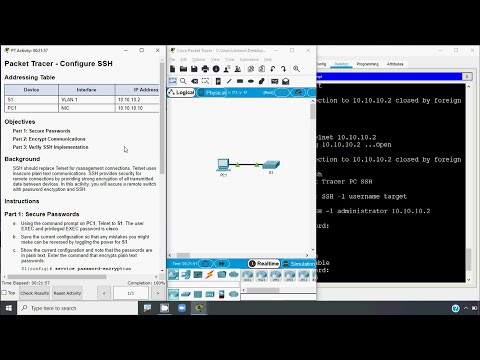 0:10:16
0:10:16
 0:09:44
0:09:44
 2:38:50
2:38:50
![[CCNA Security] Configure](https://i.ytimg.com/vi/syAC-Gm2un4/hqdefault.jpg) 0:06:41
0:06:41
 0:45:54
0:45:54
 0:16:16
0:16:16
 0:10:26
0:10:26
 0:10:37
0:10:37
 0:05:13
0:05:13
 0:15:58
0:15:58
 0:15:35
0:15:35
 0:19:36
0:19:36
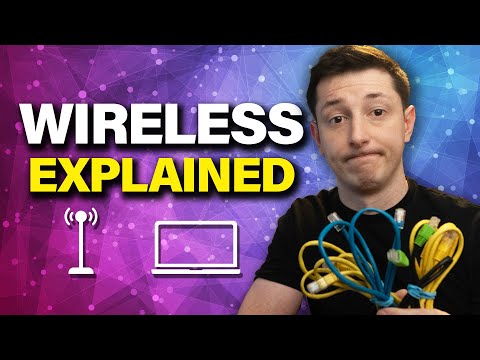 0:12:16
0:12:16
 0:07:02
0:07:02
 0:29:34
0:29:34