filmov
tv
Docker Compose with .NET API and SQL Server 2024 (Step by step)

Показать описание
In this detailed tutorial, I’ll guide you through the complete process of setting up Docker Compose with a .NET Web API and SQL Server. Whether you're a developer looking to containerize your applications or just getting started with Docker, this walkthrough will equip you with the knowledge to efficiently manage your development and deployment process.
What You’ll Learn:
Create a .NET Web API: Start from scratch and build a simple API.
Install Essential Packages: Set up Entity Framework Core, SQL Server tools, and more.
Database Integration: Learn how to configure and seed a SQL Server database within your API.
Containerization: Step-by-step guidance on building Docker images and containerizing your application.
Docker Compose: Simplify your multi-container setup and deploy effortlessly with Docker Compose.
Hands-On Demo:
Watch as I connect the SQL Server container using SQL Server Management Studio (SSMS) to demonstrate the application in action.
By the end of this video, you’ll have a fully containerized .NET Web API with a connected SQL Server database, all managed through Docker Compose. Whether you're a seasoned pro or a newcomer, this guide will enhance your Docker skills and improve your deployment workflows.
What You’ll Learn:
Create a .NET Web API: Start from scratch and build a simple API.
Install Essential Packages: Set up Entity Framework Core, SQL Server tools, and more.
Database Integration: Learn how to configure and seed a SQL Server database within your API.
Containerization: Step-by-step guidance on building Docker images and containerizing your application.
Docker Compose: Simplify your multi-container setup and deploy effortlessly with Docker Compose.
Hands-On Demo:
Watch as I connect the SQL Server container using SQL Server Management Studio (SSMS) to demonstrate the application in action.
By the end of this video, you’ll have a fully containerized .NET Web API with a connected SQL Server database, all managed through Docker Compose. Whether you're a seasoned pro or a newcomer, this guide will enhance your Docker skills and improve your deployment workflows.
Комментарии
 0:13:41
0:13:41
 0:55:20
0:55:20
 0:03:42
0:03:42
 0:15:34
0:15:34
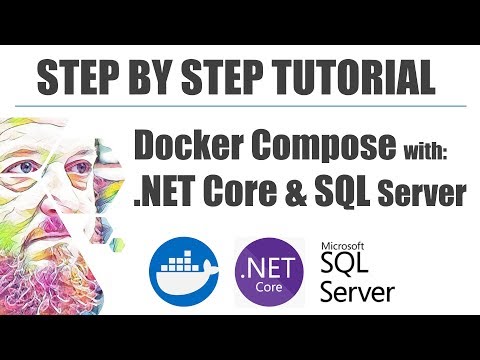 1:08:15
1:08:15
 0:22:05
0:22:05
 0:45:12
0:45:12
 0:11:34
0:11:34
 0:56:10
0:56:10
 0:24:02
0:24:02
 0:10:25
0:10:25
 0:30:36
0:30:36
 0:58:07
0:58:07
 0:20:19
0:20:19
 0:12:31
0:12:31
 0:13:00
0:13:00
 0:21:24
0:21:24
 0:30:39
0:30:39
 0:31:38
0:31:38
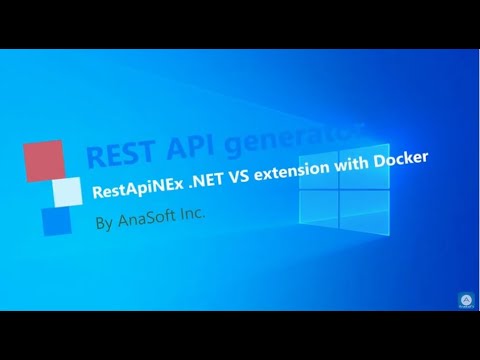 0:04:14
0:04:14
 0:09:22
0:09:22
 0:30:13
0:30:13
 0:13:33
0:13:33
 0:49:45
0:49:45