filmov
tv
Office hours: Intro to Dev Mode
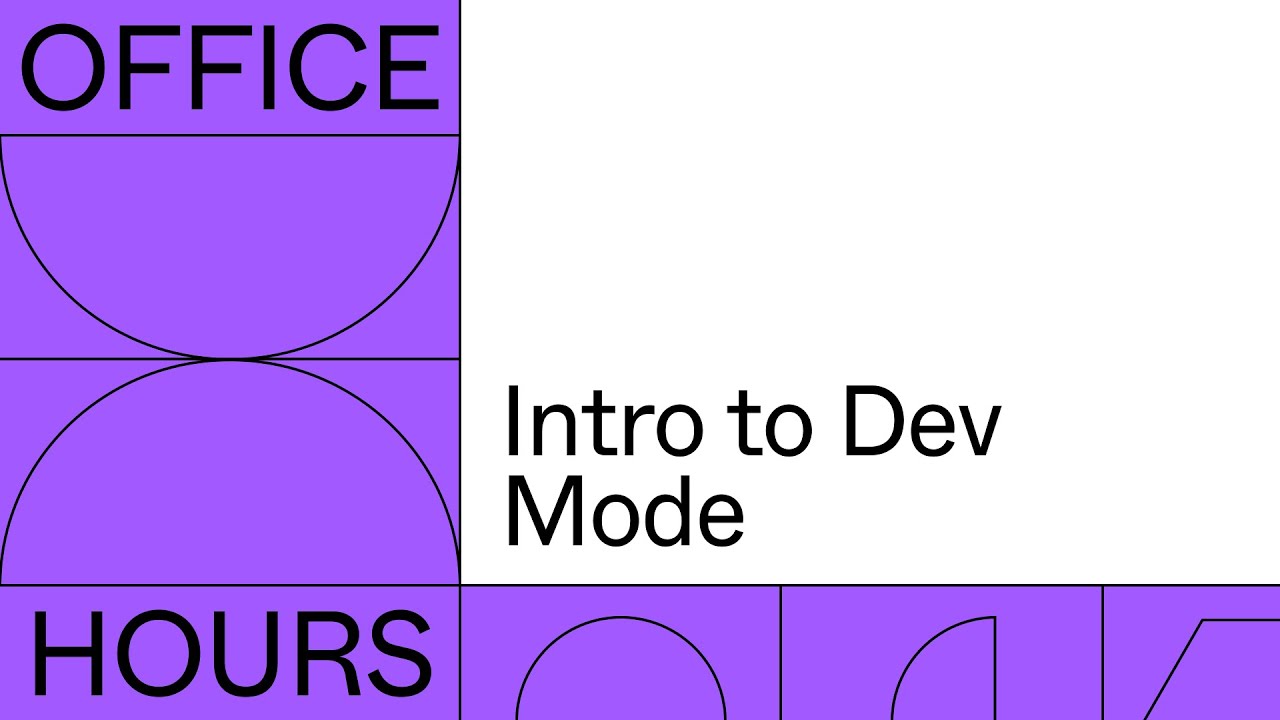
Показать описание
In this livestream, Jake, Lauren, and Emil dive into Dev Mode, the newest space in Figma built for developers.
0:00 Intro to Dev Mode
3:20 Editor view demo
14:03 Dev mode demo
31:45 Q&A
53:55 Closing
____________________________________________________
Find us on ⬇️
____________________________________________________
#Figma #Config #FigJam #Tutorial #NothingGreatIsMadeAlone #design #tips #DesignSystems #Config2023
Office hours: Intro to Dev Mode
bolt Diffs (office hours)
Office hours: Developer and designer collaboration in Dev Mode
o1 Insane LIVE Demos - o1 FULL Coming Soon! (OpenAI Dev Day London)
Dev Office Hours: Tableau Server Admin Tools, Part 1
Dev Office Hours: Mappy Hour – Working with Spatial Data in Tableau
bolt.new Office Hours
Dev Office Hours: Tableau Prep Conductor
We Scaled A Mobile Detail Business to Over $1 Million a Year🤯🤑
Adding strong types to JavaScript | Web Dev Office Hours
o1 Insane LIVE Demos - o1 FULL Coming Soon! (OpenAI Dev Day London) PLUS ChatGPT Search and Desktop
Office Hours: Getting DBAs to Get Along with Developers
Office hours : Tout comprendre à Dev Mode
Dev Office Hours: Mobile
Employer upset developers wont work for 10£ per hour #recruitment #redflags
Get developers at half the cost, working in your office hours remotely and reporting directly to you
Powerloom Dev Office Hours # 1
Are You Ready to Apply For Dev Jobs? Developer Office Hour Series 01 #shorts
Introduction to Fonts for Developers - Codementor Office Hours with Jason Pamental
Google Maps Developers Office Hours
Solace Office Hours - Sept 2024 - Try Me! Dev tooling for Smart Topics
Flow Office Hours - HTTP API, Dev Tools brainstorming!
Dev office hours hands on demo
Coding Style Guides | Web Dev Office Hours
Комментарии
 0:54:38
0:54:38
 0:15:00
0:15:00
 0:56:17
0:56:17
 0:11:50
0:11:50
 0:40:45
0:40:45
 0:54:26
0:54:26
 1:05:44
1:05:44
 0:47:30
0:47:30
 0:00:59
0:00:59
 0:05:23
0:05:23
 0:28:44
0:28:44
 0:31:56
0:31:56
 0:44:17
0:44:17
 0:53:22
0:53:22
 0:00:51
0:00:51
 0:00:34
0:00:34
 0:54:06
0:54:06
 0:01:00
0:01:00
 0:02:19
0:02:19
 0:34:34
0:34:34
 1:03:13
1:03:13
 1:07:30
1:07:30
 0:19:10
0:19:10
 0:05:48
0:05:48