filmov
tv
How To Skip Or Bypass Microsoft Account Setup Windows 11 Professional 23H2 Onwards

Показать описание
#windows11 #windows11keys #premiumcdkeys #bypasslogin #microsoftaccount #microsoftaccountbypass
How to skip or Bypass Microsoft account setup windows 11 professional 23H2 onwards
Microsoft seem to have gotten wise the the previous bypass attempts, so here is one that should be hard to beat, well for a while anyway.
Install Windows 11 Pro (not home)
Follow setup until asked for a personal microsoft account or for a workplace or school, and choose the workplace or school option.
next when asked for a microsoft account, click on the sign in options section
Next choose the join domain option
at this point you can type in a user name and password if you want one and continue unmolested and on your way.
Links may be affiliated, we can earn a small commission from them, it won't cost you any more but goes towards helping the channel.
Cheap Windows 10/11 Office/ Steam & Gaming Keys available from affiliate links:
Discount code: MIKESUNBOXING 7.5% Off
Buy NEW MUB merch here:
Most of the items we review can be found in Our Amazon influencer Storefront:
Affiliate links:
Get in touch with us:
How to skip or Bypass Microsoft account setup windows 11 professional 23H2 onwards
Microsoft seem to have gotten wise the the previous bypass attempts, so here is one that should be hard to beat, well for a while anyway.
Install Windows 11 Pro (not home)
Follow setup until asked for a personal microsoft account or for a workplace or school, and choose the workplace or school option.
next when asked for a microsoft account, click on the sign in options section
Next choose the join domain option
at this point you can type in a user name and password if you want one and continue unmolested and on your way.
Links may be affiliated, we can earn a small commission from them, it won't cost you any more but goes towards helping the channel.
Cheap Windows 10/11 Office/ Steam & Gaming Keys available from affiliate links:
Discount code: MIKESUNBOXING 7.5% Off
Buy NEW MUB merch here:
Most of the items we review can be found in Our Amazon influencer Storefront:
Affiliate links:
Get in touch with us:
Комментарии

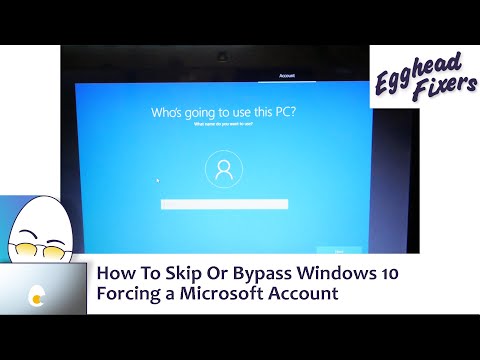














![[iCloud DNS Bypass]](https://i.ytimg.com/vi/qaH1_LDUoTk/hqdefault.jpg)






