filmov
tv
How to select a value in a Dropdown using Selenium? SDET Automation Testing Interview

Показать описание
How to select a value in a Dropdown using Selenium?
SDET Automation Testing Interview Questions & Answers
We will be covering a wide range of topics including QA manual testing, automation testing, Selenium, Java, Jenkins, Cucumber, Maven, and various testing frameworks.
How to select a value in a Dropdown using Selenium with Java?
To select a value from a Dropdown using Selenium with Java, you can follow these steps:
Locate the Dropdown element using any of the methods available in Selenium (e.g. by id, name, class name, xpath, css selector, etc.) and create a WebElement object for it.
Create a Select object from the WebElement object using the following code:
Select select = new Select(element);
Note that "element" is the WebElement object created in step 1.
Use one of the following methods of the Select class to select a value from the Dropdown:
selectByVisibleText: Selects an option by its visible text. For example:
selectByValue: Selects an option by its value attribute. For example:
selectByIndex: Selects an option by its index (starting from 0). For example:
Note that you can use any of the above methods depending on the available options in your Dropdown.
Finally, you can verify that the selected value is the expected one by using the getFirstSelectedOption() method of the Select class. For example:
Here is an example code snippet that selects an option by its visible text:
// Locate the Dropdown element by id
// Create a Select object from the WebElement object
Select select = new Select(dropdown);
// Select an option by its visible text
// Verify that the selected value is the expected one
Note that you need to replace "driver" with your WebDriver instance.
SDET Automation Testing Interview Questions & Answers
We will be covering a wide range of topics including QA manual testing, automation testing, Selenium, Java, Jenkins, Cucumber, Maven, and various testing frameworks.
How to select a value in a Dropdown using Selenium with Java?
To select a value from a Dropdown using Selenium with Java, you can follow these steps:
Locate the Dropdown element using any of the methods available in Selenium (e.g. by id, name, class name, xpath, css selector, etc.) and create a WebElement object for it.
Create a Select object from the WebElement object using the following code:
Select select = new Select(element);
Note that "element" is the WebElement object created in step 1.
Use one of the following methods of the Select class to select a value from the Dropdown:
selectByVisibleText: Selects an option by its visible text. For example:
selectByValue: Selects an option by its value attribute. For example:
selectByIndex: Selects an option by its index (starting from 0). For example:
Note that you can use any of the above methods depending on the available options in your Dropdown.
Finally, you can verify that the selected value is the expected one by using the getFirstSelectedOption() method of the Select class. For example:
Here is an example code snippet that selects an option by its visible text:
// Locate the Dropdown element by id
// Create a Select object from the WebElement object
Select select = new Select(dropdown);
// Select an option by its visible text
// Verify that the selected value is the expected one
Note that you need to replace "driver" with your WebDriver instance.
Комментарии
 0:02:19
0:02:19
 0:03:29
0:03:29
 0:05:03
0:05:03
 0:01:57
0:01:57
 0:08:42
0:08:42
 0:01:48
0:01:48
 0:01:49
0:01:49
 0:24:34
0:24:34
![[Selenium WebDriver Videos]:](https://i.ytimg.com/vi/DfYj3DYnN0c/hqdefault.jpg) 0:14:05
0:14:05
 0:07:00
0:07:00
 0:00:07
0:00:07
 0:09:11
0:09:11
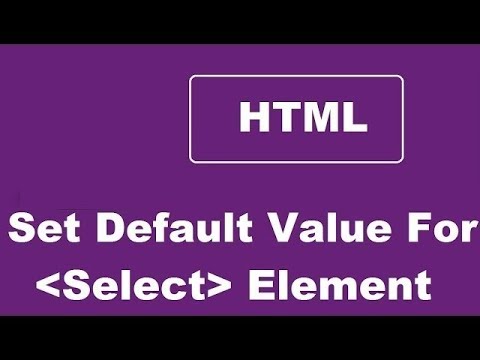 0:01:27
0:01:27
 0:04:32
0:04:32
 0:10:03
0:10:03
 0:01:24
0:01:24
 0:02:13
0:02:13
 0:02:02
0:02:02
 0:02:25
0:02:25
 0:03:42
0:03:42
 0:13:29
0:13:29
 0:03:07
0:03:07
 0:01:29
0:01:29
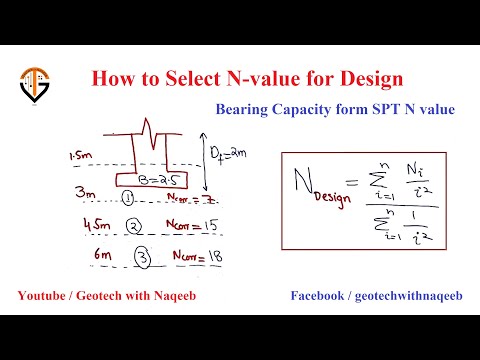 0:14:35
0:14:35