filmov
tv
How to pin and unpin apps on your screen on Android 11
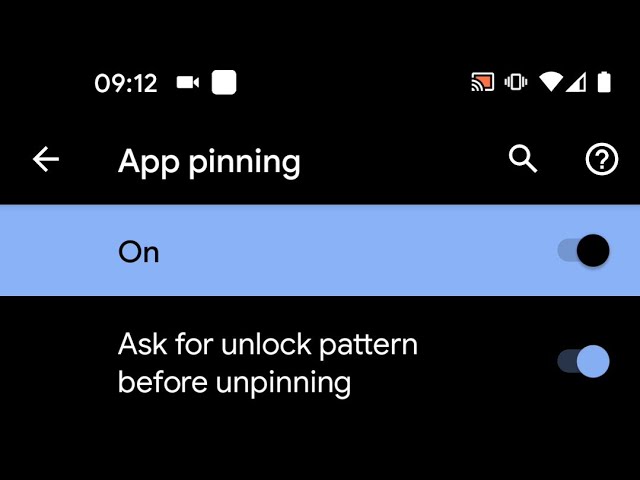
Показать описание
Today i'm going to show you how pin and unpin apps on your screen on Android 11
This can be useful if your kids are playing games or watching films on your phone
and you don't want them to have access to anything else.
First you will need to enable App pinning so go to settings.
Then tap on Security
Scroll up and tap on "Advanced"
Scroll up
Then tap on "App pinning"
Enable "App pinning"
Then tap ok
Now enable "Ask for unlock pattern before unpinning"
By enabling this feature your screen will only be unpinned using your unlock pattern.
Now let's try it, so select the app you want to pin, let's say Netflix
Tap and hold the bottom of the app while dragging it up
Now tap on the Netflix icon on top of the Netflix app.
Then tap Pin.
Now Netflix is pinned on my screen
As you can see i can no longer minimise Netflix on my phone.
Now to unpin Netflix tap and hold the bottom of the screen while dragging it up.
Then release your hold.
Now scroll up and unlock your phone.
Now the screen is unpinned
i can now minimize Netflix.
This can be useful if your kids are playing games or watching films on your phone
and you don't want them to have access to anything else.
First you will need to enable App pinning so go to settings.
Then tap on Security
Scroll up and tap on "Advanced"
Scroll up
Then tap on "App pinning"
Enable "App pinning"
Then tap ok
Now enable "Ask for unlock pattern before unpinning"
By enabling this feature your screen will only be unpinned using your unlock pattern.
Now let's try it, so select the app you want to pin, let's say Netflix
Tap and hold the bottom of the app while dragging it up
Now tap on the Netflix icon on top of the Netflix app.
Then tap Pin.
Now Netflix is pinned on my screen
As you can see i can no longer minimise Netflix on my phone.
Now to unpin Netflix tap and hold the bottom of the screen while dragging it up.
Then release your hold.
Now scroll up and unlock your phone.
Now the screen is unpinned
i can now minimize Netflix.
Комментарии
 0:02:21
0:02:21
 0:02:59
0:02:59
 0:01:05
0:01:05
 0:03:03
0:03:03
 0:01:05
0:01:05
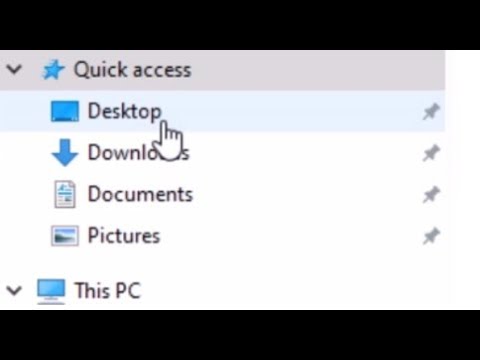 0:01:30
0:01:30
 0:01:41
0:01:41
 0:01:51
0:01:51
 0:01:41
0:01:41
 0:00:23
0:00:23
 0:01:20
0:01:20
 0:00:45
0:00:45
 0:02:11
0:02:11
 0:01:36
0:01:36
 0:01:34
0:01:34
 0:00:55
0:00:55
 0:01:30
0:01:30
 0:01:03
0:01:03
 0:01:34
0:01:34
 0:01:41
0:01:41
 0:01:02
0:01:02
 0:01:03
0:01:03
 0:00:40
0:00:40
 0:01:15
0:01:15