filmov
tv
SUSE Linux Enterprise Server 12 SP2 Installation on VMware Workstation [2017]

Показать описание
This video tutorial shows SUSE Linux Enterprise Server 12 SP2 Installation on VMware Workstation/Player step by step. This tutorial is also helpful to install SUSE Linux Enterprise Server 12 (SLES 12) on physical computer or laptop hardware. We also test VMware Tools (Open VM Tools) features such as Fit Guest Now, Drag-Drop File and Clipboard Sharing on SLES 12 SP2.
Steps:
1- Download SUSE Linux Enterprise Server 12 SP2 ISO
2- Create Virtual Machine on VMware Workstation/Player
3- Start SUSE Linux Enterprise Server Installation
4- Test VMware Tools Features: Fit Guest Now, Drag-Drop File and Clipboard Sharing
SUSE Linux Enterprise Server 12 SP2 New Features and Improvements
SUSE has announced the release of a new service pack for SUSE Linux Enterprise. SUSE Linux Enterprise 12 Service Pack 2 offers a number of performance improvements and bug fixes. However, the biggest news is SUSE's support for a wide range of hardware, such as ARM-powered devices. The distribution is also introducing enterprise level support for Raspberry Pi computers. SUSE is one of the first to bring enterprise support for Raspberry Pi and 64-bit ARM v8-A platforms. In mixed IT environments you can easily stay ahead of the curve with full support for IBM Power Systems, OpenPOWER servers and the newest virtualization capabilities of IBM KVM and z/VM.
SUSE Linux Enterprise Server 12 SP2 Minimum System Requirements
- Local Installation: 512 MiB RAM, 512 MiB Swap recommended
- 2 GiB available disk space (more recommended, 8.5 GiB for all patterns)
- 16 GiB for snapshot/rollback of the OS
Hope you found it informative and useful. Any questions or comments are welcomed.
PLEASE SUBSCRIBE TO THE CHANNEL
----------------------------------------------------------------------------
👊👊👊👊👊👊👊👊👊👊👊👊👊👊
Your Donation Matters! Each Small Contribution Helps
👊👊👊👊👊👊👊👊👊👊👊👊👊👊
BTC: bc1qwtus98fmqwruvd2fdmcryrtrzy6rpheumjh5w9
ETH: 0x95ef4340F1D428C091AA5729FE2dB30f41e1EeC4
LTC: ltc1qnvwrhxhrhzg3mzvz052ppjckmjs3k8vgjkgg9m
XRP: rP24VnD9Y9g3WmfPJ9cZi3wWMZ8Ucgfvey
👊👊👊👊👊👊👊👊👊👊👊👊👊👊
Steps:
1- Download SUSE Linux Enterprise Server 12 SP2 ISO
2- Create Virtual Machine on VMware Workstation/Player
3- Start SUSE Linux Enterprise Server Installation
4- Test VMware Tools Features: Fit Guest Now, Drag-Drop File and Clipboard Sharing
SUSE Linux Enterprise Server 12 SP2 New Features and Improvements
SUSE has announced the release of a new service pack for SUSE Linux Enterprise. SUSE Linux Enterprise 12 Service Pack 2 offers a number of performance improvements and bug fixes. However, the biggest news is SUSE's support for a wide range of hardware, such as ARM-powered devices. The distribution is also introducing enterprise level support for Raspberry Pi computers. SUSE is one of the first to bring enterprise support for Raspberry Pi and 64-bit ARM v8-A platforms. In mixed IT environments you can easily stay ahead of the curve with full support for IBM Power Systems, OpenPOWER servers and the newest virtualization capabilities of IBM KVM and z/VM.
SUSE Linux Enterprise Server 12 SP2 Minimum System Requirements
- Local Installation: 512 MiB RAM, 512 MiB Swap recommended
- 2 GiB available disk space (more recommended, 8.5 GiB for all patterns)
- 16 GiB for snapshot/rollback of the OS
Hope you found it informative and useful. Any questions or comments are welcomed.
PLEASE SUBSCRIBE TO THE CHANNEL
----------------------------------------------------------------------------
👊👊👊👊👊👊👊👊👊👊👊👊👊👊
Your Donation Matters! Each Small Contribution Helps
👊👊👊👊👊👊👊👊👊👊👊👊👊👊
BTC: bc1qwtus98fmqwruvd2fdmcryrtrzy6rpheumjh5w9
ETH: 0x95ef4340F1D428C091AA5729FE2dB30f41e1EeC4
LTC: ltc1qnvwrhxhrhzg3mzvz052ppjckmjs3k8vgjkgg9m
XRP: rP24VnD9Y9g3WmfPJ9cZi3wWMZ8Ucgfvey
👊👊👊👊👊👊👊👊👊👊👊👊👊👊
Комментарии
 0:12:05
0:12:05
 0:03:12
0:03:12
 0:02:32
0:02:32
 0:01:36
0:01:36
 0:10:30
0:10:30
 0:04:13
0:04:13
 0:06:24
0:06:24
 0:50:12
0:50:12
 0:13:32
0:13:32
 0:42:18
0:42:18
 0:09:51
0:09:51
 0:07:54
0:07:54
 0:09:29
0:09:29
 0:03:33
0:03:33
 0:01:33
0:01:33
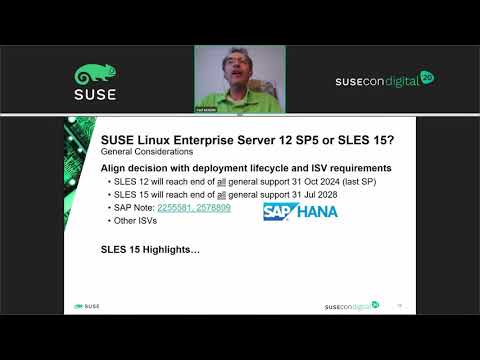 0:41:06
0:41:06
 0:56:17
0:56:17
 0:23:26
0:23:26
 0:01:30
0:01:30
 0:49:44
0:49:44
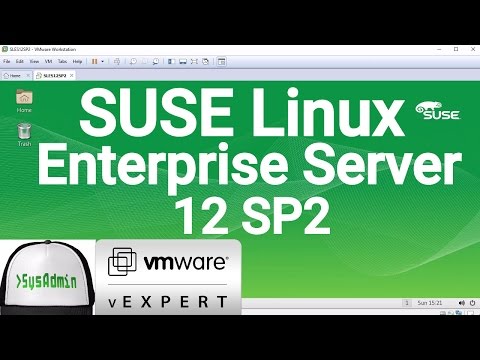 0:07:39
0:07:39
 0:57:30
0:57:30
 0:08:10
0:08:10
 0:53:59
0:53:59