filmov
tv
How To Unlock Apps On iPhone 16 / 16 Pro
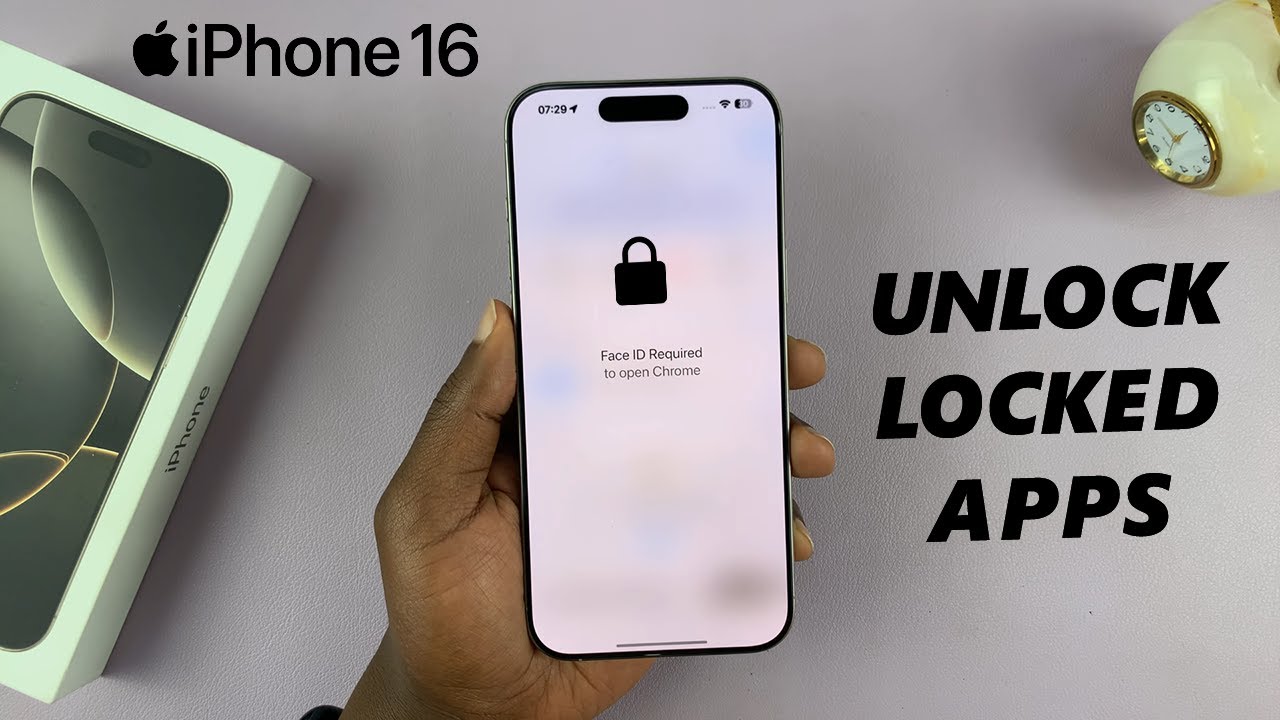
Показать описание
In this tutorial, I’ll walk you through the simple steps to unlock apps on your iPhone 16 / 16 Pro. Quickly and securely use Face ID to access hidden apps and remove them from the locked folder.
App locking is useful when you want to protect specific apps on your iPhone, like banking apps, messaging platforms, or social media, from unauthorized access. If you no longer want to do that, then you can unlock them and use them normally.
Unlock Apps On iPhone 16 or 16 Pro:
How To Unlock Apps On iPhone 16:
How To Unlock Apps On iPhone 16 Pro:
How To Remove Apps From Locked Folder On iPhone 16:
How To Remove Apps From Locked Folder On iPhone 16 Pro:
How To Unlock Locked Apps On iPhone 16:
How To Unlock Locked Apps On iPhone 16 Pro:
Step 1: First, go to your home screen or apps screen and find the app you want to unlock.
Step 2: Tap and hold on the app icon until a menu appears. From the menu, select "Don't Require Face ID". Your Face will be scanned to unlock the app.
Step 3: Finally, open the app once more to ensure you no longer require biometric authentication to open it.
iPhone 16 Playlist:
#iphone16 #iphone16plus #iphone16pro #iphone16promax #newiphone16 #iphone16features #iPhoneRelease2024 #iphone16unboxing #appleevent #appleevent2024 #applelaunch #nextgeniphone #appleinnovation #appletech #smartphonetrends #techupgrade #applefans #iphoneseries16
-----My Gear for YouTube videos-----
As full disclosure, I use affiliate links on this channel and purchasing through these links earns me a small commission. The price you pay will be the same!
App locking is useful when you want to protect specific apps on your iPhone, like banking apps, messaging platforms, or social media, from unauthorized access. If you no longer want to do that, then you can unlock them and use them normally.
Unlock Apps On iPhone 16 or 16 Pro:
How To Unlock Apps On iPhone 16:
How To Unlock Apps On iPhone 16 Pro:
How To Remove Apps From Locked Folder On iPhone 16:
How To Remove Apps From Locked Folder On iPhone 16 Pro:
How To Unlock Locked Apps On iPhone 16:
How To Unlock Locked Apps On iPhone 16 Pro:
Step 1: First, go to your home screen or apps screen and find the app you want to unlock.
Step 2: Tap and hold on the app icon until a menu appears. From the menu, select "Don't Require Face ID". Your Face will be scanned to unlock the app.
Step 3: Finally, open the app once more to ensure you no longer require biometric authentication to open it.
iPhone 16 Playlist:
#iphone16 #iphone16plus #iphone16pro #iphone16promax #newiphone16 #iphone16features #iPhoneRelease2024 #iphone16unboxing #appleevent #appleevent2024 #applelaunch #nextgeniphone #appleinnovation #appletech #smartphonetrends #techupgrade #applefans #iphoneseries16
-----My Gear for YouTube videos-----
As full disclosure, I use affiliate links on this channel and purchasing through these links earns me a small commission. The price you pay will be the same!
Комментарии
 0:00:41
0:00:41
 0:01:00
0:01:00
 0:04:27
0:04:27
 0:00:56
0:00:56
 0:04:11
0:04:11
 0:02:08
0:02:08
 0:00:22
0:00:22
 0:01:31
0:01:31
 0:05:19
0:05:19
 0:00:38
0:00:38
 0:01:50
0:01:50
 0:00:24
0:00:24
 0:00:43
0:00:43
 0:02:47
0:02:47
 0:00:12
0:00:12
 0:03:28
0:03:28
 0:06:33
0:06:33
 0:03:49
0:03:49
 0:02:58
0:02:58
 0:00:25
0:00:25
 0:00:33
0:00:33
 0:01:09
0:01:09
 0:02:15
0:02:15
 0:00:38
0:00:38