filmov
tv
Install Java EE in Eclipse IDE| Java EE Missing in Eclipse | Servlet and JSP Setup for Beginners

Показать описание
Learn how to setup Eclipse IDE for creating Web Projects or Java Enterprise Applications step by step.
If you are not getting options for creating web projects in Eclipse IDE then definitely this video will help to install the necessary software in the latest Eclipse IDE.
✅Subscribe to my Channel to learn more about Computer Programming, computer tools, and technologies.
Thanks for watching my videos till the end, if you like my work please do Like, Comment, and Share!!
-----------------------------------------------------------------------
Channel Subscription:
Java Programming Tutorial Playlist
G-Suite Tools Playlist
Screen Recorder Playlist
Quizzes Playlist:
Online Teaching Tools Playlist
------------------------------------------------------------------------
🎥 Tools I used for recording
🌍🌍$$$**Want To Become SUCCESSFUL YouTuber please join FREE Webinar ***$$$🌍🌍
------------------------------------------------------------------------
CONNECT WITH ME ON:
------------------------------------------------------------------------
#javaEE #eclipseIDE #installjavaee #javaIDE #java #cscornersunitarai
eclipse ide, how to install eclipse, eclipse, Install Java EE in Eclipse,Java EE Missing in Eclipse,Servlet and JSP Setup for Beginners,eclipse,ide,java ee,java,eclipse tutorial for beginners,eclipse tutorial,eclipse installation windows 10,eclipse java,eclipse download,eclipse download for windows 10,eclipse ide for java developers,eclipse ide for java ee developers,eclipse java program,eclipse java ee ide for web developers,cs corner sunita rai,eclipse ide,eclipse 2021-06 download,#cscornersunitarai,j2EE, eclipse tutorial for beginners,eclipse tutorial,eclipse neon,eclipse installation windows 10,eclipse java,eclipse download,eclipse download for windows 10,eclipse ide for java developers,eclipse ide for java ee developers,eclipse java program,eclipse java ee ide for web developers,eclipse neon installation,eclipse neon tutorial for beginners java,eclipse neon download, Eclipse,Java (Programming Language),Web Application (Industry),java,Maven,interview,rithus,Tomcat,Tutorial
Subscribe to my channel for more videos and hit the bell icon to never miss an update in the future.
Also don't forget to LIKE & COMMENT.
Stay tuned!
If you are not getting options for creating web projects in Eclipse IDE then definitely this video will help to install the necessary software in the latest Eclipse IDE.
✅Subscribe to my Channel to learn more about Computer Programming, computer tools, and technologies.
Thanks for watching my videos till the end, if you like my work please do Like, Comment, and Share!!
-----------------------------------------------------------------------
Channel Subscription:
Java Programming Tutorial Playlist
G-Suite Tools Playlist
Screen Recorder Playlist
Quizzes Playlist:
Online Teaching Tools Playlist
------------------------------------------------------------------------
🎥 Tools I used for recording
🌍🌍$$$**Want To Become SUCCESSFUL YouTuber please join FREE Webinar ***$$$🌍🌍
------------------------------------------------------------------------
CONNECT WITH ME ON:
------------------------------------------------------------------------
#javaEE #eclipseIDE #installjavaee #javaIDE #java #cscornersunitarai
eclipse ide, how to install eclipse, eclipse, Install Java EE in Eclipse,Java EE Missing in Eclipse,Servlet and JSP Setup for Beginners,eclipse,ide,java ee,java,eclipse tutorial for beginners,eclipse tutorial,eclipse installation windows 10,eclipse java,eclipse download,eclipse download for windows 10,eclipse ide for java developers,eclipse ide for java ee developers,eclipse java program,eclipse java ee ide for web developers,cs corner sunita rai,eclipse ide,eclipse 2021-06 download,#cscornersunitarai,j2EE, eclipse tutorial for beginners,eclipse tutorial,eclipse neon,eclipse installation windows 10,eclipse java,eclipse download,eclipse download for windows 10,eclipse ide for java developers,eclipse ide for java ee developers,eclipse java program,eclipse java ee ide for web developers,eclipse neon installation,eclipse neon tutorial for beginners java,eclipse neon download, Eclipse,Java (Programming Language),Web Application (Industry),java,Maven,interview,rithus,Tomcat,Tutorial
Subscribe to my channel for more videos and hit the bell icon to never miss an update in the future.
Also don't forget to LIKE & COMMENT.
Stay tuned!
Комментарии
 0:05:28
0:05:28
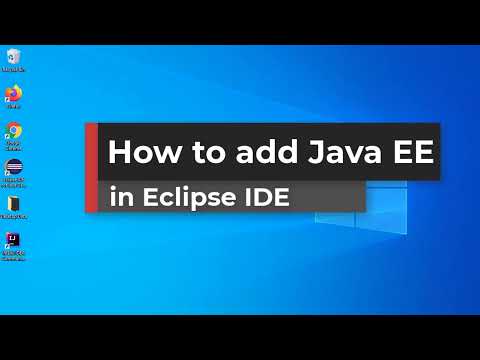 0:05:01
0:05:01
 0:05:08
0:05:08
 0:04:43
0:04:43
 0:02:06
0:02:06
 0:10:04
0:10:04
 0:09:54
0:09:54
 0:01:54
0:01:54
 0:05:00
0:05:00
 0:09:23
0:09:23
 0:16:02
0:16:02
 0:10:30
0:10:30
 0:08:13
0:08:13
 0:08:18
0:08:18
 0:04:32
0:04:32
 0:05:08
0:05:08
 0:04:30
0:04:30
 0:08:42
0:08:42
 0:09:10
0:09:10
 0:02:45
0:02:45
 0:05:25
0:05:25
 0:03:30
0:03:30
 0:04:56
0:04:56
 0:10:59
0:10:59