filmov
tv
How to make Dashboard in excel ( Interactive + Simple )

Показать описание
In this video, You will learn How to make Dashboard in excel ( Interactive + Simple ) in Hindi without using any VBA and Macros. every excel user can easily build this amazing highly interactive modern dashboard in excel by watching this video. you can create this dashboard in excel 2013, excel 2019, excel 2016, excel 2021 or office 365.
My Channels :
#DashboardInExcel
#ExcelDashboard
#deepakeduworld
#Excel_online_course
Subscribe and Become Family Member of Deepak EduWorld ! Thanks For Watching Friends Have A Nice Day.
Deepak EduWorld Playlist's:
POWERPOINT COURSE ►
ADVANCED EXCEL ►
ADVANCED EXCEL FORMULAS ►
EXCEL TIPS & TRICKS ►
MS WORD ►
HTML5 & CSS3 ►
COMPUTER TECHNICAL videos ►
AUTOMATIC INVOICE IN EXCEL ►
PHOTOSHOP ►
My Channels :
#DashboardInExcel
#ExcelDashboard
#deepakeduworld
#Excel_online_course
Subscribe and Become Family Member of Deepak EduWorld ! Thanks For Watching Friends Have A Nice Day.
Deepak EduWorld Playlist's:
POWERPOINT COURSE ►
ADVANCED EXCEL ►
ADVANCED EXCEL FORMULAS ►
EXCEL TIPS & TRICKS ►
MS WORD ►
HTML5 & CSS3 ►
COMPUTER TECHNICAL videos ►
AUTOMATIC INVOICE IN EXCEL ►
PHOTOSHOP ►
How to Create Dashboard in Excel ☑️
Make an AWESOME Tableau Dashboard in Only 10 Minutes
How to create a Simple Dashboard Report in Microsoft Excel
Power BI Tutorial For Beginners | Create Your First Dashboard Now (Practice Files included)
Create Instant Dashboard In Excel 🔥 | This Excel Trick Will Blow Your Mind ‼️ #exceltips #bytetech...
Sales Dashboard in Excel
I Create Dashboard in One Minute using Python | Python for beginners | #python #coding #programming
Excel tip to make a dashboard in 30 seconds
🌍 Create a Powerful Sales Excel Dashboard
Tableau Tutorial for Beginners | Create Your First Dashboard
How to create Power BI Dashboard (Report) in 7 Minutes in Power BI Desktop | @PavanLalwani
Create interactive excel dashboard in 5 simple steps #exceldashboard #exceltutorial #pivottable
How to build Dynamic & Interactive Dashboard in EXCEL with Pivot Tables&Charts | Tutorial Ep...
How To Create A Dashboard In ServiceNow
Excel tip to create dashboard #exceltips
Create an Interactive Excel Dashboard In Under 3 MINUTES!
#Tableau - Add a filter to a dashboard title
TABLEAU HOW TO CREATE DASHBOARD
How to make an Excel Dashboard in 5 Easy Steps (Interactive + Free File)
#Tableau - Add Divider Lines to a Dashboard
Build Interactive Dashboard in 10 Min || Excel Malayalam
Create Your First Dashboard in Oracle Analytics
How to Build a Dashboard in Lightning Experience | Salesforce
How to do a MINIMALIST dashboard in PowerPoint 😮💨 #powerpoint #tutorial
Комментарии
 0:11:43
0:11:43
 0:11:31
0:11:31
 0:18:56
0:18:56
 0:23:03
0:23:03
 0:00:46
0:00:46
 0:00:16
0:00:16
 0:01:04
0:01:04
 0:00:32
0:00:32
 0:00:18
0:00:18
 0:12:54
0:12:54
 0:15:10
0:15:10
 0:40:32
0:40:32
 0:30:37
0:30:37
 0:25:30
0:25:30
 0:00:23
0:00:23
 0:05:56
0:05:56
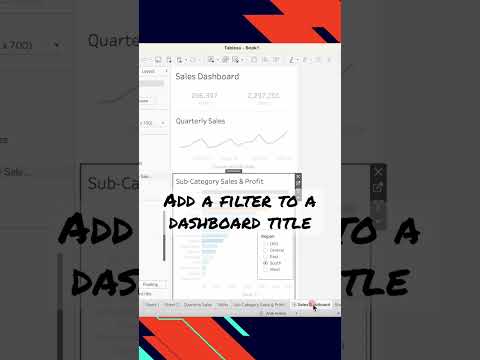 0:00:45
0:00:45
 0:20:43
0:20:43
 0:28:08
0:28:08
 0:00:43
0:00:43
 0:18:01
0:18:01
 0:03:22
0:03:22
 0:04:59
0:04:59
 0:00:49
0:00:49