filmov
tv
Perfect Seamless Pattern Repeats in Procreate 5
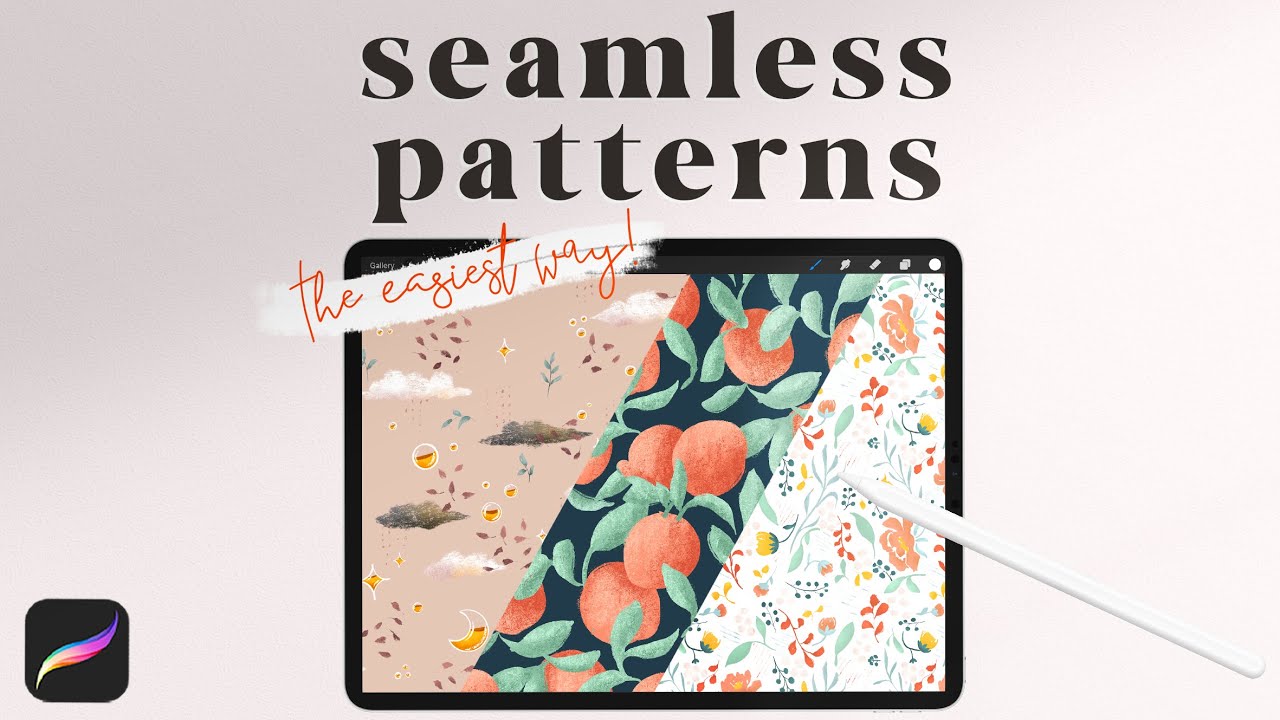
Показать описание
Procreate 5X Update - everything you need to know for snapping and magnetics (since “snap to 50%” no longer works!)
If you're getting an error message when you try to select/transform a group, do this:
- Tap the selection tool while on a single layer, and turn it to Freehand
- While in the selection tool, deactivate Color Fill (the little paint bucket)
Then try again :)
▲ Here are the brushes I used for this + some of my FAVORITES:
▲ WRITTEN INSTRUCTIONS:
▲ Longer Pattern Tutorial (with Design Cuts - same method, more complex design):
▲ Sign up for my newsletter to get this color palette:
▲ Tag if you post this on INSTAGRAM:
@woolypronto
▲▲▲▲▲▲▲▲▲▲▲▲▲▲
(0:00) - Intro - what we're painting
(0:27) - Canvas set up
(0:55) - Setting saved selections
(3:48) - Creating the pattern design
(4:35) - Transforming to create the repeat
(5:38) - Adjusting the spacing
(6:05) - Testing the repeat
(6:53) - Finished outcome
(7:06) - Outro
SO excited to share my method to create seamless pattern repeats in Procreate, while maintaining all your layer integrity and clipping masks, if you use them! It's super straightforward, and pretty fast - you'll be creating beautiful repeats in no time!
Be sure to check out the written instructions here:
And for the more complex pattern (shown in the thumbnail and at the start of the video), check out my bundle at Design Cuts:
Thank you for hanging out and making art with me!
❤️ Addie
▲▲▲▲▲▲▲▲▲▲▲▲▲
My equipment:
▲ PAINTING ▲
▲ FILMING ▲
++ I love geeking out over filming gear and always wonder what other people are using. So here's my list 🙂
++ I use this gimbal to get my B-roll slow motion shots, which I film entirely by myself. Some I hold the gimbal for, and others, I set it nearby and use the app to control the joystick. I'll even put it on a stool and slide the stool to get a nice glide shot sometimes!
All music is from Epidemic Sound:
[[ If you use these affiliate links, I may make a commission from resulting purchases (at no added cost to you). If you choose to use them, thank you for your support! :) ]]
If you're getting an error message when you try to select/transform a group, do this:
- Tap the selection tool while on a single layer, and turn it to Freehand
- While in the selection tool, deactivate Color Fill (the little paint bucket)
Then try again :)
▲ Here are the brushes I used for this + some of my FAVORITES:
▲ WRITTEN INSTRUCTIONS:
▲ Longer Pattern Tutorial (with Design Cuts - same method, more complex design):
▲ Sign up for my newsletter to get this color palette:
▲ Tag if you post this on INSTAGRAM:
@woolypronto
▲▲▲▲▲▲▲▲▲▲▲▲▲▲
(0:00) - Intro - what we're painting
(0:27) - Canvas set up
(0:55) - Setting saved selections
(3:48) - Creating the pattern design
(4:35) - Transforming to create the repeat
(5:38) - Adjusting the spacing
(6:05) - Testing the repeat
(6:53) - Finished outcome
(7:06) - Outro
SO excited to share my method to create seamless pattern repeats in Procreate, while maintaining all your layer integrity and clipping masks, if you use them! It's super straightforward, and pretty fast - you'll be creating beautiful repeats in no time!
Be sure to check out the written instructions here:
And for the more complex pattern (shown in the thumbnail and at the start of the video), check out my bundle at Design Cuts:
Thank you for hanging out and making art with me!
❤️ Addie
▲▲▲▲▲▲▲▲▲▲▲▲▲
My equipment:
▲ PAINTING ▲
▲ FILMING ▲
++ I love geeking out over filming gear and always wonder what other people are using. So here's my list 🙂
++ I use this gimbal to get my B-roll slow motion shots, which I film entirely by myself. Some I hold the gimbal for, and others, I set it nearby and use the app to control the joystick. I'll even put it on a stool and slide the stool to get a nice glide shot sometimes!
All music is from Epidemic Sound:
[[ If you use these affiliate links, I may make a commission from resulting purchases (at no added cost to you). If you choose to use them, thank you for your support! :) ]]
Комментарии
 0:08:02
0:08:02
 0:18:58
0:18:58
 0:00:25
0:00:25
 0:00:34
0:00:34
 0:00:49
0:00:49
 0:03:47
0:03:47
 0:00:16
0:00:16
 0:00:16
0:00:16
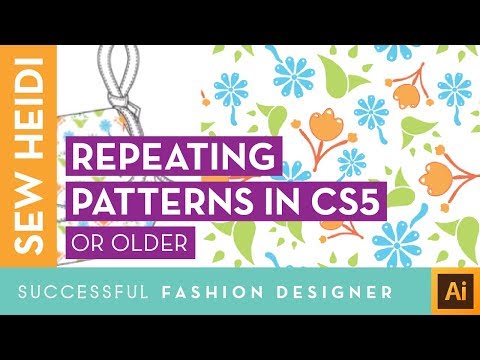 0:05:34
0:05:34
 0:04:09
0:04:09
 0:08:30
0:08:30
 0:07:45
0:07:45
 0:01:00
0:01:00
 0:07:15
0:07:15
 0:08:30
0:08:30
 0:04:07
0:04:07
 0:18:32
0:18:32
 0:00:12
0:00:12
 0:20:41
0:20:41
 0:26:46
0:26:46
 0:12:17
0:12:17
 0:00:41
0:00:41
 0:12:45
0:12:45
 0:00:50
0:00:50