filmov
tv
How To Download/Restore/Load Sample Database In PostgreSQL Using pgAdmin4 || pgAdmin Tutorial
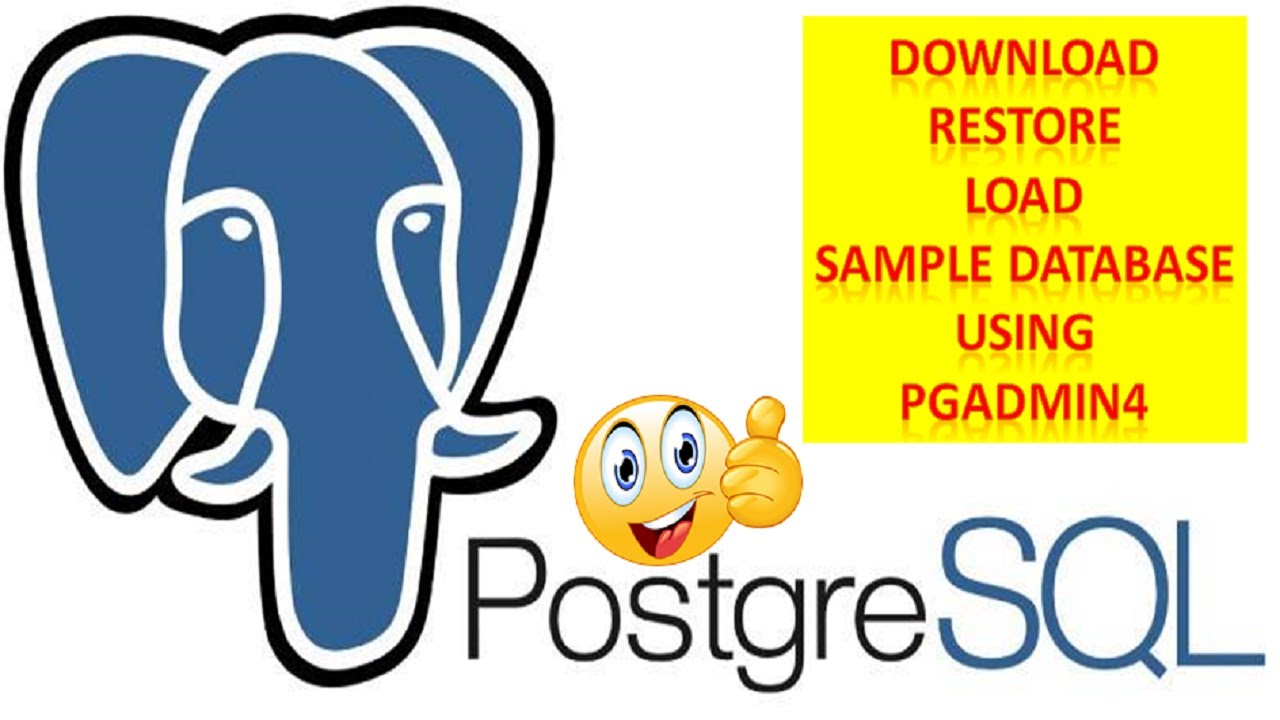
Показать описание
#knowledge360 #akramsohail #akramsohailproject
You Are Hearty Welcomed To My Channel Knowledge 360.
Here I post technical videos, mainly related to computer science and programming.
I am posting project videos with coding explanations. I make tutorial videos on Technical Topics.
Stay Connected, Stay Tuned, Study Smart.
- Knowledge 360 ( Akram Sohail )
Only 3.9% of viewers are subscribing to my channel 😓.
I request you to please give click on Subscribe button.
It really helps me grow 😢.
Please Like, Comment, and Subscribe to my channel. ❤
Follow me on Social Media
--------------------------------------------------
XDM Download Manager
Download Sample Database
Topics
---------
Oracle
MySQL
PostgreSQL
SQL Server
PHP
C
C++
Python
Java
JavaScript
HTML/CSS
jQuery
Ajax
Bootstrap
Angular
Linux
Ubuntu
Windows
Miscellaneous
Description
------------------
How To Download Sample Database In PostgreSQL Using pgAdmin4
How To Restore Sample Database In PostgreSQL Using pgAdmin4
How To Load Sample Database In PostgreSQL Using pgAdmin4
We will use the DVD rental database for demonstrating the features of PostgreSQL.
The DVD rental database represents the business processes of a DVD rental store. The DVD rental database has many objects including:
15 tables
1 trigger
7 views
8 functions
1 domain
13 sequences
PostgreSQL Sample Database Tables
There are 15 tables in the DVD Rental database:
actor – stores actors' data including first name and last name.
film – stores film data such as title, release year, length, rating, etc.
film_actor – stores the relationships between films and actors.
category – stores film’s categories data.
film_category- stores the relationships between films and categories.
store – contains the store data including manager staff and address.
inventory – stores inventory data.
rental – stores rental data.
payment – stores customer’s payments.
staff – stores staff data.
customer – stores customers' data.
address – stores address data for staff and customers
city – stores the city names.
country – stores the country names.
You can use the pgAdmin tool to restore the sample database from the downloaded database file using the following steps:
First, launch the pgAdmin tool and connect to the PostgreSQL server.
Next, right-click on the DVD rental database and choose Restore… menu item as shown:
After that, wait for a few seconds to let the restoration process complete.
Finally, open the DVD rental database from the object browser panel, you will see the tables in the public schema and other database objects as shown.
We have shown you how to load the DVD rental sample database into the PostgreSQL database server for learning and practicing PostgreSQL.
Let’s start learning PostgreSQL and have fun!
You Are Hearty Welcomed To My Channel Knowledge 360.
Here I post technical videos, mainly related to computer science and programming.
I am posting project videos with coding explanations. I make tutorial videos on Technical Topics.
Stay Connected, Stay Tuned, Study Smart.
- Knowledge 360 ( Akram Sohail )
Only 3.9% of viewers are subscribing to my channel 😓.
I request you to please give click on Subscribe button.
It really helps me grow 😢.
Please Like, Comment, and Subscribe to my channel. ❤
Follow me on Social Media
--------------------------------------------------
XDM Download Manager
Download Sample Database
Topics
---------
Oracle
MySQL
PostgreSQL
SQL Server
PHP
C
C++
Python
Java
JavaScript
HTML/CSS
jQuery
Ajax
Bootstrap
Angular
Linux
Ubuntu
Windows
Miscellaneous
Description
------------------
How To Download Sample Database In PostgreSQL Using pgAdmin4
How To Restore Sample Database In PostgreSQL Using pgAdmin4
How To Load Sample Database In PostgreSQL Using pgAdmin4
We will use the DVD rental database for demonstrating the features of PostgreSQL.
The DVD rental database represents the business processes of a DVD rental store. The DVD rental database has many objects including:
15 tables
1 trigger
7 views
8 functions
1 domain
13 sequences
PostgreSQL Sample Database Tables
There are 15 tables in the DVD Rental database:
actor – stores actors' data including first name and last name.
film – stores film data such as title, release year, length, rating, etc.
film_actor – stores the relationships between films and actors.
category – stores film’s categories data.
film_category- stores the relationships between films and categories.
store – contains the store data including manager staff and address.
inventory – stores inventory data.
rental – stores rental data.
payment – stores customer’s payments.
staff – stores staff data.
customer – stores customers' data.
address – stores address data for staff and customers
city – stores the city names.
country – stores the country names.
You can use the pgAdmin tool to restore the sample database from the downloaded database file using the following steps:
First, launch the pgAdmin tool and connect to the PostgreSQL server.
Next, right-click on the DVD rental database and choose Restore… menu item as shown:
After that, wait for a few seconds to let the restoration process complete.
Finally, open the DVD rental database from the object browser panel, you will see the tables in the public schema and other database objects as shown.
We have shown you how to load the DVD rental sample database into the PostgreSQL database server for learning and practicing PostgreSQL.
Let’s start learning PostgreSQL and have fun!
Комментарии
 0:05:12
0:05:12
 0:07:14
0:07:14
 0:06:24
0:06:24
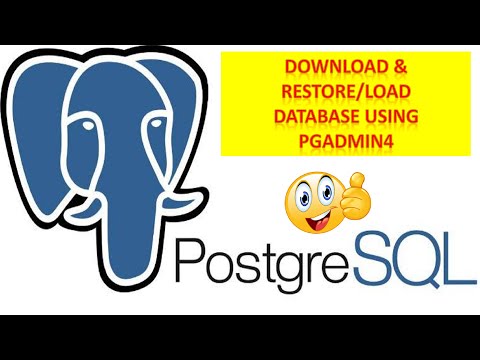 0:06:26
0:06:26
 0:05:22
0:05:22
 0:13:06
0:13:06
 0:07:07
0:07:07
 0:02:31
0:02:31
 0:09:10
0:09:10
 0:10:35
0:10:35
 0:06:05
0:06:05
 0:16:01
0:16:01
 0:03:28
0:03:28
 0:06:26
0:06:26
 0:08:04
0:08:04
 0:08:23
0:08:23
 0:06:20
0:06:20
 0:12:03
0:12:03
 0:08:54
0:08:54
 0:05:22
0:05:22
 0:04:04
0:04:04
 0:07:49
0:07:49
 0:03:51
0:03:51
 0:01:06
0:01:06