filmov
tv
Learn Adobe Premiere Pro Start to Finish | 2 Hour Workshop w/ Valentina Vee | Adobe Video

Показать описание
Master #PremierePro from start to finish with director, cinematographer, and editor Valentina Vee in this free 2 hour workshop tutorial. In a short time, you'll have all the tools you need to learn how to edit like a pro.
DOWNLOAD THE FREE ASSETS FOR THIS LESSON HERE:
00:00 Valentina Vee Intro
Part 1 Foundation:
01:18 Navigate the Premiere Pro Timeline
02:10 How To Organize Files
04:24 Start a New Project In Premiere Pro
16:48 Importing Clips & Labels For Color Coding
18:25 Bins for Organization & Creating a Sequence
22:10 Scale Your Footage
27:00 Unlink Audio From Video
29:27 Change Your Video Resolution
Part 2 Working with Clips in the TImeline:
31:58 Shortcuts + Moving edits & clips
40:15 Clip Adjustments
54:40 Adobe Stock Music For Your Video
1:00:07 Timeline Cutting
1:04:40 Remix Tool
1:07:00 Adding Text + Essential Graphics
Part 3 Cutting with Multi Camera footage:
1:13:55 Lumetri Color Overview
1:23:45 Synchronize Your Audio and Footage
1:31:45 Multi Camera Recording to cut your footage
1:35:59 J, K, & L for faster editing
1:39:06 Text-Based Editing
1:43:00 Color Correcting 2 camera angles
1:46:35 Markers
1:49:55 Adjustment Layer
1:52:00 B-Roll
1:56:24 Essential Graphics
1:59:39 Captions with Speech To Text
2:03:38 Music
2:08:40 Rendering & Exporting
2:12:21 Create Different Sized Versions + Auto Reframe
2:16:48 Outro
2:17:30 The Final Edit Products
About Adobe Video & Motion:
Adobe Video and Motion is a one-stop feed for all your creative video needs. Find content and tutorials from tools such as Premiere Pro, After Effects, Premiere Rush, Character Animator, Audition and more! Adobe® Video & Motion tools provide comprehensive video editing, motion design, VFX, sound, & animation for beginners to professionals.
Connect with Adobe Video:
#Adobe #AdobeVideo #AdobeYouTube #premierepro #aftereffects
Learn Adobe Premiere Pro Start to Finish | 2 Hour Workshop w/ Valentina Vee | Adobe Video
DOWNLOAD THE FREE ASSETS FOR THIS LESSON HERE:
00:00 Valentina Vee Intro
Part 1 Foundation:
01:18 Navigate the Premiere Pro Timeline
02:10 How To Organize Files
04:24 Start a New Project In Premiere Pro
16:48 Importing Clips & Labels For Color Coding
18:25 Bins for Organization & Creating a Sequence
22:10 Scale Your Footage
27:00 Unlink Audio From Video
29:27 Change Your Video Resolution
Part 2 Working with Clips in the TImeline:
31:58 Shortcuts + Moving edits & clips
40:15 Clip Adjustments
54:40 Adobe Stock Music For Your Video
1:00:07 Timeline Cutting
1:04:40 Remix Tool
1:07:00 Adding Text + Essential Graphics
Part 3 Cutting with Multi Camera footage:
1:13:55 Lumetri Color Overview
1:23:45 Synchronize Your Audio and Footage
1:31:45 Multi Camera Recording to cut your footage
1:35:59 J, K, & L for faster editing
1:39:06 Text-Based Editing
1:43:00 Color Correcting 2 camera angles
1:46:35 Markers
1:49:55 Adjustment Layer
1:52:00 B-Roll
1:56:24 Essential Graphics
1:59:39 Captions with Speech To Text
2:03:38 Music
2:08:40 Rendering & Exporting
2:12:21 Create Different Sized Versions + Auto Reframe
2:16:48 Outro
2:17:30 The Final Edit Products
About Adobe Video & Motion:
Adobe Video and Motion is a one-stop feed for all your creative video needs. Find content and tutorials from tools such as Premiere Pro, After Effects, Premiere Rush, Character Animator, Audition and more! Adobe® Video & Motion tools provide comprehensive video editing, motion design, VFX, sound, & animation for beginners to professionals.
Connect with Adobe Video:
#Adobe #AdobeVideo #AdobeYouTube #premierepro #aftereffects
Learn Adobe Premiere Pro Start to Finish | 2 Hour Workshop w/ Valentina Vee | Adobe Video
Комментарии
 0:08:45
0:08:45
 0:20:55
0:20:55
 2:26:38
2:26:38
 0:17:22
0:17:22
 0:15:00
0:15:00
 9:31:57
9:31:57
 0:28:19
0:28:19
 0:21:00
0:21:00
 0:02:05
0:02:05
 1:58:07
1:58:07
 6:10:29
6:10:29
 0:20:50
0:20:50
 0:12:18
0:12:18
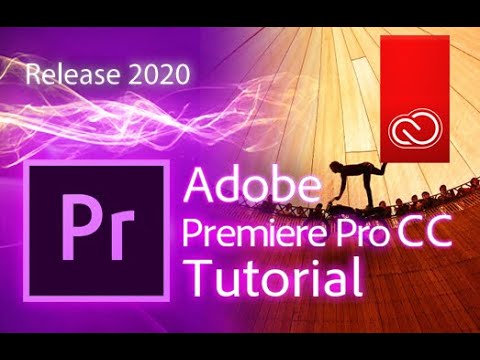 0:12:38
0:12:38
 0:09:23
0:09:23
 0:04:41
0:04:41
 0:11:28
0:11:28
 0:22:38
0:22:38
 0:06:32
0:06:32
 2:03:21
2:03:21
 3:13:19
3:13:19
 0:15:13
0:15:13
 0:00:56
0:00:56
 4:19:06
4:19:06