filmov
tv
Developer Options : How To Disable or Remove Developer Options on Samsung Galaxy - Helping Mind
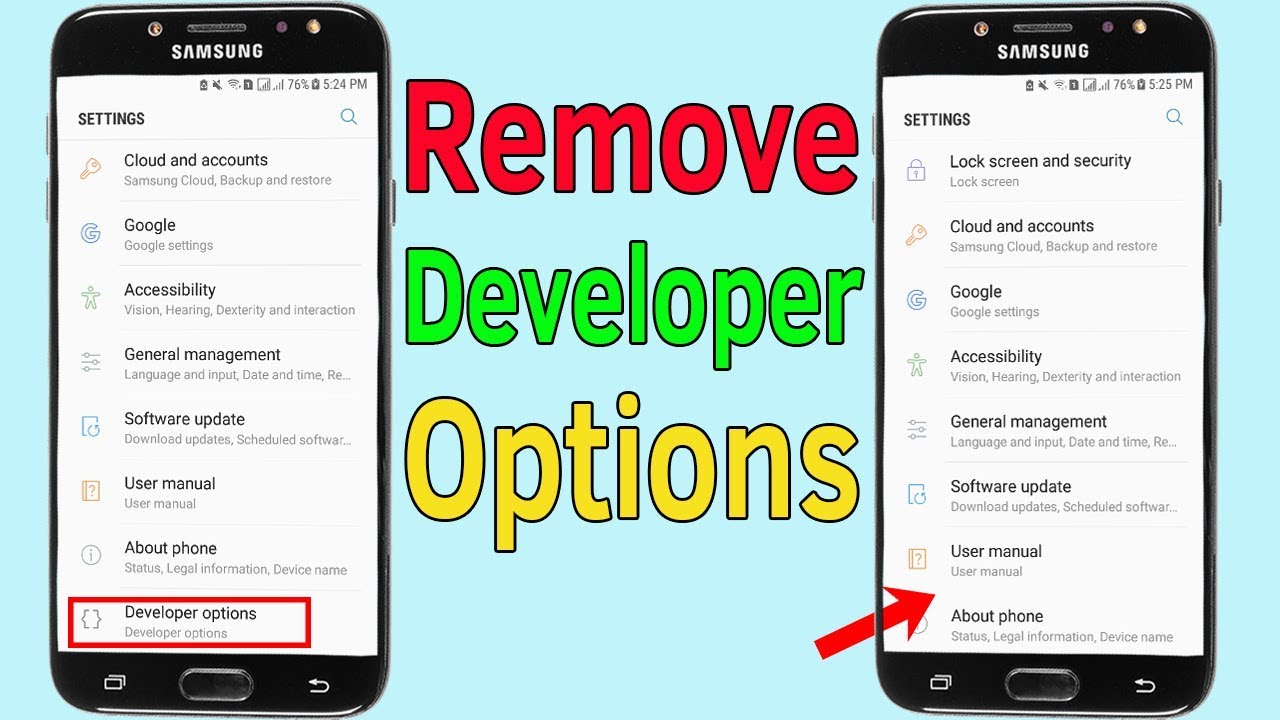
Показать описание
This video covers the Developer Options : How To Disable or Remove Developer Options on Samsung Galaxy
▶▶Helping Mind on Social Media:
•••••••• Phones & Accessories Used To Shoot This Video ••••••••
*Phone:
Samsung Galaxy J7 Prime
*Mouse:
HP x3000 Wireless Mouse
*Usb Cable:
BrexLink Micro USB
*Edited on a Laptop:
CUK Probook 450 G5
•••••••• Other Phone and Accesseries that I Use ••••••••
*Huawei Mate
*Eraglow Galaxy J7 V
*Microsoft Basic Optical Mouse
*Micro USB
**** About This Video ****
Hi viewers, welcome to my channel. In this video I shown how to disable or remove developer options. To disable and hide "Developer option" from settings menu follow the below steps:
1.Go to Settings.
2.Under the "Device" heading we will find "Apps". Click on it. We will be shown Downloaded, Running and All apps.
3.Move to the "All" apps tab.
4.Scroll below to find and click on the app that says "Settings".
5.Click on the button that says "Clear data". Click "OK" on the confirmation.
6.The "Developer options" item will now be removed from the settings.
▶My most viewing video:
DISCLAIMER: This video and description contains affiliate links, which means that if you click on one of the product links, I’ll receive a small commission. This helps support the channel and allows us to continue to make videos like this. Thank you for the support!
#HelpingMind #DeveloperOptions
▶▶Helping Mind on Social Media:
•••••••• Phones & Accessories Used To Shoot This Video ••••••••
*Phone:
Samsung Galaxy J7 Prime
*Mouse:
HP x3000 Wireless Mouse
*Usb Cable:
BrexLink Micro USB
*Edited on a Laptop:
CUK Probook 450 G5
•••••••• Other Phone and Accesseries that I Use ••••••••
*Huawei Mate
*Eraglow Galaxy J7 V
*Microsoft Basic Optical Mouse
*Micro USB
**** About This Video ****
Hi viewers, welcome to my channel. In this video I shown how to disable or remove developer options. To disable and hide "Developer option" from settings menu follow the below steps:
1.Go to Settings.
2.Under the "Device" heading we will find "Apps". Click on it. We will be shown Downloaded, Running and All apps.
3.Move to the "All" apps tab.
4.Scroll below to find and click on the app that says "Settings".
5.Click on the button that says "Clear data". Click "OK" on the confirmation.
6.The "Developer options" item will now be removed from the settings.
▶My most viewing video:
DISCLAIMER: This video and description contains affiliate links, which means that if you click on one of the product links, I’ll receive a small commission. This helps support the channel and allows us to continue to make videos like this. Thank you for the support!
#HelpingMind #DeveloperOptions
Комментарии
 0:01:17
0:01:17
 0:02:00
0:02:00
 0:01:00
0:01:00
 0:01:31
0:01:31
 0:29:41
0:29:41
 0:09:06
0:09:06
 0:00:13
0:00:13
 0:00:49
0:00:49
 0:00:15
0:00:15
 0:00:54
0:00:54
 0:00:20
0:00:20
 0:00:37
0:00:37
 0:00:10
0:00:10
 0:09:27
0:09:27
 0:09:11
0:09:11
 0:03:58
0:03:58
 0:00:33
0:00:33
 0:02:03
0:02:03
 0:01:48
0:01:48
 0:01:13
0:01:13
 0:00:16
0:00:16
 0:01:15
0:01:15
 0:00:21
0:00:21
 0:00:21
0:00:21