filmov
tv
Wire And Configure An Encoder To An Allen Bradley Micro850 PLC

Показать описание
In this lesson we wire our encoder to our Allen Bradley Micro850 then configure the high speed counter in Connected Components Workbench. The HSC high speed counter can be configured in ladder logic, function blocks, and structured text. In this lesson we show you how to configure it in both function blocks and structured text.
Items used in this video:
The above links make these videos possible. Please use them!
Items used in this video:
The above links make these videos possible. Please use them!
Wire And Configure An Encoder To An Allen Bradley Micro850 PLC
How to Install and Configure an Allen Bradley Powerflex 525 Encoder Module
Incremental Encoder (Shaft Encoder)- how it works
Rotary Encoder Wiring/Connection with PLC II What is Rotary Encoder? (Autonics E40S6-2500-3-T24)
Wiring an Incremental Rotary Encoder with PLC
Absolute Encoder (Shaft Encoder, Rotary encoder) - how it works!
How to connect Encoder with S7-1200 ? || High Speed Counter HSC || TIA PORTAL || Lesson#13
Add an 843E Ethernet Encoder to Studio 5000 with an Add On Profile AOP
How to connect and program encoder to Siemens PLC | TIA portal | S7-1200 | HSC High Speed Counter
encoder wiring#shorts #electrician
What is encoder ,Wiring for Encoder, PLC Programming for Encoder, How to do Programming in Delta PLC
Measure and control the Conveyor Movement using Encoder as feedback device . S7 1200 PLC Project
Encoder connection with VFD FC360.
Rotary Encoder Incremental rotary Encoder How to use it with Arduino
PLC PROGRAMMING TRAINING-ENCODER WIRING WITH PLC& PROGRAMMING & TYPES OF ENCODER |IN HINDI ...
Analog output of PLC ? Controlling the speed of the VFD from PLC with Analog output 4 to 20 mA ||
Logic Gates Learning Kit #2 - Transistor Demo
Encoder Connection with ABB VFDs With Wiring Diagram.
Allen Bradley Micrologix Encoder High Speed Counter configuration
Simulate Encoder Signals to an Allen Bradley Micro850 using the PLC Tools SIM-EOC Encoder Simulator
encoder wiring setup in controller
What is Encoder? Encoder types and uses |Encoder wiring with PLC| Encoder programming #plc#encoder
The Easy Way to Wire RJ45 Ethernet Plugs with Speedy
incremental rotary encoder pulse counter meter HB961 with 2 relays out
Комментарии
 0:37:47
0:37:47
 0:06:44
0:06:44
 0:01:17
0:01:17
 0:17:10
0:17:10
 0:02:53
0:02:53
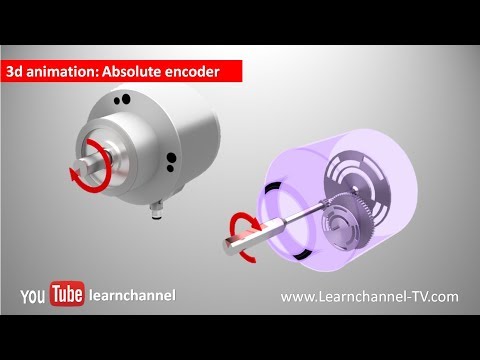 0:01:24
0:01:24
 0:05:18
0:05:18
 0:04:13
0:04:13
 0:06:17
0:06:17
 0:00:07
0:00:07
 0:25:44
0:25:44
 0:08:29
0:08:29
 0:08:30
0:08:30
 0:02:01
0:02:01
 0:15:28
0:15:28
 0:07:46
0:07:46
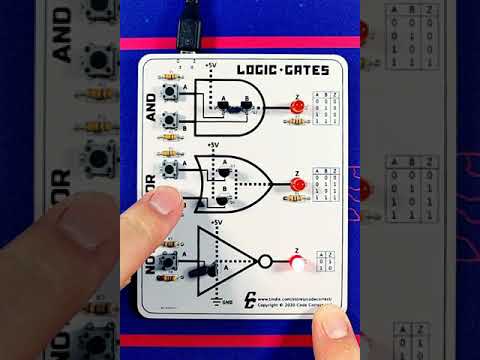 0:00:23
0:00:23
 0:09:12
0:09:12
 0:04:07
0:04:07
 0:05:46
0:05:46
 0:00:43
0:00:43
 0:11:43
0:11:43
 0:00:59
0:00:59
 0:00:13
0:00:13