filmov
tv
Add Domain users to local administrators via GPO

Показать описание
Add Domain users to local administrators via GPO
1. Prepare
- DC22 : Domain Member
2. Step by step : Add Domain users to local administrators via GPO
- DC21 : Add HiepIT account to local administrators via GPO
+ Server manager - Tools - Group Policy Management - Right-click "Default Domain policy" : Edit - Computer Configuration
- Polices - Windows Setting - Security Settings - Right-click "Restricted Groups" - Add Group... - Administrators :
+ Members of this group - Add... - Browse... - HiepIT;Domain admins - OK
+ Start - cmd - gpupdate /force
- DC22 : Check again
+ Start - cmd - gpupdate /force
+ Server Manager - Tools - Computer Management - Local Users and Groups - Groups - Double-click Administrators
=== HiepIT is member local administrators === OK
How To Add Domain User to Local Admin on All Computers Using Group Policy
Windows Server 2016/2019 - Adding Domain Users To The Local Administrators Group Using Group Policy
How To Remotely Add Domain User To Local Administrators Group on Specific Computer Using PowerShell
Windows Server | How to add Domain user account to local Administrators group using Group Policy
Add Domain users to local administrators via GPO (Windows Server 2019)
Add Domain users to local administrators via GPO
Active Directory-How to add domain users to local administrator group or power users group-100% work
How to Remotely Add Domain User to Local Administrators Group On Client Computer In Server 2022
Step-by-Step Guide: Setting Up Home Folders for Active Directory Users
How to add domain group to local group using Group Policy
Add Domain users to local administrators via GPO Windows Server 2022
Domain vs Local accounts
How To Allow Domain User To Remote Desktop To All Computer Using Group Policy Windows Server 2019
How To Allow Domain User Run Program AS Administrator Rights Using Group Policy Windows Server 2019
How to assign administrator permission to domain account using windows server 2022?
How to login with local account in domain computer |
How to create user in active directory and join a domain
Create GPO to Enable Remote Desktop For Domain Users | Windows Server 2022/2019
How To Allow Domain User Run Specific Programs Using Group Policy Windows Server 2019
How to add local admin privilege on domain user?
Active Directory: Episode 2 - Joining a computer to a domain
How to add local admin privilege on domain User.
How to Make a Domain User the Local Administrator for all PCs (Windows Server)
Creating Admin accounts into local or in domain.
Комментарии
 0:05:05
0:05:05
 0:06:44
0:06:44
 0:02:04
0:02:04
 0:04:03
0:04:03
 0:06:11
0:06:11
 0:04:01
0:04:01
 0:02:58
0:02:58
 0:03:28
0:03:28
 0:08:53
0:08:53
 0:04:03
0:04:03
 0:06:02
0:06:02
 0:03:58
0:03:58
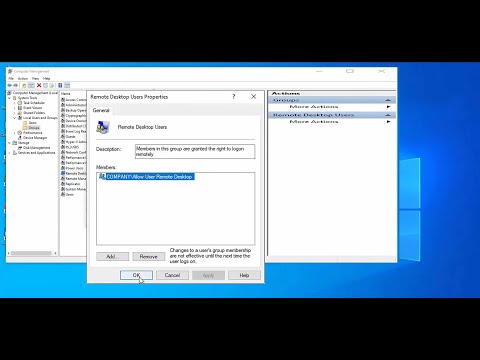 0:08:43
0:08:43
 0:05:47
0:05:47
 0:02:47
0:02:47
 0:05:43
0:05:43
 0:09:47
0:09:47
 0:04:34
0:04:34
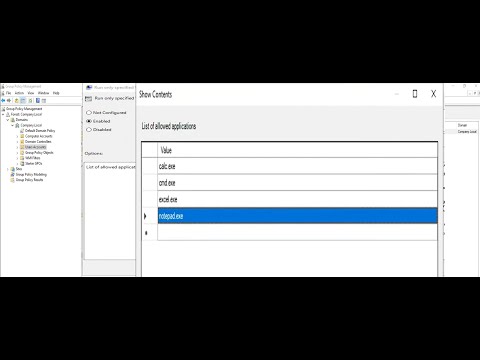 0:05:50
0:05:50
 0:01:58
0:01:58
 0:18:44
0:18:44
 0:03:58
0:03:58
 0:04:46
0:04:46
 0:02:43
0:02:43