filmov
tv
Learn Anaconda Jupyter Notebook Python Pandas, Matplotlib Data Science (Reading CSV/Excel files)

Показать описание
In this video you are going to learn Python data science using Anaconda Jupyter Notebook and make use of associated libraries, tools, and frameworks to perform various data science tasks, such as data manipulation, data analysis, data visualization, and machine learning.
Also we are going to learn how to clean and manipulating the data (dataset) and make use of isnull command to find columns with empty cells or occupied with NaN/null values and replace with a value of zero 0.
Python has become a popular language in data science because it has a large number of libraries that provide powerful and efficient tools for data analysis, including NumPy, Pandas, Matplotlib, Seaborn, and Scikit-learn. These libraries allow data scientists to work with large datasets, perform statistical analysis, create visualizations, and build predictive models.
Python is also an easy-to-learn language with a simple and concise syntax, making it accessible to both beginners and experienced programmers. With the help of Python data science tools, data scientists can easily process and analyze large amounts of data, derive insights, and make data-driven decisions.
Keywords:
#analyzing , Cleaning, Exploring, and Manipulating Data Library
#visualization Libraries
#machinelearning Libraries
Read Dataset (Excel CSV File) on Jupyter
Replace NaN Values with Zeros in python
Plot Figures in python
Tech-Stack:
VS Code
Anaconda
Jupyter Notebooks
MACBOOK PRO M1 macOS: 13.2.1
Gear used to record the video:
TIMESTAMPS
00:00 Intro
00:50 Download Dataset
02:00 Run the Dataset on Jupyter
03:00 Data Analysis the Data
05:11 Data Visualisation
06:02 Import Machine Learning Libraries
06:40 Reading CVS file
07:30 Get First Rows of Dataset
09:10 See the Shape of the Data
09:15 See the Size of the Data
09:25 Check null Values in Data
10:04 Create a Copy of Dataset
10:40 Check Null Columns
12:26 Replace Null Cells
13:19 Retrieve to highest record
14:44 Count Total Number of record .count
15:55 Plot using seaborn and matplotlib
► SOCIAL MEDIA
Business Inquiries ONLY
#python #matplotlib #pandas #anaconda #vscode #macbookprom1 #applesilicon #arm64 #free
Also we are going to learn how to clean and manipulating the data (dataset) and make use of isnull command to find columns with empty cells or occupied with NaN/null values and replace with a value of zero 0.
Python has become a popular language in data science because it has a large number of libraries that provide powerful and efficient tools for data analysis, including NumPy, Pandas, Matplotlib, Seaborn, and Scikit-learn. These libraries allow data scientists to work with large datasets, perform statistical analysis, create visualizations, and build predictive models.
Python is also an easy-to-learn language with a simple and concise syntax, making it accessible to both beginners and experienced programmers. With the help of Python data science tools, data scientists can easily process and analyze large amounts of data, derive insights, and make data-driven decisions.
Keywords:
#analyzing , Cleaning, Exploring, and Manipulating Data Library
#visualization Libraries
#machinelearning Libraries
Read Dataset (Excel CSV File) on Jupyter
Replace NaN Values with Zeros in python
Plot Figures in python
Tech-Stack:
VS Code
Anaconda
Jupyter Notebooks
MACBOOK PRO M1 macOS: 13.2.1
Gear used to record the video:
TIMESTAMPS
00:00 Intro
00:50 Download Dataset
02:00 Run the Dataset on Jupyter
03:00 Data Analysis the Data
05:11 Data Visualisation
06:02 Import Machine Learning Libraries
06:40 Reading CVS file
07:30 Get First Rows of Dataset
09:10 See the Shape of the Data
09:15 See the Size of the Data
09:25 Check null Values in Data
10:04 Create a Copy of Dataset
10:40 Check Null Columns
12:26 Replace Null Cells
13:19 Retrieve to highest record
14:44 Count Total Number of record .count
15:55 Plot using seaborn and matplotlib
► SOCIAL MEDIA
Business Inquiries ONLY
#python #matplotlib #pandas #anaconda #vscode #macbookprom1 #applesilicon #arm64 #free
 0:10:03
0:10:03
 0:04:09
0:04:09
 0:15:34
0:15:34
 0:25:12
0:25:12
 0:02:57
0:02:57
 0:08:50
0:08:50
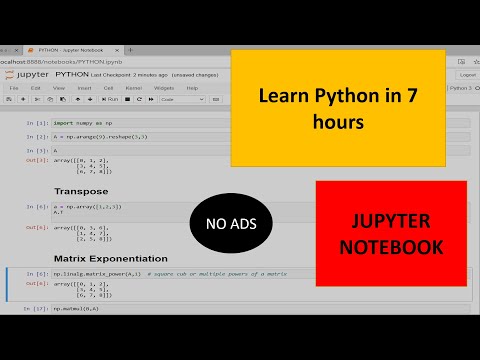 7:41:37
7:41:37
 0:13:48
0:13:48
 0:07:25
0:07:25
 0:18:50
0:18:50
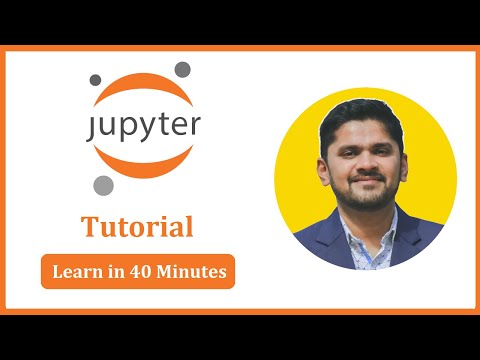 0:38:10
0:38:10
 0:17:55
0:17:55
 0:03:53
0:03:53
 0:07:25
0:07:25
 0:05:24
0:05:24
 0:13:07
0:13:07
 0:15:56
0:15:56
 0:00:16
0:00:16
 0:14:39
0:14:39
 0:30:21
0:30:21
 0:06:58
0:06:58
 0:03:19
0:03:19
 0:00:46
0:00:46
 0:00:16
0:00:16