filmov
tv
Solution for Visual Studio's CODE AUTO COMPLETE not working in Unity

Показать описание
In this video we talk about intellisense now working in Unity, an error in which Visual Studio does not suggest us code to autocomplete, that is to say that Visual Studio does not recognize Unity components such as GameObject, Collider or RigidBody.
If Visual Studio code autocomplete is not working in your Unity version it will be difficult to write code even if you are an experienced programmer, you will be able to write code but you will lose time.
*This error can be solved by configuring Visual Studio as the script editor to be used in Unity, this can be done in the Edit - Preferences - External Tools tab. If Visual Studio does not appear in the drop-down menu to select the Script editor, it may be because it has not been installed properly.*
____________________________________________________________
*LINKS*
____________________________________________________________
If Visual Studio code autocomplete is not working in your Unity version it will be difficult to write code even if you are an experienced programmer, you will be able to write code but you will lose time.
*This error can be solved by configuring Visual Studio as the script editor to be used in Unity, this can be done in the Edit - Preferences - External Tools tab. If Visual Studio does not appear in the drop-down menu to select the Script editor, it may be because it has not been installed properly.*
____________________________________________________________
*LINKS*
____________________________________________________________
How to Fix Microsoft Visual Studio Code Open a Folder or Workspace Live Server Error - VSCode
Introduction to Visual Studio Solution, Projects, and Code Files
How To Add Solution Explorer in Visual Studio 2022
VS Code Terminal all Error Fix | Worked for Me
Fix Visual Studio Code Unity IntelliSense AutoComplete (ACTUALLY Working Solution)
How to run code in terminal in VS code | Visual studio Code
C# and .Net in Visual Studio Code ( vscode ) | Set up and Installation Guide | 2023 | IAmUmair
Visual Studio Code - Error open a folder or workspace
Create a project folder (Visual Studio Code), create a file and open the Terminal (2/5)
[Fixed] Code Runner not working Visual Studio Code - vs code 2023
Cursor moving to last line when pressing Ctrl + s in Visual Studio Code | Fix
How to fix Code language not supported or defined in Visual Studio Code on Linux or Windows.
How To Compile Source Code in Visual Studio!
Visual Studio Code: Keyboard not working Permanent FIX
How to Fix Include Path Error in C/C++ Files using Visual Studio Code
prettier visual studio (vscode) not working issue, How to fix 2022
How to Run program In VS Code Terminal | VS Code Terminal not working C/C++
Adding a Project to a Solution in Visual Studio
Visual Studio Code vs Visual Studio
How to install Visual Studio 2022 on Windows 10
Writing C# in VS Code Is Finally Awesome!
How to build a visual studio solution
Launch.json Visual Studio Code Error - How to CORRECT It
How to Open Existing Project in Visual Studio
Комментарии
 0:00:43
0:00:43
 0:12:01
0:12:01
 0:00:33
0:00:33
 0:02:21
0:02:21
 0:07:47
0:07:47
 0:01:19
0:01:19
 0:08:59
0:08:59
 0:00:30
0:00:30
 0:01:12
0:01:12
![[Fixed] Code Runner](https://i.ytimg.com/vi/G3EM2_zDTzg/hqdefault.jpg) 0:01:16
0:01:16
 0:00:47
0:00:47
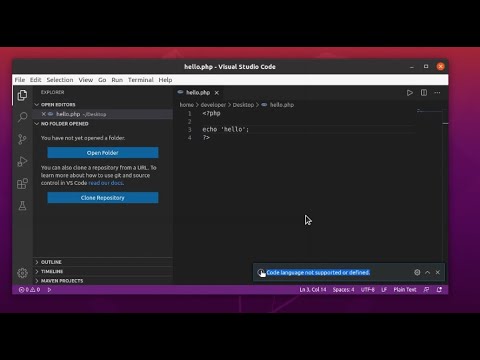 0:01:38
0:01:38
 0:02:06
0:02:06
 0:00:59
0:00:59
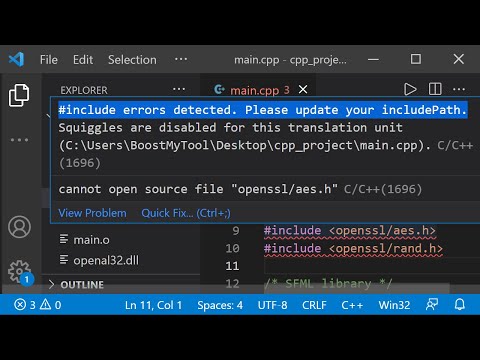 0:05:00
0:05:00
 0:02:00
0:02:00
 0:03:28
0:03:28
 0:01:22
0:01:22
 0:05:39
0:05:39
 0:06:20
0:06:20
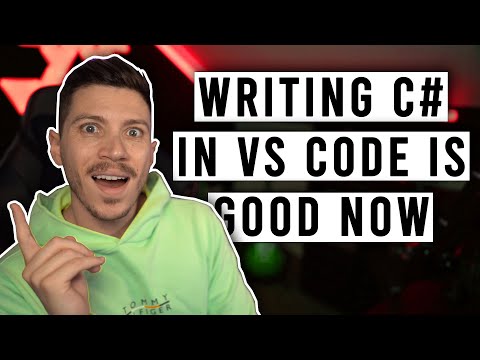 0:07:48
0:07:48
 0:00:19
0:00:19
 0:01:44
0:01:44
 0:00:56
0:00:56