filmov
tv
yolo v3 custom object detection in bbox-label-tool converting into yolo format

Показать описание
install cuda cudnn and every dependency of open cv needed for yolo in windows 7 ,10 ,8 for full gpu acceleration and video object detection use this site
a word on the resolution of image to be use for this project
Okay I've just looked at the dataset and it seems like the images are really small compared to what yolo expects. Not sure what input resolution you have in your cfg but you should have images with resolution greater than network resolution (i.e. greater than width=416 height=416), but what I can see it that the dataset have images with resolution 156x195 (didn't look all through just took one sample). YOLO might not be the best framework for detecting numbers and symbols, you might have better luck using something like tesseract ocr but if you want to continue with YOLO you should consider another dataset.
and the issues faced is tracked in this website
get BBox-Label-Tool
if errors and issues shows up while instaling BBox-Label-Tool follow these video in my you tube channel
****************************************************************
How to Use Custom Tiny YOLOv2 Model on Android
Yolo training does not stop, and what type of images can be used #11
No detection is found after training #294
TRY LATEST CUSTOM OBJECT DETECTION WITH PYTHON
this first one is the best software the yolo boobs only thing youy have to do is you have to name the files as 1,2,3,4,5 and
or use this yolo -mark another tool which save times as boobs the yolo mark
** : ) so now you can cont on boobs for yolo : )**********
friends for a seem less gpu acceleration
try to make the file in vim as command given below
$ vi Makefile
now it gets into the vim editor now press insert in your keyboard and now change the GPU = 0 to GPU =1 and CUDNN=1 and OPENCV =1 then
get to the bottom of the vim editor and press esc
and type
:wq and press enter
now it gets out of the vim editor and now
type
$ make -j4
and type the following command for training after training give the test commands the train and test commands are below
for trainig give the command with correct path below
for testing put the weights and start the training as below
these commands depend on the user name and location of these files
a word on the resolution of image to be use for this project
Okay I've just looked at the dataset and it seems like the images are really small compared to what yolo expects. Not sure what input resolution you have in your cfg but you should have images with resolution greater than network resolution (i.e. greater than width=416 height=416), but what I can see it that the dataset have images with resolution 156x195 (didn't look all through just took one sample). YOLO might not be the best framework for detecting numbers and symbols, you might have better luck using something like tesseract ocr but if you want to continue with YOLO you should consider another dataset.
and the issues faced is tracked in this website
get BBox-Label-Tool
if errors and issues shows up while instaling BBox-Label-Tool follow these video in my you tube channel
****************************************************************
How to Use Custom Tiny YOLOv2 Model on Android
Yolo training does not stop, and what type of images can be used #11
No detection is found after training #294
TRY LATEST CUSTOM OBJECT DETECTION WITH PYTHON
this first one is the best software the yolo boobs only thing youy have to do is you have to name the files as 1,2,3,4,5 and
or use this yolo -mark another tool which save times as boobs the yolo mark
** : ) so now you can cont on boobs for yolo : )**********
friends for a seem less gpu acceleration
try to make the file in vim as command given below
$ vi Makefile
now it gets into the vim editor now press insert in your keyboard and now change the GPU = 0 to GPU =1 and CUDNN=1 and OPENCV =1 then
get to the bottom of the vim editor and press esc
and type
:wq and press enter
now it gets out of the vim editor and now
type
$ make -j4
and type the following command for training after training give the test commands the train and test commands are below
for trainig give the command with correct path below
for testing put the weights and start the training as below
these commands depend on the user name and location of these files
Комментарии
 0:21:26
0:21:26
 0:00:10
0:00:10
 0:01:02
0:01:02
 0:19:58
0:19:58
 0:17:08
0:17:08
 0:34:03
0:34:03
 0:35:34
0:35:34
 0:26:48
0:26:48
 0:22:39
0:22:39
 0:00:58
0:00:58
 0:00:47
0:00:47
![[YoloV3] Custom Object](https://i.ytimg.com/vi/Pe0utdaTvKM/hqdefault.jpg) 0:10:41
0:10:41
 0:21:33
0:21:33
 0:01:05
0:01:05
 0:24:07
0:24:07
 0:41:49
0:41:49
 0:21:45
0:21:45
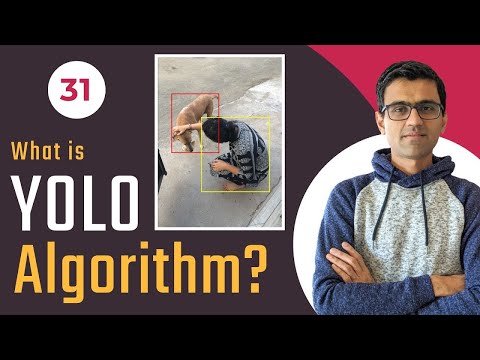 0:16:05
0:16:05
 0:37:20
0:37:20
 0:09:16
0:09:16
 0:01:05
0:01:05
 0:05:19
0:05:19
 0:00:23
0:00:23
 0:20:14
0:20:14