filmov
tv
ESP32 - How to create your First ESP IDF project (From Scratch)

Показать описание
Learn how to set up your first ESP IDF project using Visual Studio Code, from scratch. We will build a simple example using GPIOs to learn the basics of IDF and how to navigate through the code and documentation.
We will also learn how to use the menuconfig, a very helpful tool to configure the main settings for our project.
If you like this video, please give it a thumbs up and don't forget to subscribe :)
❗❗❗ IMPORTANT ❗❗❗
You will need this for this video.
*** Regarding CMAKE ***
For a list of reserved words to avoid in your project name, type the following in the IDF terminal:
cmake --help-command-list
cmake --help-variable-list
cmake --help-property-list
▶️ How to Debug your ESP32:
✅ ESP32 Board Links (Affiliate)
✔ Amazon (Faster shipping)
✔ AliExpress (From China - Cheaper but slower shipping)
*** Timestamps ***
00:00 Introduction
00:40 Why use IDF?
01:17 Setting up the project
02:46 How to use Menuconfig
04:17 Configuring the main settings
06:12 Setting the Firmware version
06:42 Build folder run through
07:25 Coding Example
08:10 GPIO Driver
09:08 GPIO Input Config
10:19 GPIO Pull-up Config
11:06 GPIO Output Config
11:19 GPIO Reading the Input and Activating the Output
12:11 About the vTaskDelay()
12:49 Final Test
12:57 Outro
We will also learn how to use the menuconfig, a very helpful tool to configure the main settings for our project.
If you like this video, please give it a thumbs up and don't forget to subscribe :)
❗❗❗ IMPORTANT ❗❗❗
You will need this for this video.
*** Regarding CMAKE ***
For a list of reserved words to avoid in your project name, type the following in the IDF terminal:
cmake --help-command-list
cmake --help-variable-list
cmake --help-property-list
▶️ How to Debug your ESP32:
✅ ESP32 Board Links (Affiliate)
✔ Amazon (Faster shipping)
✔ AliExpress (From China - Cheaper but slower shipping)
*** Timestamps ***
00:00 Introduction
00:40 Why use IDF?
01:17 Setting up the project
02:46 How to use Menuconfig
04:17 Configuring the main settings
06:12 Setting the Firmware version
06:42 Build folder run through
07:25 Coding Example
08:10 GPIO Driver
09:08 GPIO Input Config
10:19 GPIO Pull-up Config
11:06 GPIO Output Config
11:19 GPIO Reading the Input and Activating the Output
12:11 About the vTaskDelay()
12:49 Final Test
12:57 Outro
Комментарии
 0:09:26
0:09:26
 0:00:59
0:00:59
 0:47:57
0:47:57
 0:04:03
0:04:03
 0:13:11
0:13:11
 0:00:57
0:00:57
 0:19:50
0:19:50
 0:01:01
0:01:01
 0:16:50
0:16:50
 0:00:54
0:00:54
 2:57:20
2:57:20
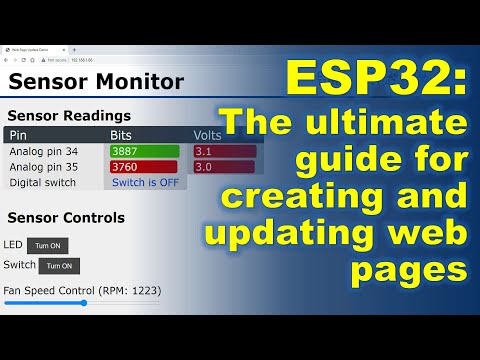 0:32:11
0:32:11
 0:18:18
0:18:18
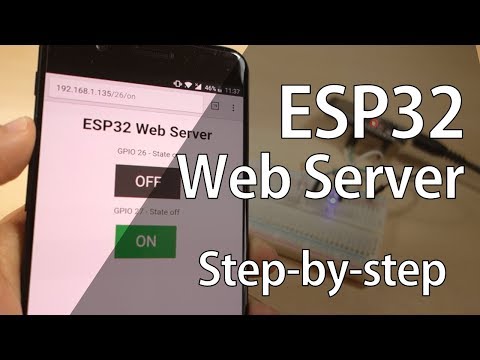 0:08:13
0:08:13
 0:03:44
0:03:44
 0:14:47
0:14:47
 0:10:44
0:10:44
 0:00:27
0:00:27
 0:08:55
0:08:55
 0:09:51
0:09:51
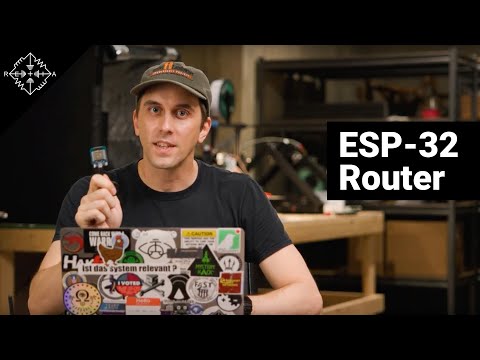 0:13:16
0:13:16
 0:06:25
0:06:25
 0:06:43
0:06:43
 0:06:57
0:06:57