filmov
tv
How to Bypass the Google FRP lock (WITHOUT SOFTWARE OR OTG CABLE)
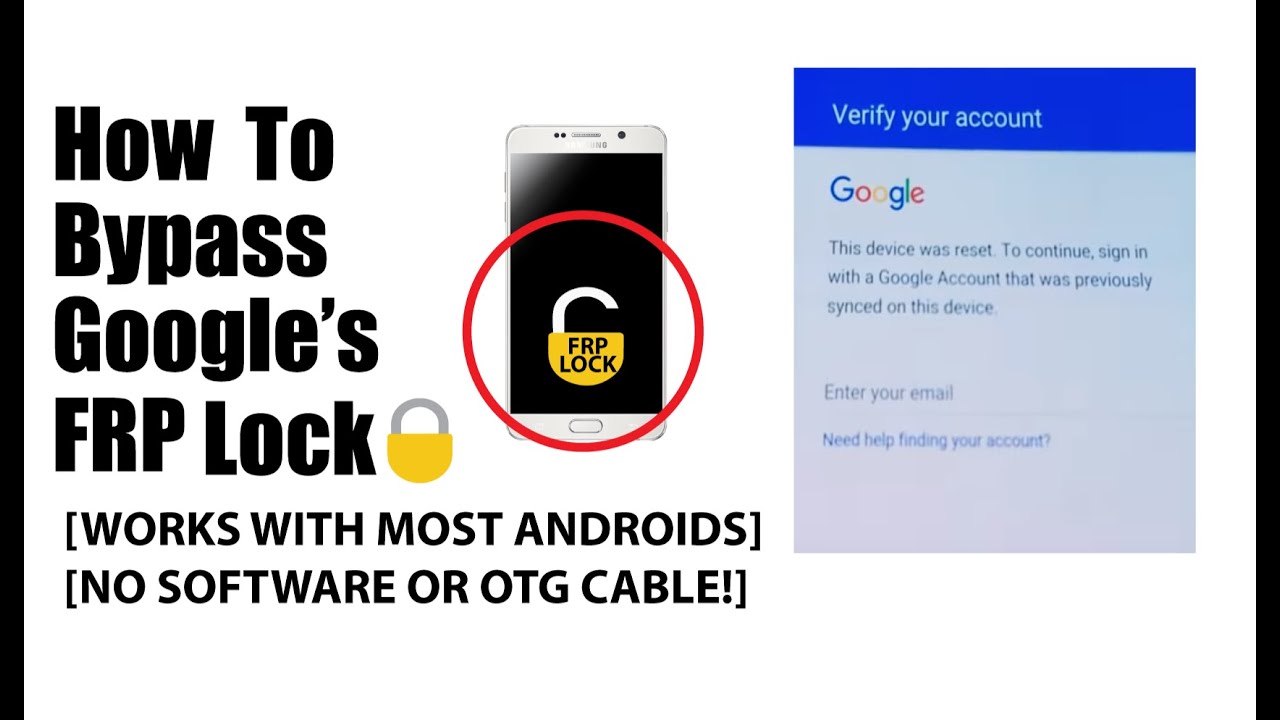
Показать описание
You can also use Tenorshare 4uKey to bypass Google FRP lock from Samsung device without password. It supports 99% Samsung devices, including Samsung Galaxy S10+, S10.
Download Tenorshare 4uKey with the link above.
This video shows you how to bypass the Google frp lock on most Android devices with no software or OTG cable (factory reset protection). If your phone was factory reset any way other than through the settings the FRP lock is enabled (Gmail account and lock screen must have been enabled) if you happen to forget your password and you change it then try to move forward through the set up on your phone your device will be locked for 72 hours! 3 days, without your device! Gmail Logout.
Please comment if you have any questions about this process! Hopefully, this helps!
This video is for educational purposes
Requirements:
•Internet
•Wifi router
•Some time
*****UPDATE*****
Google has since updated and patched this system bypass. This method may no longer work for newer Android versions if you find your self starting back at the beginning screen after following all the steps then you may have an updated Android.
Download Tenorshare 4uKey with the link above.
This video shows you how to bypass the Google frp lock on most Android devices with no software or OTG cable (factory reset protection). If your phone was factory reset any way other than through the settings the FRP lock is enabled (Gmail account and lock screen must have been enabled) if you happen to forget your password and you change it then try to move forward through the set up on your phone your device will be locked for 72 hours! 3 days, without your device! Gmail Logout.
Please comment if you have any questions about this process! Hopefully, this helps!
This video is for educational purposes
Requirements:
•Internet
•Wifi router
•Some time
*****UPDATE*****
Google has since updated and patched this system bypass. This method may no longer work for newer Android versions if you find your self starting back at the beginning screen after following all the steps then you may have an updated Android.
Комментарии
 0:04:18
0:04:18
 0:02:09
0:02:09
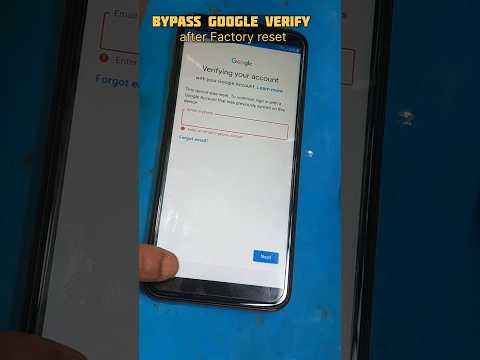 0:00:49
0:00:49
 0:05:53
0:05:53
 0:00:47
0:00:47
 0:00:49
0:00:49
 0:08:03
0:08:03
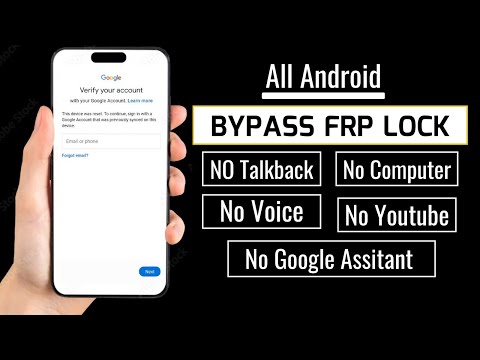 0:09:52
0:09:52
 0:14:45
0:14:45
 0:05:05
0:05:05
![[Full Guide] How](https://i.ytimg.com/vi/KtgV3HUpPnQ/hqdefault.jpg) 0:06:21
0:06:21
 0:07:12
0:07:12
 0:09:06
0:09:06
 0:08:31
0:08:31
 0:05:14
0:05:14
 0:13:20
0:13:20
 0:00:53
0:00:53
 0:00:15
0:00:15
 0:04:56
0:04:56
 0:11:46
0:11:46
 0:11:16
0:11:16
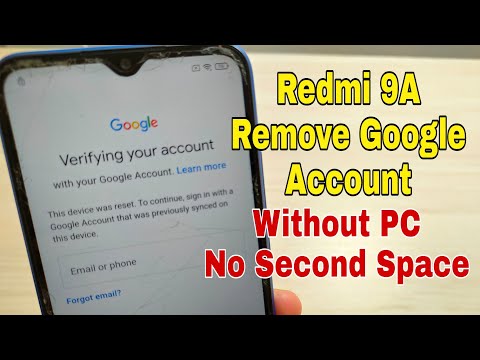 0:10:04
0:10:04
 0:04:35
0:04:35
 0:00:48
0:00:48