filmov
tv
How to Add Foreign Key in PhpMyAdmin (2024)

Показать описание
In this video, I'll show you how you can add Foreign Key in PhpMyAdmin.
Foreign key is used to link two tables together. We refer a primary key of another table in current table to link that row of current table to the primary key of another table.
You can easily add foreign key in PhpMyAdmin without writing any SQL queries.
🌐Connect with me:
Steps to Add Foreign Key in PhpMyAdmin
1. Open PhpMyAdmin
2. Click on the database where you want to add foreign key
3. Click on a table in which you want to add foreign key
4. Click on Structure
5. Click on relational views
6. Select the column that you want to add as foreign key and next to it, choose referenced table and column
By the end of this video, you'll learn how you can add foreign key using phpmyadmin. If you have any problems, let me know in the comments below.
#phpmyadmin #phpmyadmintutorial #foreginkey
Foreign key is used to link two tables together. We refer a primary key of another table in current table to link that row of current table to the primary key of another table.
You can easily add foreign key in PhpMyAdmin without writing any SQL queries.
🌐Connect with me:
Steps to Add Foreign Key in PhpMyAdmin
1. Open PhpMyAdmin
2. Click on the database where you want to add foreign key
3. Click on a table in which you want to add foreign key
4. Click on Structure
5. Click on relational views
6. Select the column that you want to add as foreign key and next to it, choose referenced table and column
By the end of this video, you'll learn how you can add foreign key using phpmyadmin. If you have any problems, let me know in the comments below.
#phpmyadmin #phpmyadmintutorial #foreginkey
 0:08:17
0:08:17
 0:05:58
0:05:58
 0:03:52
0:03:52
 0:06:36
0:06:36
 0:04:25
0:04:25
 0:09:20
0:09:20
 0:03:57
0:03:57
 0:03:53
0:03:53
 0:11:54
0:11:54
 0:10:48
0:10:48
 0:03:39
0:03:39
 0:08:25
0:08:25
 0:08:40
0:08:40
 0:08:40
0:08:40
 0:01:19
0:01:19
 0:06:15
0:06:15
 0:14:54
0:14:54
 0:08:30
0:08:30
 0:01:00
0:01:00
 0:08:43
0:08:43
 0:03:52
0:03:52
 0:05:30
0:05:30
 0:05:43
0:05:43
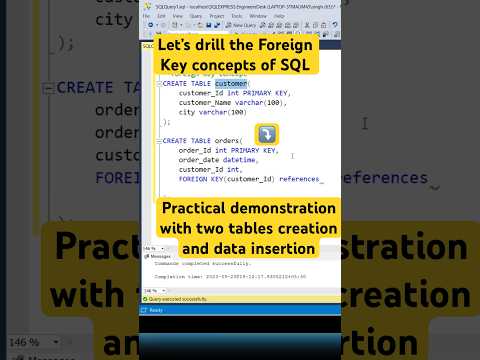 0:00:59
0:00:59