filmov
tv
4 Best Ways to Spell Check in Canva | Google Chrome Spell Check | Microsoft Spell Check | Grammarly

Показать описание
In this video, you will learn 4 ways to spell check and grammar check in Canva. At the time of creating this video, Canva doesn't have its own spellcheck tool, but it's quick and easy to check spelling and grammar using several methods.
00:00 Intro
00:17 Is There Spell Check Inside Canva?
00:38 Option #1: Google Chrome Add-In
01:58 Option #2: Microsoft Edge Add-In
03:05 Option #3: Microsoft Word Editor
04:21 Option #4: Grammarly Browser Extensions
06:22 Closing
06:33 Course Information
WANT TO LEARN ALL ABOUT CANVA?
If you want to learn all about Canva, check out my Canva Made Simple: Design With Ease and Build Your Business course and get instant access to this course which includes step-by-step training videos on how to quickly and easily create graphics, animations, and videos for your business. Sections include Getting Started, Working with Graphics, Working with Text, Images, and Media, and Finding and Organizing Designs. Plus downloadable PDF handouts and bonus videos and other materials.
Remember to share, like and subscribe so you don't miss any new videos.
Leave me a comment or question about a tech topic you would like to see in a training video.
Visit my Link Tree for all my links and social media:
By Amelia Griggs @ 2022
00:00 Intro
00:17 Is There Spell Check Inside Canva?
00:38 Option #1: Google Chrome Add-In
01:58 Option #2: Microsoft Edge Add-In
03:05 Option #3: Microsoft Word Editor
04:21 Option #4: Grammarly Browser Extensions
06:22 Closing
06:33 Course Information
WANT TO LEARN ALL ABOUT CANVA?
If you want to learn all about Canva, check out my Canva Made Simple: Design With Ease and Build Your Business course and get instant access to this course which includes step-by-step training videos on how to quickly and easily create graphics, animations, and videos for your business. Sections include Getting Started, Working with Graphics, Working with Text, Images, and Media, and Finding and Organizing Designs. Plus downloadable PDF handouts and bonus videos and other materials.
Remember to share, like and subscribe so you don't miss any new videos.
Leave me a comment or question about a tech topic you would like to see in a training video.
Visit my Link Tree for all my links and social media:
By Amelia Griggs @ 2022
Комментарии
 0:07:15
0:07:15
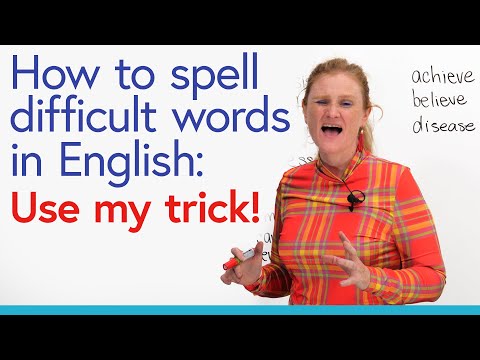 0:17:03
0:17:03
 0:03:00
0:03:00
 0:19:33
0:19:33
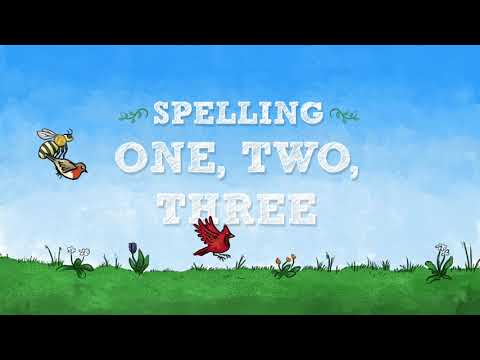 0:00:54
0:00:54
 0:01:58
0:01:58
 0:01:31
0:01:31
 0:00:48
0:00:48
 0:07:52
0:07:52
 0:04:33
0:04:33
 0:06:40
0:06:40
 0:00:25
0:00:25
 0:09:18
0:09:18
 0:00:21
0:00:21
 0:05:29
0:05:29
 0:09:14
0:09:14
 0:07:11
0:07:11
 0:00:45
0:00:45
 0:04:36
0:04:36
 0:00:48
0:00:48
 0:04:41
0:04:41
 0:00:37
0:00:37
 0:08:16
0:08:16
 0:08:01
0:08:01