filmov
tv
I built the fastest Raspberry Pi SATA RAID NAS!

Показать описание
I built the fastest (to my knowledge) native SATA RAID array on a Raspberry Pi Compute Module 4, and set it up as a NAS server, testing out hard drives and SSDs, and different RAID setups like RAID 0, 1, and 10.
I discuss the advantages of different RAID levels, how to install and configure Samba and NFS, and benchmark everything, from drive to RAID performance, energy efficiency, temperatures, and more!
Products mentioned in this video (some links are affiliate links):
#RaspberryPi #NAS #RAID
Contents:
00:00 - Pi CM4 SATA Support
00:50 - Baseline SATA performance
02:49 - Learning about RAID
07:19 - HDD RAID with mdadm
10:47 - SSD RAID 10 Performance
13:42 - NAS with Samba and NFS
18:15 - Thermals and Energy Efficiency
19:33 - Summary and bloopers
I discuss the advantages of different RAID levels, how to install and configure Samba and NFS, and benchmark everything, from drive to RAID performance, energy efficiency, temperatures, and more!
Products mentioned in this video (some links are affiliate links):
#RaspberryPi #NAS #RAID
Contents:
00:00 - Pi CM4 SATA Support
00:50 - Baseline SATA performance
02:49 - Learning about RAID
07:19 - HDD RAID with mdadm
10:47 - SSD RAID 10 Performance
13:42 - NAS with Samba and NFS
18:15 - Thermals and Energy Efficiency
19:33 - Summary and bloopers
I built the fastest Raspberry Pi SATA RAID NAS!
The fastest WiFi EVER on a Raspberry Pi
Why would you build a Raspberry Pi Cluster?
Google’s New TPU Turns Raspberry Pi into a Supercomputer!
Raspberry Pi demolished by monster 128-core ARM CPU!
I Built A 4-Bay NAS Using A Raspberry Pi 5
Never Buy A Raspberry Pi
I Can Save You Money! – Raspberry Pi Alternatives
This is how you destroy Raspberry Pi
The Raspberry Pi 5 in 60 seconds #shorts
I Upgraded to Raspberry Pi 5 with 16GB RAM and Here's What Happened
What's the fastest USB drive for a Raspberry Pi?
I made the Petabyte Raspberry Pi even faster!
Hardware RAID for the fastest Raspberry Pi CM4 NAS!
The ULTIMATE Raspberry Pi 5 NAS
FINALLY! NVMe SSDs on the Raspberry Pi
Buy a Raspberry Pi INSTEAD!
Raspberry Pi 5 First Look! This New Pi Is Hands Down The Fastest So Far
DON'T Use Raspberry Pis for Servers! (Use THIS)
How a Raspberry Pi is made (in 60 seconds) #shorts
Raspberry Pi 5 WiFi Password Cracking - Faster than Pi 4? #shorts #wifi #raspberrypi
Yet another Raspberry Pi 4 Cluster #raspberrypi
A Raspberry Pi 4 can do what!
I built a $5,000 Raspberry Pi server (Radxa Taco NAS)
Комментарии
 0:21:22
0:21:22
 0:11:01
0:11:01
 0:10:30
0:10:30
 0:01:00
0:01:00
 0:20:54
0:20:54
 0:12:24
0:12:24
 0:00:26
0:00:26
 0:14:28
0:14:28
 0:09:10
0:09:10
 0:00:58
0:00:58
 0:00:37
0:00:37
 0:08:07
0:08:07
 0:09:32
0:09:32
 0:18:40
0:18:40
 0:32:14
0:32:14
 0:13:31
0:13:31
 0:00:16
0:00:16
 0:13:15
0:13:15
 0:16:23
0:16:23
 0:00:58
0:00:58
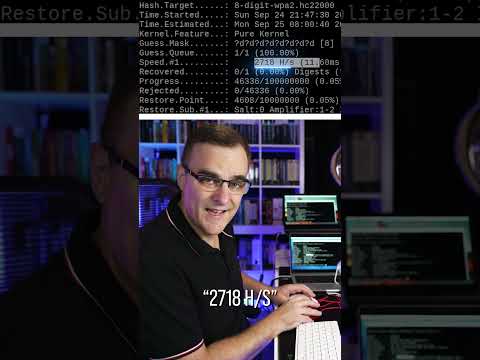 0:01:00
0:01:00
 0:00:16
0:00:16
 0:00:56
0:00:56
 0:12:57
0:12:57