filmov
tv
React JS Code Challenge | React Beginner Project

Показать описание
With this React JS Code Challenge, you will apply the skills you have learned from the previous lessons in this Learn React playlist. The challenge is to build a simple color changer app with React.
🚀 This lesson is part of a Learn React tutorial series playlist:
React JS Code Challenge | React Beginner Project
(00:00) Intro
(00:05) The Code Challenge: Your First Project
(01:29) Begin Solution: create-react-app and set up
(04:35) Outlining the app components
(06:41) The square component
(09:02) The form input component
(11:19) useState hook and passing props
(12:56) Adding CSS styles
(14:51) Challenge Complete! How did you do?
(15:28) Additional Feature: Color Names to Hex Values
(20:12) Additional Feature: Toggle Text Color
🔗 ES7 React JS Snippets Extension for VS Code:
🔗 React Dev Tools Extension for Chrome:
📚 References:
✅ Follow Me:
Was this React Beginner Project and Code Challenge helpful? If so, please share. Let me know your thoughts in the comments.
#react #beginner #project
Комментарии
 0:25:48
0:25:48
 0:06:10
0:06:10
 0:00:15
0:00:15
 0:00:57
0:00:57
 0:38:02
0:38:02
 0:21:29
0:21:29
 0:15:22
0:15:22
 0:23:16
0:23:16
 0:45:18
0:45:18
 0:13:03
0:13:03
 0:00:54
0:00:54
 0:13:28
0:13:28
 1:02:44
1:02:44
 0:47:08
0:47:08
 0:26:02
0:26:02
 0:36:31
0:36:31
 0:00:25
0:00:25
 1:06:19
1:06:19
 0:01:00
0:01:00
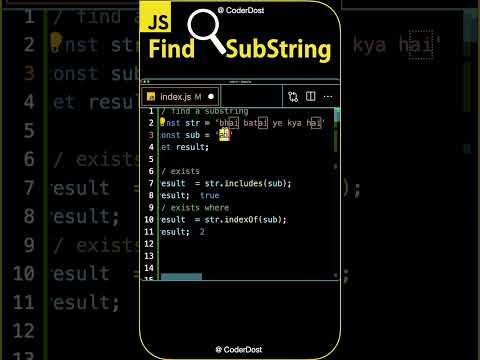 0:01:00
0:01:00
 0:58:34
0:58:34
 0:58:39
0:58:39
 0:01:00
0:01:00
 15:40:54
15:40:54