filmov
tv
Solved: Can't open Windows Security in Windows 11

Показать описание
PowerShell command: Get-AppxPackage Microsoft.SecHealthUI -AllUsers | Reset-AppxPackage
Chapters:
00:00 Intro
00:20 Can't open Windows Security
00:49 Solution 1
03:15 Solution 2
03:55 Solution 3
04:48 Solution 4
05:27 Solution 5
05:56 Solution 6
07:00 End screen
#windows11 #windowssecurity
Fix Windows Security Not Opening On Windows 10 & 11
The Windows Security Center service can't be started in Windows 11/10 - How To Fix (100% Workin...
How To Fix Windows Security Blank In Windows 11
(2024 FIX) Windows Security Center Service is Turned off or Missing in Windows 11/10
Fix Windows Security Not Working in Latest Windows 11
How to Fix Windows Security Service & Defender not Working in 2 Minutes
[SOLVED] Microsoft Windows Defender Windows Security Not Working in Latest Windows 11/10
How to Fix Windows Security Service and Defender not Working in 2 Minutes
Fix Asphalt Legends UNITE Not Launching/Won't Launch On PC
Fix Windows Security Center Service is Turned off or missing in Windows 11 / 10 💯% Solved ✅ 2024...
How to fix Windows Security Error? || Security at a glance? Blank Window || COMPUTER MASTER
Fix you'll need a new app to open this windowsdefender link windows 11/10
How To Reset Windows Security App In Windows 10 || Windows Security Center Doesn't Open
Solved: The Windows Security Center service can’t be started
Windows Defender is Gone
Windows security causing games or PC to crash FIX!
Microsoft Outlook won't open in Windows 10 Fix
Apps and Games not Opening in Windows 10 (Solved)
Windows protected your pc | Windows defender smartscreen | Windows 11 | How to fix winows 11
How to Fix This App Can’t Run on your PC (Windows 10)
Fix: Windows Cannot Access Specified Device Path or File You May Not Have Appropriate Permissions
Fix empty Windows 11 Security or Defender App
Fix Windows 10 Taskbar Icons NOT RESPONDING Working (Bottom Time Sound Search Start Menu WONT OPEN)
How to Fix 'For Security And Performance, This Mode Of Windows Only Runs Verified Apps ...&apos...
Комментарии
 0:09:35
0:09:35
 0:02:28
0:02:28
 0:01:33
0:01:33
 0:05:03
0:05:03
 0:03:47
0:03:47
 0:03:53
0:03:53
![[SOLVED] Microsoft Windows](https://i.ytimg.com/vi/mY2T-fQlPAE/hqdefault.jpg) 0:03:34
0:03:34
 0:06:45
0:06:45
 0:14:15
0:14:15
 0:06:01
0:06:01
 0:10:33
0:10:33
 0:02:47
0:02:47
 0:01:08
0:01:08
 0:04:31
0:04:31
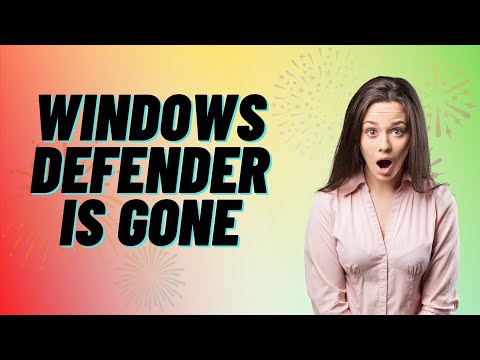 0:08:00
0:08:00
 0:01:28
0:01:28
 0:00:58
0:00:58
 0:01:33
0:01:33
 0:02:47
0:02:47
 0:01:04
0:01:04
 0:02:31
0:02:31
 0:09:15
0:09:15
 0:02:35
0:02:35
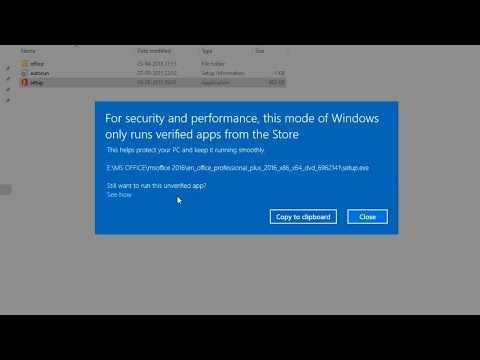 0:02:18
0:02:18