filmov
tv
Swift Grouped Messages: Changing Bubble Color and Alignment (Ep 2)

Показать описание
One important feature of the chat messages is the option to change the background color depending on incoming vs outgoing status. Today's lesson will show you how to do this as well as align our chat messages to the left and right side of the screen. Enjoy.
Podcasts Course
Intermediate Training Core Data
Instagram Firebase Course
Facebook Group
Completed Source Code
Podcasts Course
Intermediate Training Core Data
Instagram Firebase Course
Facebook Group
Completed Source Code
Swift Grouped Messages: Changing Bubble Color and Alignment (Ep 2)
Swift Grouped Messages: Easy Auto Sizing Cells (Ep 1)
Swift: Firebase 3 - How to Fix Image Bubble Sizing (Ep 18)
Swift: How to Use Intrinsic Content Size (Grouped Messages 04)
Swift: Firebase 3 - Gray Chat Bubbles and Main Messages Bug Fix (Ep 14)
Swift: Grouping Messages Based on Date (Ep 5)
Swift Grouped Messages: UITableView Section Date Headers (Ep 3)
Swift: Firebase 3 - How to Create Chat Bubbles using Constraints (Ep 13)
Swift: FB Messenger - How to create Chat Bubbles (Ep 5)
Chat Messages in App (Swift 5) Xcode 11 - iOS
Swift: FB Messenger - Chat Bubbles With Tails! (Ep 6)
Swift: Firebase 3 - How to Load Messages (Ep 9)
how to turn off autocorrect in iphone keyboard/ disable auto correct in iphone
Making a Messaging App: Episode 1 (Swift 3 in Xcode)
Swift: FB Messenger - Handling the Keyboard Showing (Ep 7)
You Will Get Banned On Discord if You Say THIS
Swift: FB Messenger - How to Sort and Filter with Core Data (Ep 3)
14 year old with baby voice 😭
This is just for fun!🛼🍀☀️#shorts #edit #viral #zepeto #fyp #outfit #foryou
Someone Hands You a Sweaty VR Headset, What Do You Do?
how to speak Koren in Roblox chat if ur English
Somewhere in the haze gotta sense I’ve been betrayed || ft. Courtney || Total Drama edit⭐️
WHAT IS JYP FEEDING THEM?? #straykids #felix #hyunjin #leeknow #danceracha
Vijay Mallya spotted driving Bentley in London🇬🇧
Комментарии
 0:22:01
0:22:01
 0:27:12
0:27:12
 0:28:44
0:28:44
 0:15:23
0:15:23
 0:28:06
0:28:06
 0:13:26
0:13:26
 0:18:55
0:18:55
 0:27:05
0:27:05
 0:21:54
0:21:54
 0:22:23
0:22:23
 0:33:13
0:33:13
 0:25:45
0:25:45
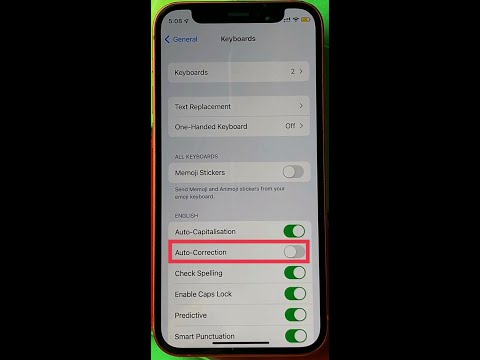 0:00:35
0:00:35
 0:44:49
0:44:49
 0:29:35
0:29:35
 0:00:47
0:00:47
 0:27:57
0:27:57
 0:00:13
0:00:13
 0:00:06
0:00:06
 0:00:09
0:00:09
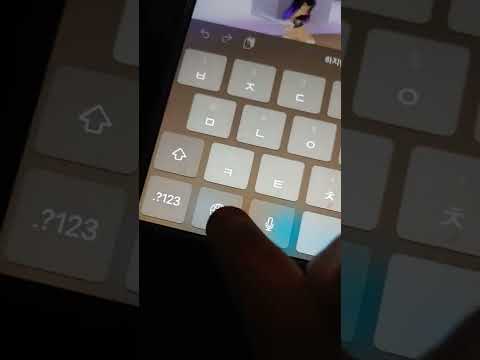 0:00:15
0:00:15
 0:00:25
0:00:25
 0:00:11
0:00:11
 0:00:11
0:00:11