filmov
tv
Flutter Supabase Tutorial Without Code | FlutterFlow Supabase Tutorial Video Live Part-1
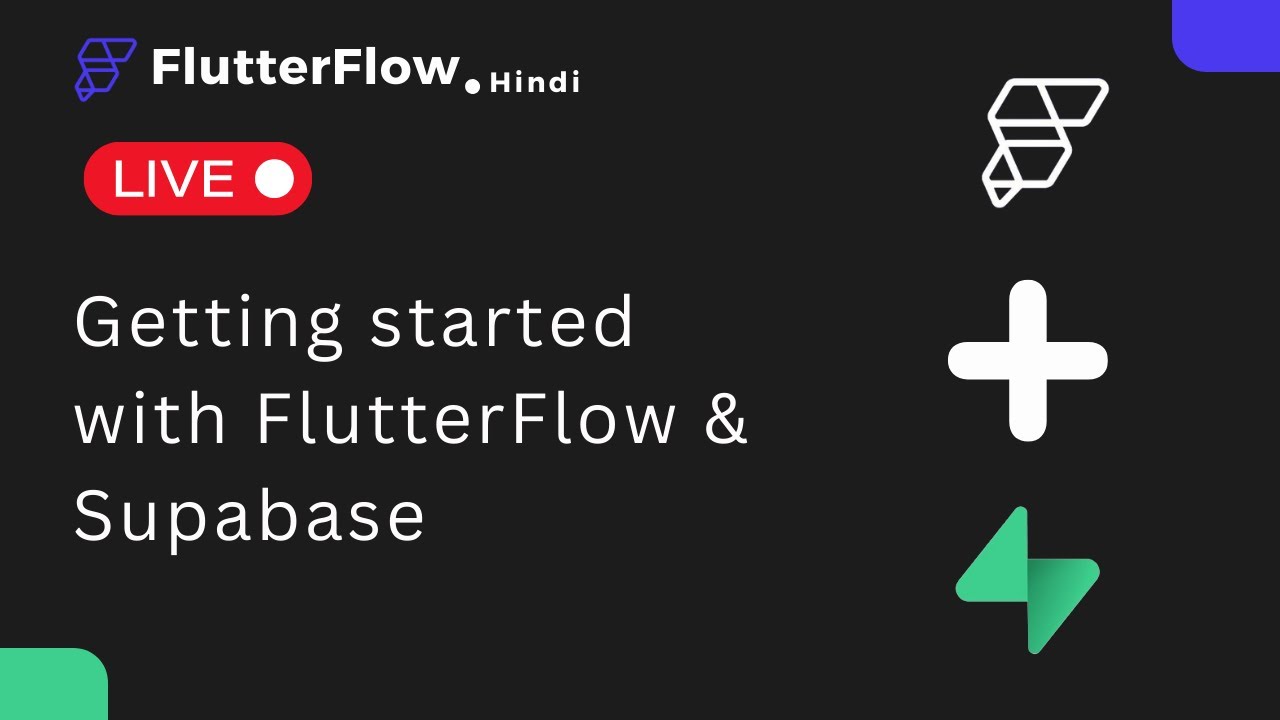
Показать описание
Creating a FlutterFlow Supabase-powered app without writing code using FlutterFlow is a fantastic way to quickly develop powerful applications. In this tutorial, we will guide you through the process step-by-step. Supabase is a powerful open-source alternative to Firebase, providing real-time database and authentication services. FlutterFlow is a visual development platform for Flutter, which allows you to build Flutter apps without writing code.
**Prerequisites:**
1. Basic understanding of FlutterFlow.
2. A Supabase account.
**Steps to Create a Supabase-Powered App with FlutterFlow:**
**1. Set up Supabase:**
- Create a new project in Supabase.
- Navigate to your project and create a new table in the database. For example, you can create a table called "Tasks" with columns like `id`, `task_name`, `completed`, etc.
- Make note of your Supabase URL and API Key, which you'll need to access your database.
**2. Create a FlutterFlow Project:**
- Create a new FlutterFlow project.
**3. Design Your App:**
- Use FlutterFlow's visual interface to design the user interface of your app. Create screens, add widgets, and design the layout according to your app's requirements.
**4. Connect Supabase to Your App:**
- In FlutterFlow, navigate to the "Data" section.
- Click "Add a Data Source" and select "Supabase."
- Enter your Supabase URL and API Key.
- Connect to your database table by selecting it from the list.
**5. Create Data Actions:**
- Define data actions for CRUD operations (Create, Read, Update, Delete) using FlutterFlow's visual interface.
- For example, create an action to fetch tasks from your Supabase database and display them in a list widget.
**6. Build App Logic:**
- Use FlutterFlow's logic builder to define app logic.
- You can create logic to add new tasks, mark tasks as completed, delete tasks, etc., using the data actions you defined earlier.
**7. Implement User Authentication:**
- If your app requires user authentication, you can integrate Supabase's authentication services into your FlutterFlow project.
- Create user registration and login screens and use Supabase's authentication methods to handle user authentication.
**8. Test Your App:**
- Use FlutterFlow's preview feature to test your app's functionality and user interface.
**9. Deploy Your App:**
- Once you are satisfied with your app, you can export it as a Flutter project.
- Deploy your Flutter app to your preferred hosting platform, such as Firebase, AWS, or any other suitable solution.
**10. Monitor and Maintain:**
- Continuously monitor and maintain your app.
- Consider adding error handling, analytics, and additional features as needed.
By following these steps, you can create a Supabase-powered app without writing code using FlutterFlow. This combination allows you to build powerful, data-driven applications quickly and efficiently.
About Our Channel :
Our channel provides step-by-step tutorials on how to make no-code apps and web applications using Flutterflow. With our content, you can learn how to create beautiful mobile and web apps that are visually stunning and highly functional. Subscribe now and join our community of aspiring coders who are mastering the art of Flutterflow development!
Check out our channel here:
Don’t forget to subscribe!
GET IN TOUCH
FOLLOW US ON SOCIAL
Get updates or reach out to Get updates on our Social Media Profiles!
Check Out Other Videos
-~-~~-~~~-~~-~-
Flutter Video Calling App Without Code Using FlutterFlow | FlutterFlow Tutorial For Beginners
-~-~~-~~~-~~-~-
**Prerequisites:**
1. Basic understanding of FlutterFlow.
2. A Supabase account.
**Steps to Create a Supabase-Powered App with FlutterFlow:**
**1. Set up Supabase:**
- Create a new project in Supabase.
- Navigate to your project and create a new table in the database. For example, you can create a table called "Tasks" with columns like `id`, `task_name`, `completed`, etc.
- Make note of your Supabase URL and API Key, which you'll need to access your database.
**2. Create a FlutterFlow Project:**
- Create a new FlutterFlow project.
**3. Design Your App:**
- Use FlutterFlow's visual interface to design the user interface of your app. Create screens, add widgets, and design the layout according to your app's requirements.
**4. Connect Supabase to Your App:**
- In FlutterFlow, navigate to the "Data" section.
- Click "Add a Data Source" and select "Supabase."
- Enter your Supabase URL and API Key.
- Connect to your database table by selecting it from the list.
**5. Create Data Actions:**
- Define data actions for CRUD operations (Create, Read, Update, Delete) using FlutterFlow's visual interface.
- For example, create an action to fetch tasks from your Supabase database and display them in a list widget.
**6. Build App Logic:**
- Use FlutterFlow's logic builder to define app logic.
- You can create logic to add new tasks, mark tasks as completed, delete tasks, etc., using the data actions you defined earlier.
**7. Implement User Authentication:**
- If your app requires user authentication, you can integrate Supabase's authentication services into your FlutterFlow project.
- Create user registration and login screens and use Supabase's authentication methods to handle user authentication.
**8. Test Your App:**
- Use FlutterFlow's preview feature to test your app's functionality and user interface.
**9. Deploy Your App:**
- Once you are satisfied with your app, you can export it as a Flutter project.
- Deploy your Flutter app to your preferred hosting platform, such as Firebase, AWS, or any other suitable solution.
**10. Monitor and Maintain:**
- Continuously monitor and maintain your app.
- Consider adding error handling, analytics, and additional features as needed.
By following these steps, you can create a Supabase-powered app without writing code using FlutterFlow. This combination allows you to build powerful, data-driven applications quickly and efficiently.
About Our Channel :
Our channel provides step-by-step tutorials on how to make no-code apps and web applications using Flutterflow. With our content, you can learn how to create beautiful mobile and web apps that are visually stunning and highly functional. Subscribe now and join our community of aspiring coders who are mastering the art of Flutterflow development!
Check out our channel here:
Don’t forget to subscribe!
GET IN TOUCH
FOLLOW US ON SOCIAL
Get updates or reach out to Get updates on our Social Media Profiles!
Check Out Other Videos
-~-~~-~~~-~~-~-
Flutter Video Calling App Without Code Using FlutterFlow | FlutterFlow Tutorial For Beginners
-~-~~-~~~-~~-~-
Комментарии
 1:48:55
1:48:55
 0:06:59
0:06:59
 0:02:37
0:02:37
 0:28:18
0:28:18
 0:18:48
0:18:48
 0:21:07
0:21:07
 0:07:50
0:07:50
 0:14:02
0:14:02
 0:12:52
0:12:52
 0:01:02
0:01:02
 1:49:46
1:49:46
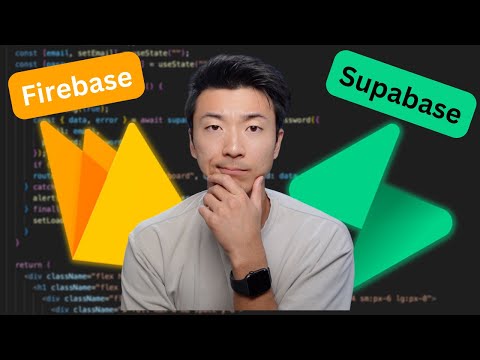 0:06:21
0:06:21
 7:04:59
7:04:59
 0:03:51
0:03:51
 3:15:55
3:15:55
 0:10:31
0:10:31
 0:00:30
0:00:30
 0:03:41
0:03:41
 0:05:25
0:05:25
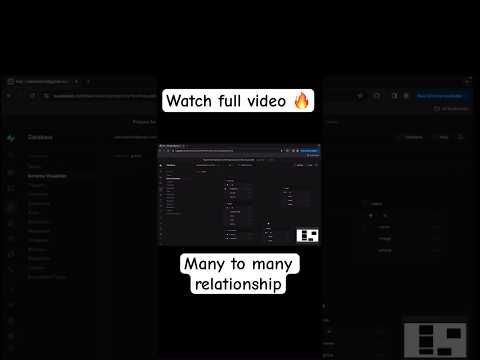 0:00:44
0:00:44
 0:08:24
0:08:24
 0:03:31
0:03:31
 0:00:28
0:00:28
 0:12:22
0:12:22